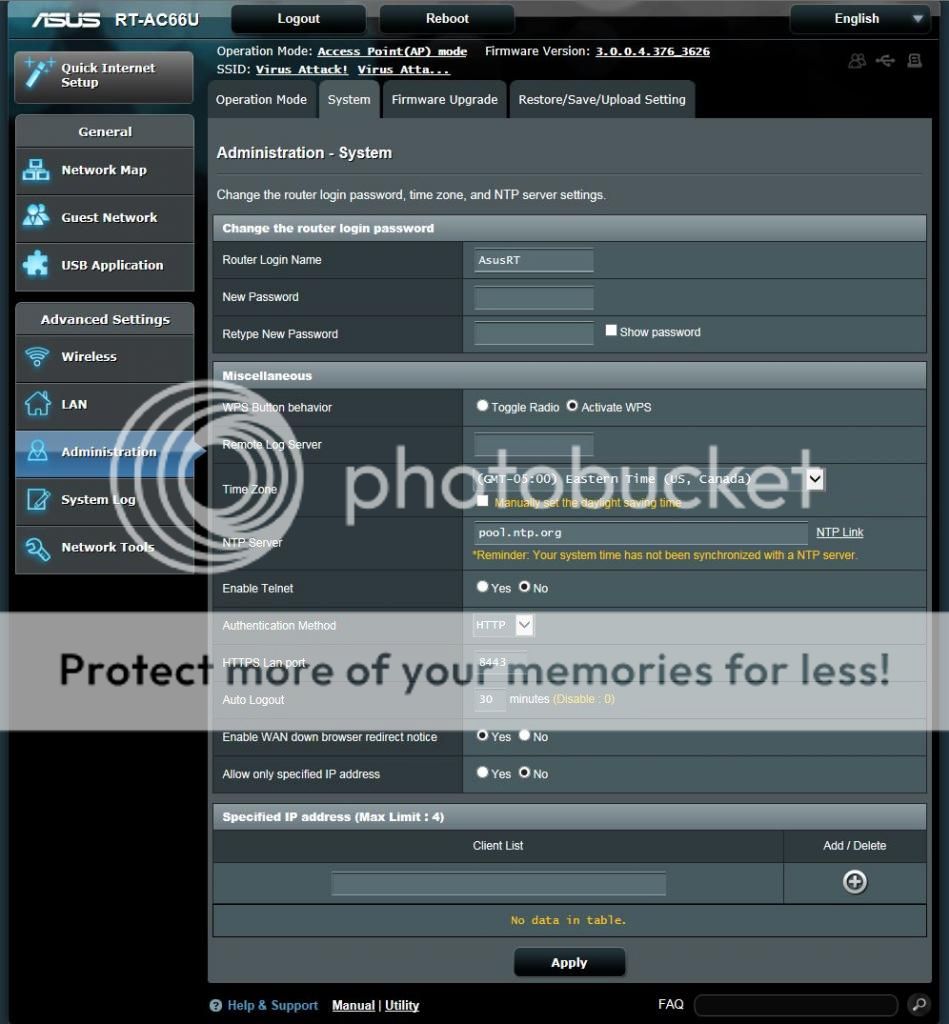Hey all,
I was getting the same "start NTP update" spam in my syslog too, but I found the culprit in my case and it wasn't the firmware.
Problem was, my rt-ac66, running in AP mode on a static IP behind my piece of junk Comcast modem/router, was working fine as a wifi AP but the device itself couldn't reach the public internet.
Check the Network Tools on your rt-ac66 to make sure you can ping, traceroute, or nslookup addresses outside your local network. Alternatively, use telnet to get on your device and use those tools natively from the command line (works better than the browser interface).
My Comcast modem/router will only serve DHCP addresses up to 10.0.0.99, so I set my rt-ac66 to use 10.0.0.100. Well, lo and behold, the Comcast box also won't let any internal IPs outside range that reach the public internet. So, setting my rt-ac66 to 10.0.0.99, I was suddenly able to ping, nslookup, etc. outside my home!
Also, be sure, if your rt-ac66 is on a static IP instead of DHCP, to set the DNS server to either your ISP's or one of google's free public dns servers (8.8.8.8; 8.8.4.4). Otherwise, it won't be able to find any ntp server by name, just IP. It also won't be able to do firmware update check from the Administration page without working DNS.
Once that was fixed, my rt-ac66 correctly set the time and stopped spamming the syslog with NTP messages.
Thanks for your response. What about if you want to use the rt-ac66u to serve the dhcp addresses instead. Is it possible to achieve this?
The interesting thing is that when I was able to set the internet config to PPPOE via the dropdown option, the time used to be able to set automatically.
My ISP changed something their end as now I have to use the Static IP dropdown option to get a successful dsl connection instead. Of course, they say "it's an ASUS problem". I disagree as it used to work before THEY stuffed it by changing their end.
Now, I have to set the Wan IP manually, using Static IP option. The PPOE option used to set the WAN IP automatically, but no longer works. Any suggestions on what else I can try or do I have to use the cron job script method?