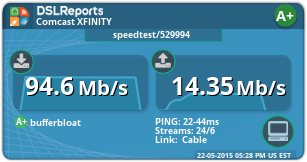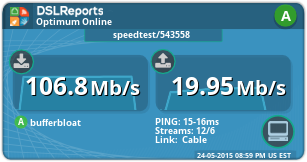note that the AC66 maxes out at approx 65-70mbit on PPPOE without CTF. If its dealing with heavy threaded transfers it can dip down much lower as well.
When I enable QOS it seems to drop even further down to about 45-50mbit. The net definitely feels snappier with QOS on tho in terms of web browsing, but bulk downloads are slower, so its a give and take for me.
When I enable QOS it seems to drop even further down to about 45-50mbit. The net definitely feels snappier with QOS on tho in terms of web browsing, but bulk downloads are slower, so its a give and take for me.