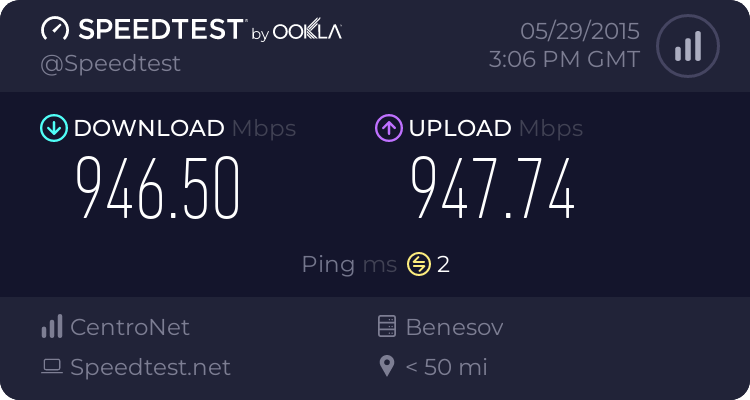seems just released today 2015/05/29
as it phased from beta 3.0.0.4.378.4850, so i updated my router with this one
and not sure why, aside from initial setup (factory default)
i cant change various things (like setting static ip), i cant even boot the router from admin webpage
when i apply setting -> it just loading... and stuck like that
where as normaly, after a apply setting -> it show loading a few secs before it telling the proggress
so power cycle the router, and still same
i tried to rollback to previous firmware, but same like above, it just stuck loading without showing any progres
anyone get same issue like me ?
for people thinking to update to this firmware, please be caution and download recovery tools beforehand
last 2 firmware (beta) and this one is really broken
not sure why they posting on site, even more with mentioning that "Japan only version"
asus need to fire those router programer... or they router went down hill, not because the hardware but it caused bad firmware programer
as it phased from beta 3.0.0.4.378.4850, so i updated my router with this one
and not sure why, aside from initial setup (factory default)
i cant change various things (like setting static ip), i cant even boot the router from admin webpage
when i apply setting -> it just loading... and stuck like that
where as normaly, after a apply setting -> it show loading a few secs before it telling the proggress
so power cycle the router, and still same
i tried to rollback to previous firmware, but same like above, it just stuck loading without showing any progres
anyone get same issue like me ?
for people thinking to update to this firmware, please be caution and download recovery tools beforehand
last 2 firmware (beta) and this one is really broken
not sure why they posting on site, even more with mentioning that "Japan only version"
asus need to fire those router programer... or they router went down hill, not because the hardware but it caused bad firmware programer