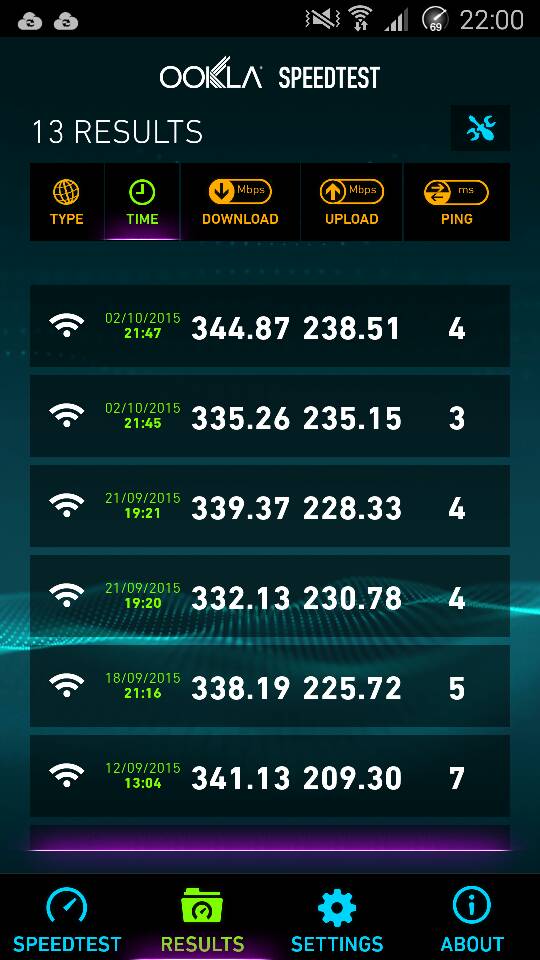xer0x
New Around Here
Hi,
I think I should be able to go faster than 60Mbps over Wifi from my laptop. I have an RT-AC68, a 100Mbps connection, and a 2013 Macbook. I can get ~90Mbps downloads if I use a USB ethernet adapter.
I'm running Merlin's firmware 378.55_0. Some posts here mention that 55_0 is slower than 54_2, so maybe that could help. I've enabled hardware acceleration, QoS, WMM, and pretty much everything else I could find.
Here's the wifi connection details from my Macbook:
https://www.dropbox.com/s/ogdy7jd190hh46e/Screenshot 2015-10-01 14.28.14.png?dl=0
I've gone through the steps listed in the snbforums troubleshooting guide. I've set my nvram using the `
nvram set wl0_reg_mode=h` commands.
http://www.snbforums.com/threads/guide-troubleshooting-wifi-issues.12825/
My RT-N66U running Padavan's firmware had the same speed limit. I've gotta be doing something stupid.
Thanks for any advice,
Stuck.
I think I should be able to go faster than 60Mbps over Wifi from my laptop. I have an RT-AC68, a 100Mbps connection, and a 2013 Macbook. I can get ~90Mbps downloads if I use a USB ethernet adapter.
I'm running Merlin's firmware 378.55_0. Some posts here mention that 55_0 is slower than 54_2, so maybe that could help. I've enabled hardware acceleration, QoS, WMM, and pretty much everything else I could find.
Here's the wifi connection details from my Macbook:
https://www.dropbox.com/s/ogdy7jd190hh46e/Screenshot 2015-10-01 14.28.14.png?dl=0
I've gone through the steps listed in the snbforums troubleshooting guide. I've set my nvram using the `
nvram set wl0_reg_mode=h` commands.
http://www.snbforums.com/threads/guide-troubleshooting-wifi-issues.12825/
My RT-N66U running Padavan's firmware had the same speed limit. I've gotta be doing something stupid.
Thanks for any advice,
Stuck.
Last edited: