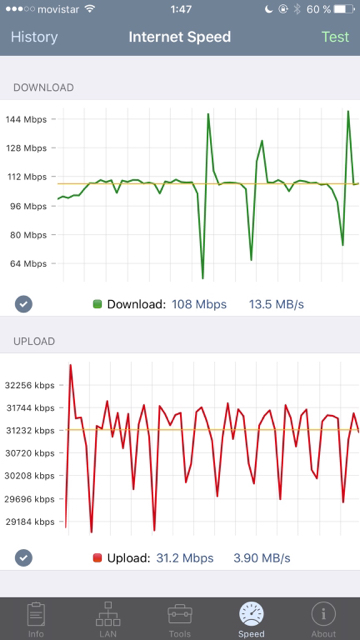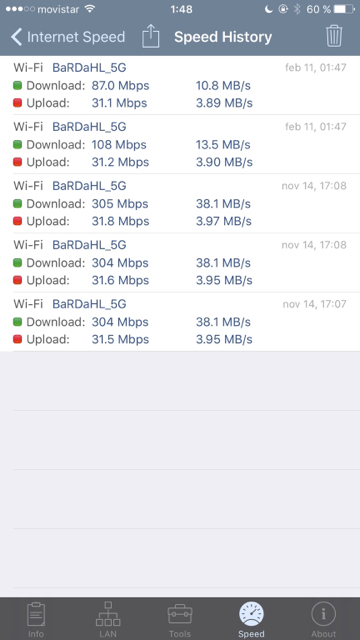Hello,
First at all sorry about my bad english and thank you very much for your firmwares...
Recently i purchased a new 88U (i had before 87U) and as always the frst thing i did was flashing your fw.
At this moment everything is working fine for me except for one:
All the smartphones on my house are APPLE my own is iphone 6S Plus wich i connect to the 5ghz wifi, whit this phone i had excellent wifi speed whit the 87U, my ftth is 300/30Mb, but now whit the 88U i cant reach even 150Mbs of download and the conex is very unstable (many peaks).
Is there anything i can do to fix this??? i leave a screenshot of my history speedtests so u can see my last speedtests whit 87U and the new ones whit 88U (same phone, same ftth, same place and even at the side of the router)...
In this capture u can see the peaks:
In this capture u can see the history:
Thanks in advance