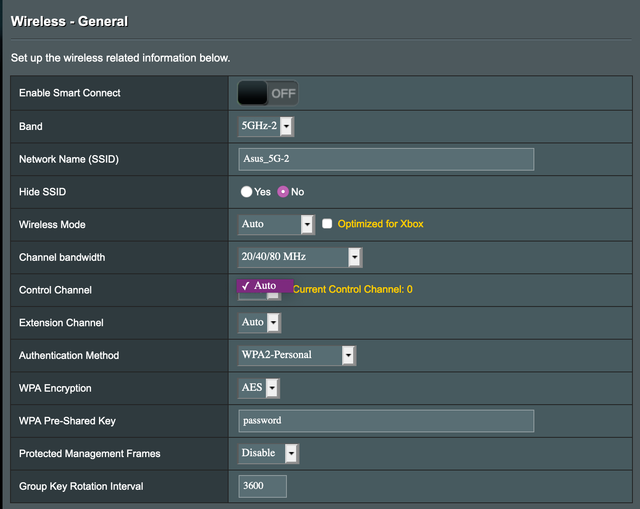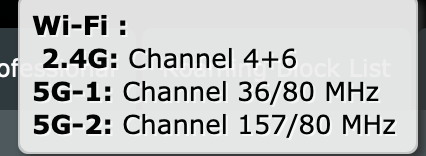Kashif Tasneem
Regular Contributor
Hi. I purchased a used ac-5300. I had set it up it’s dual wan option with fall back selected. It worked fine for 2 days. Then on the 3rd day, I restarted it and it got stuck with power led and both bands leds on. No wifi option ssid was shown, i connected it directly with ethernet but could not connect to it. Neither was I able to go into the settings. So, i restored using rescue utility. After reset, it’s 5Ghz-2 band wasn’t working. It’s mac address was also missing.
Then I installed merlin firmware to it and 5Ghz-2 band came back and it returned to normal state.
1 day passed and the same firmware stuck thing happened again. It happened when my primary WAN went down. It shifted to secondary WAN and got stuck again. I think it happened because my secondary WAN also has a DHCP server and this router also has a DHCP server. So I disabled DHCP server of secondary WAN and repeated the restore process again. Again 5Ghz-2 band vanished with missing Mac address. Also, i am unable to connect to 2.4 Ghz network. Sometimes, it says wrong password, other times it said connection cannot be made. Only 5Ghz-1 is working. Mac address of 2.4 Ghz is showing. Channels are showing for 2.4 Ghz. It’s LED is also enabled. For 5 Ghz-2 there are no channels available. Only Auto is showing and is selected.
I repeated the same reset and restore process again many times but it has not fixed the problem as it did previously.
Any suggestions please?
Then I installed merlin firmware to it and 5Ghz-2 band came back and it returned to normal state.
1 day passed and the same firmware stuck thing happened again. It happened when my primary WAN went down. It shifted to secondary WAN and got stuck again. I think it happened because my secondary WAN also has a DHCP server and this router also has a DHCP server. So I disabled DHCP server of secondary WAN and repeated the restore process again. Again 5Ghz-2 band vanished with missing Mac address. Also, i am unable to connect to 2.4 Ghz network. Sometimes, it says wrong password, other times it said connection cannot be made. Only 5Ghz-1 is working. Mac address of 2.4 Ghz is showing. Channels are showing for 2.4 Ghz. It’s LED is also enabled. For 5 Ghz-2 there are no channels available. Only Auto is showing and is selected.
I repeated the same reset and restore process again many times but it has not fixed the problem as it did previously.
Any suggestions please?