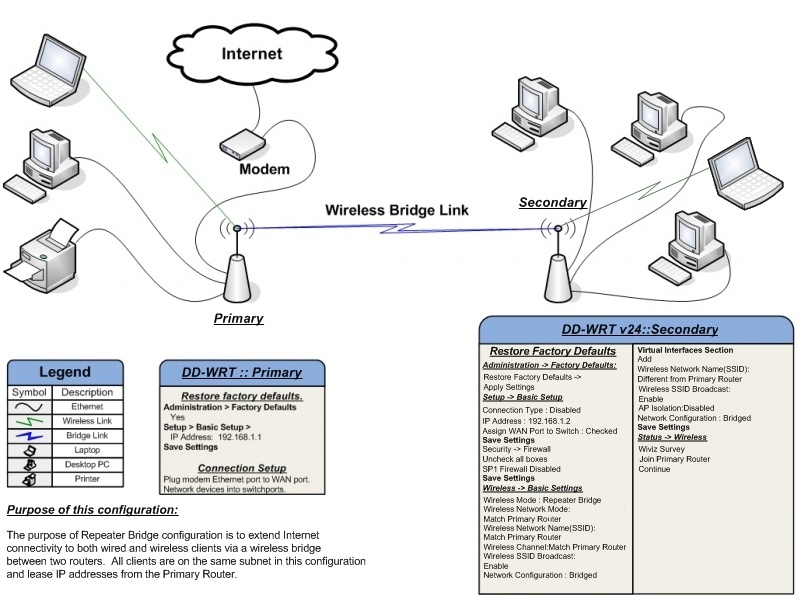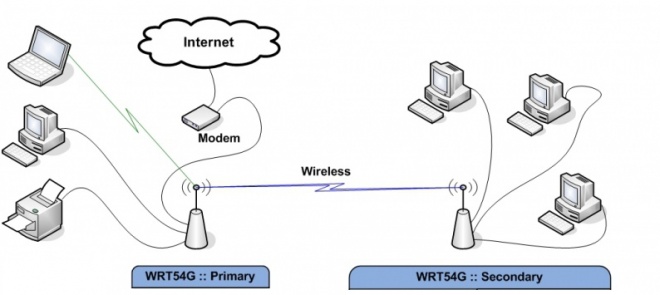I would like to extend the range of my master router which is Ac68u. What options do i have ? which router/access point should i get to pair it with my master router?
I will initially connect it in repeater mode if that does not suffice my needs then only i will make it access point ?
Please help.
I will initially connect it in repeater mode if that does not suffice my needs then only i will make it access point ?
Please help.