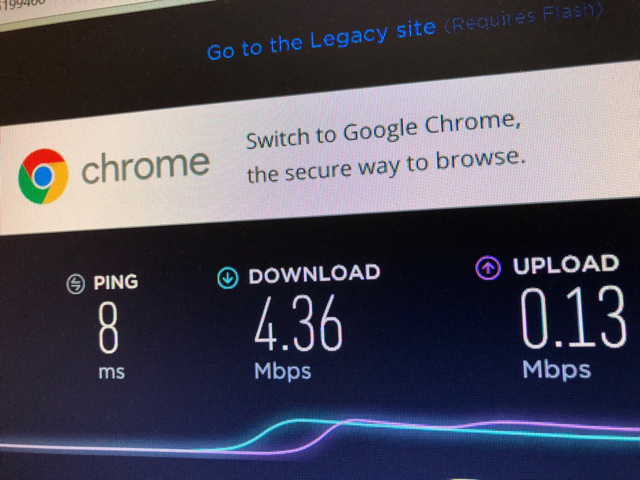Hello,
I have been using asuswrt-merlin for couple years now. I have an AC3200 as main router and a AC68U set up as media bridge with a computer connected to it (ethernet).
I noticed after the upgrade that the computer connected to AC68U through ethernet UPLOAD speed dropped to 2Mbps from 100Mbps (Tested with Speedtest.net). I replicated it with another laptop directly connected to AC68U with a different ethernet cable as well. AC68U connects to AC3200 main router through 5GHZ. My iPhone X gets 300Mbps down/ 100 Mbps up through same 5GHZ, so I know it's not the AC3200 settings either. I also tried the latest alpha build, same outcome.
Bug on AC3200, shows my ASUS68U connected with cable whereas it's connected through 5GHZ (client list.PNG)
Bug on AC68U, upload speed problem on Media Bridge.
PS. The Smart CONNECT rules are identical between 5GHZ-1 & 2, and I have been using the router with no problems for years so I have ruled out that being a problem as well. Especially since the routers don't get disconnected & the download speeds are great. Only upload speed suffered since last update.
Images attached.
I have been using asuswrt-merlin for couple years now. I have an AC3200 as main router and a AC68U set up as media bridge with a computer connected to it (ethernet).
I noticed after the upgrade that the computer connected to AC68U through ethernet UPLOAD speed dropped to 2Mbps from 100Mbps (Tested with Speedtest.net). I replicated it with another laptop directly connected to AC68U with a different ethernet cable as well. AC68U connects to AC3200 main router through 5GHZ. My iPhone X gets 300Mbps down/ 100 Mbps up through same 5GHZ, so I know it's not the AC3200 settings either. I also tried the latest alpha build, same outcome.
Bug on AC3200, shows my ASUS68U connected with cable whereas it's connected through 5GHZ (client list.PNG)
Bug on AC68U, upload speed problem on Media Bridge.
PS. The Smart CONNECT rules are identical between 5GHZ-1 & 2, and I have been using the router with no problems for years so I have ruled out that being a problem as well. Especially since the routers don't get disconnected & the download speeds are great. Only upload speed suffered since last update.
Images attached.