Unbalanced
New Around Here
Hi everyone
I've tried many things but cannot solve the problem.
I have a desktop computer and bought ASUS PCE-AC88. I am living in Switzerland and using Salt as internet provider. And I use their own made router https://fiber.salt.ch/en/box-en/
My problem is very weird.. When I start my computer and connect my wifi network, other connected devices and my computer have connection problem. Somehow all connections cut for a while (5-10 seconds) and then it works but after a few minute later I have the same problem. Its like a loop. But when I disconnect my wifi, then everything works.
In this case, the suspicious one is asus device. It seems that, it absorves all wifi signals and not other devices use.. but it cannot also use..
Let me clearer; My wifi connection cut but it seems it connected still. how I understand i am disconnected? I try to access the router's website, it does not work. and try to ping to router and no answer.. but after 10-20 seconds later, i can ping and connect router webpage.
I am thinking it may be related wih frequncy or channel. But I did not find any configuration regarding it. I have 10 gbit internet, thats why I bought such an expensive device but result is horrible. I drives me really crayz.. I do not want to use my computer anymore because of the internet problem
I am adding here some settings of the router.
PS: I've tried with 2.4 and 5ghz, result is the same. But there is one interesting thing. My 5ghz wifi is not showing in the wireless even its enabled. Sometimes it appears but mostly not.. I tried to restart the router but still same.
Its really weird.. I want to say that the router has problem but it has not until I use my computer.. Somehow my router and asus device do not fall in love..
I am using Windows 10 pro x64
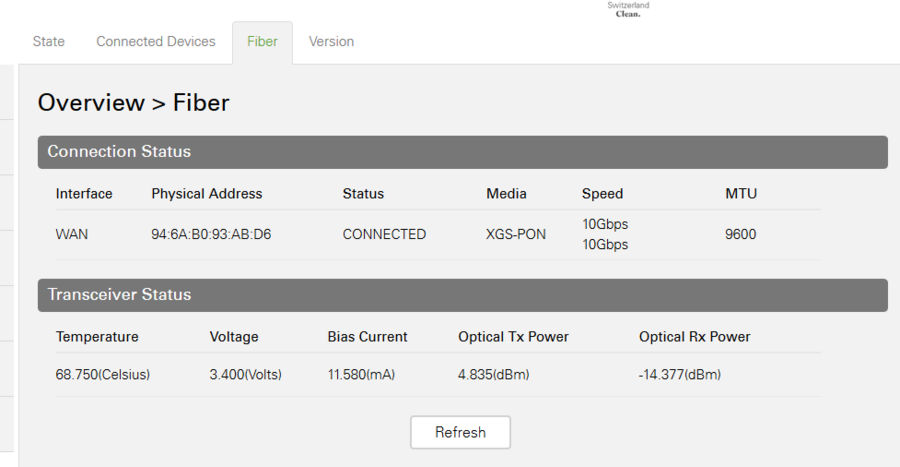
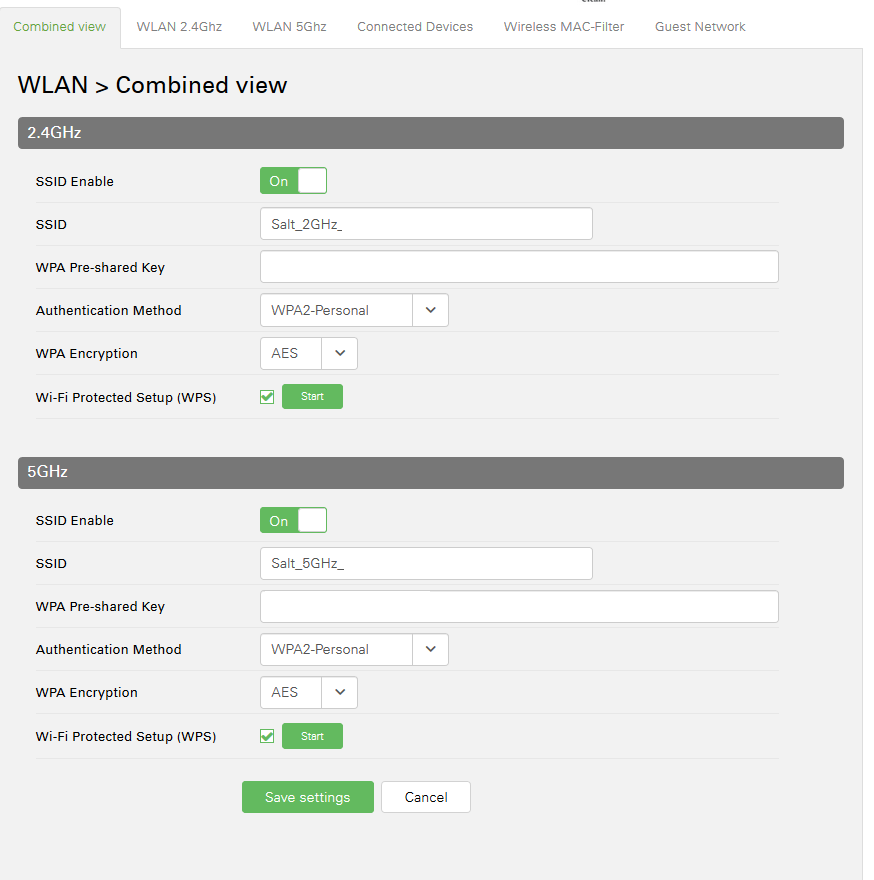
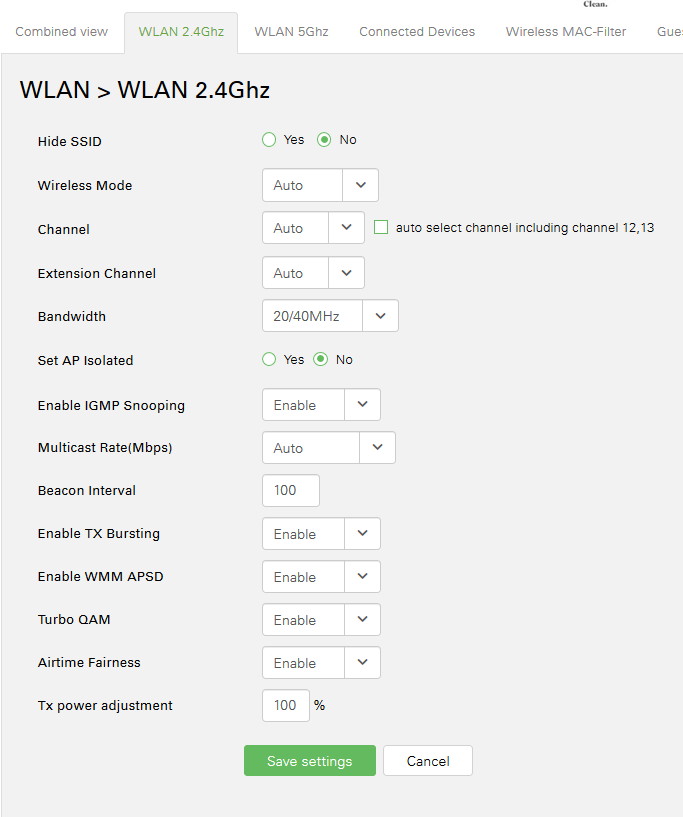
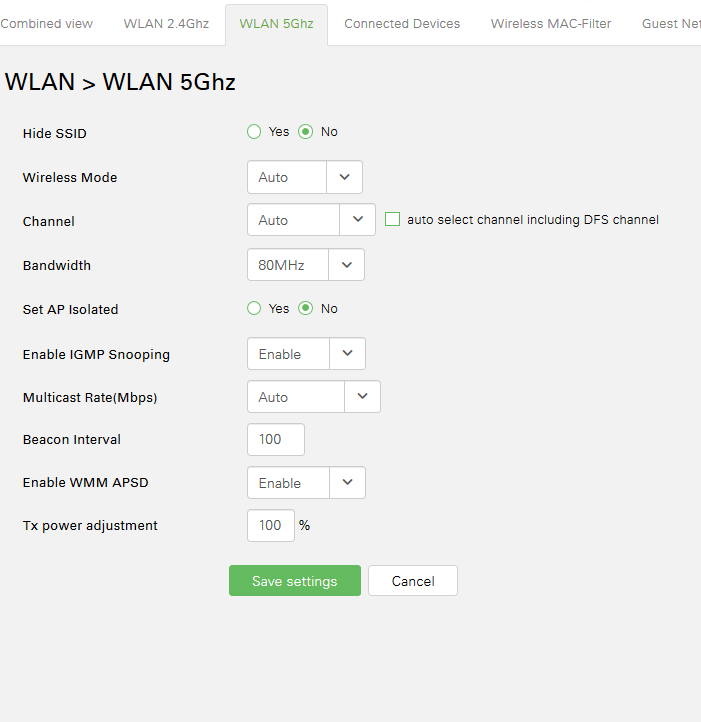
thank you
Edit:
I've looked the connection status in the task manager. As you can see, on the red rectangle, there is no connection while I was updating my windows...

I've tried many things but cannot solve the problem.
I have a desktop computer and bought ASUS PCE-AC88. I am living in Switzerland and using Salt as internet provider. And I use their own made router https://fiber.salt.ch/en/box-en/
My problem is very weird.. When I start my computer and connect my wifi network, other connected devices and my computer have connection problem. Somehow all connections cut for a while (5-10 seconds) and then it works but after a few minute later I have the same problem. Its like a loop. But when I disconnect my wifi, then everything works.
In this case, the suspicious one is asus device. It seems that, it absorves all wifi signals and not other devices use.. but it cannot also use..
Let me clearer; My wifi connection cut but it seems it connected still. how I understand i am disconnected? I try to access the router's website, it does not work. and try to ping to router and no answer.. but after 10-20 seconds later, i can ping and connect router webpage.
I am thinking it may be related wih frequncy or channel. But I did not find any configuration regarding it. I have 10 gbit internet, thats why I bought such an expensive device but result is horrible. I drives me really crayz.. I do not want to use my computer anymore because of the internet problem
I am adding here some settings of the router.
PS: I've tried with 2.4 and 5ghz, result is the same. But there is one interesting thing. My 5ghz wifi is not showing in the wireless even its enabled. Sometimes it appears but mostly not.. I tried to restart the router but still same.
Its really weird.. I want to say that the router has problem but it has not until I use my computer.. Somehow my router and asus device do not fall in love..
I am using Windows 10 pro x64
thank you
Edit:
I've looked the connection status in the task manager. As you can see, on the red rectangle, there is no connection while I was updating my windows...

Last edited:



