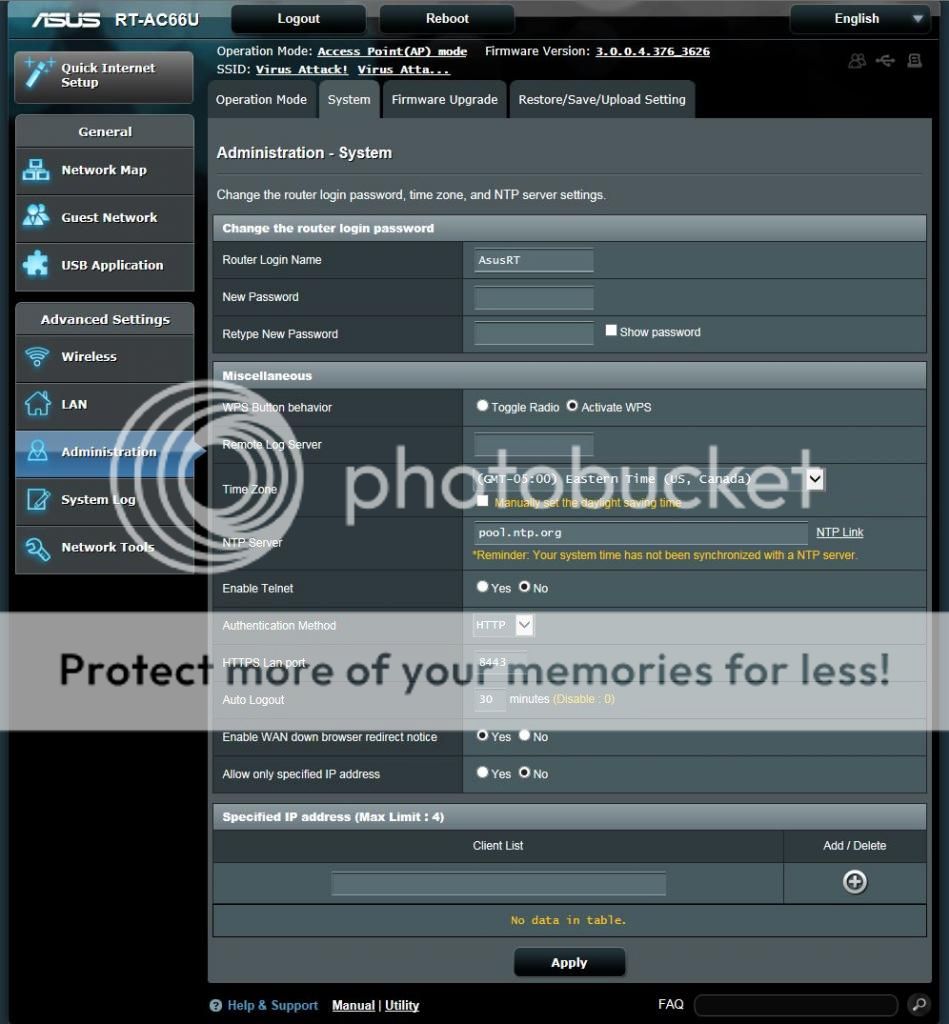Folks,
I've got an Asus RT-AC66U. It has NEVER had the correct system time.
I'm running it in AP mode. However, I would think it should still be able to get/update the actual time. FWIW, it shows 1900 on December 31st, 2010 after any reboot.
No, I'm not an IT pro and am just a home user.
I've just upgraded to firmware 3.0.0.4.376.3626 since the notes in that one (or a previous) mentioned a fix to an NTP link failure.
That hasn't helped.
In Administration/System, the NTP Server has a URL, "ntp1.dlink.com" in it. If I select "NTP Link", a new tab opens up, but always times out, regardless of any URL in the window.
How do I manually set the clock?
How do I set the clock to automatically update?
Yes, I've read the manual...a lot.
Any help is appreciated.
Thanks,
Ken
I've got an Asus RT-AC66U. It has NEVER had the correct system time.
I'm running it in AP mode. However, I would think it should still be able to get/update the actual time. FWIW, it shows 1900 on December 31st, 2010 after any reboot.
No, I'm not an IT pro and am just a home user.
I've just upgraded to firmware 3.0.0.4.376.3626 since the notes in that one (or a previous) mentioned a fix to an NTP link failure.
That hasn't helped.
In Administration/System, the NTP Server has a URL, "ntp1.dlink.com" in it. If I select "NTP Link", a new tab opens up, but always times out, regardless of any URL in the window.
How do I manually set the clock?
How do I set the clock to automatically update?
Yes, I've read the manual...a lot.
Any help is appreciated.
Thanks,
Ken