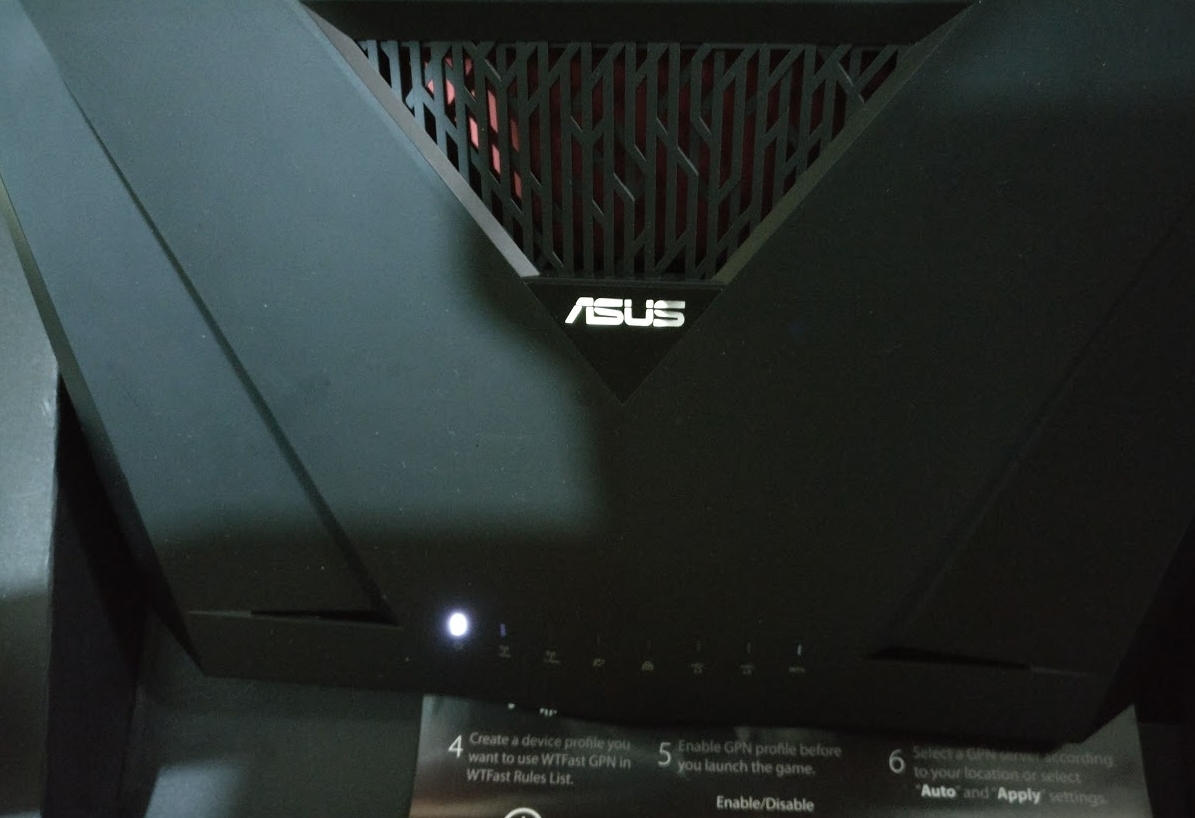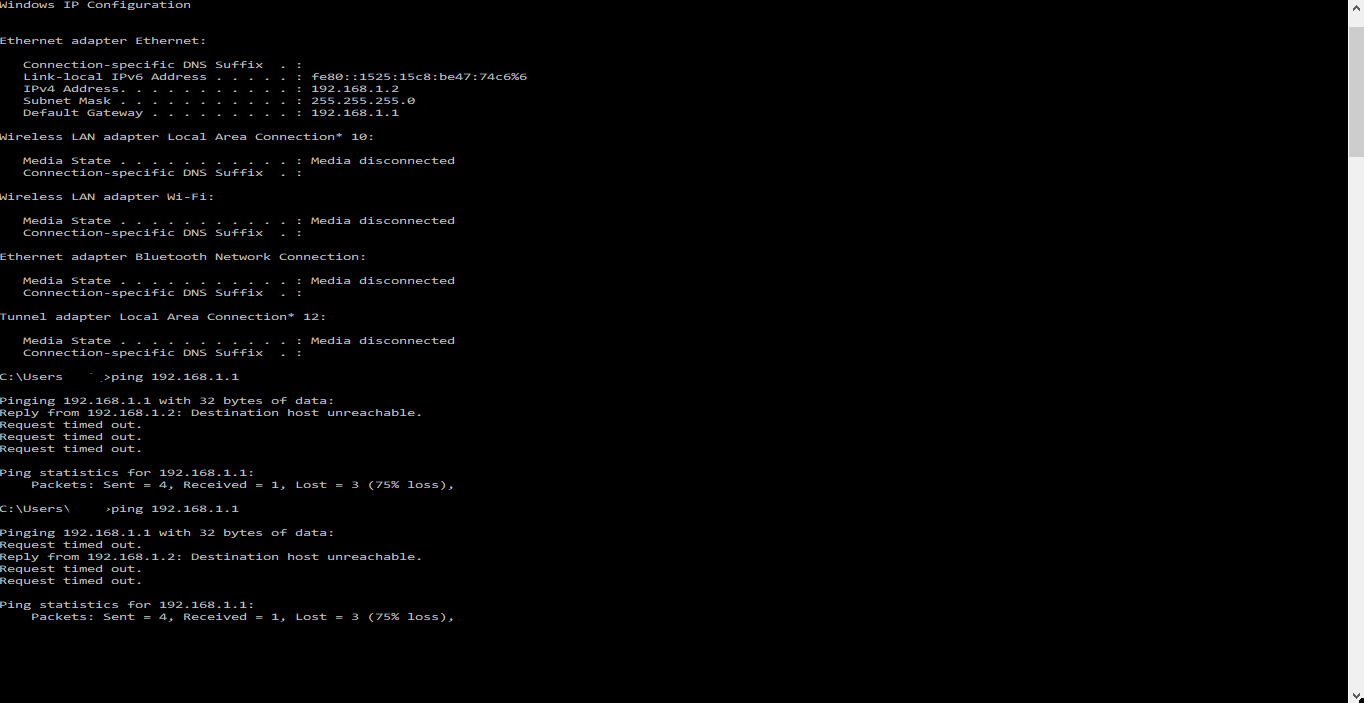Qina
Occasional Visitor
Hi,
My friend got a Asus RT-AC88U router from an Auction and apparently it is faulty (lol).
The problem with the router is that it does not connect to the internet through my modem.
I also cannot access the routers web GUI via 192.168.1.1.
I have flashed the latest firmware but still the same problem arises.
Even if I try to connect to the router without the modem just to see the WebGUI,it does not work.
Any tips would be useful
My friend got a Asus RT-AC88U router from an Auction and apparently it is faulty (lol).
The problem with the router is that it does not connect to the internet through my modem.
I also cannot access the routers web GUI via 192.168.1.1.
I have flashed the latest firmware but still the same problem arises.
Even if I try to connect to the router without the modem just to see the WebGUI,it does not work.
Any tips would be useful