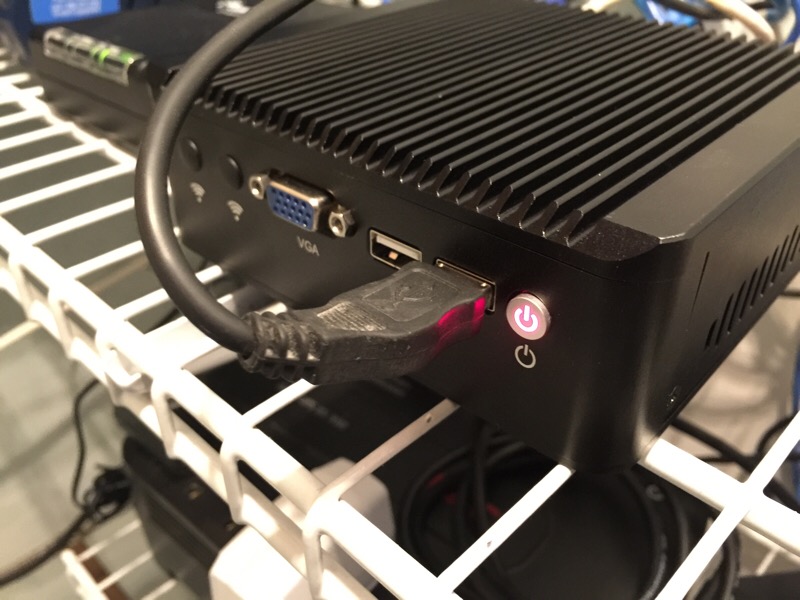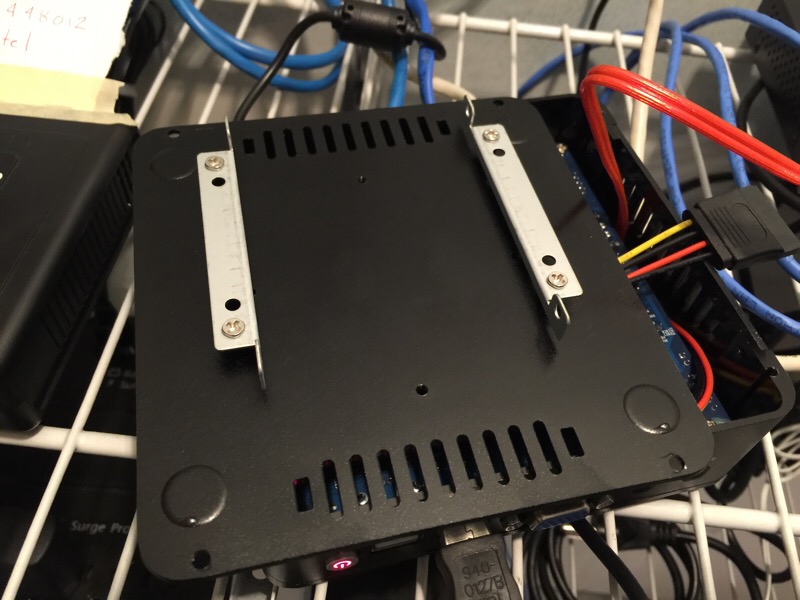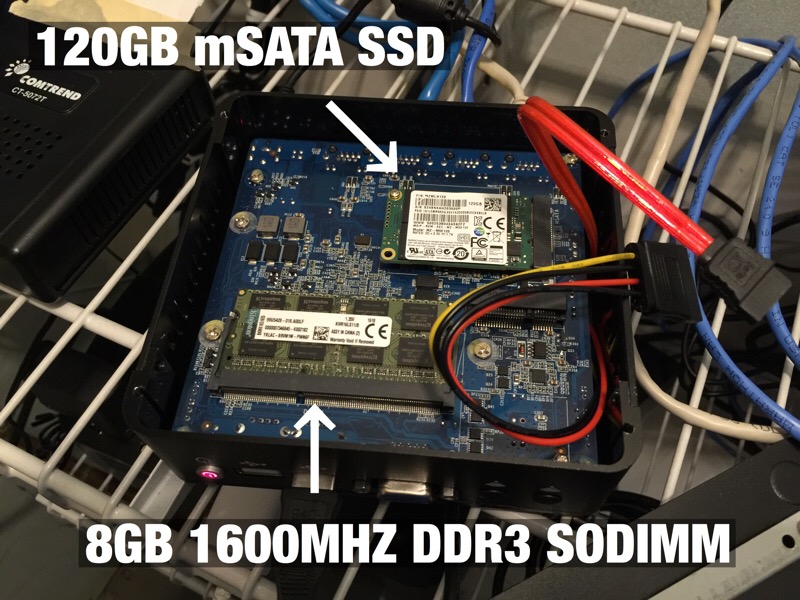sfx2000
Part of the Furniture
Interesting box - but one must consider the onboard NIC's - some of them have "issues" under load on BSD/Linux, but those boxes are getting to a very attractive price point...
I have an MSI Wind Box DC111 that is based on the Celeron 1037U, for an internal LAN server on Debian, it works pretty well for LAMP/Samba... I picked it up at Fry's with 4GB RAM/500GB spinning disk for $199 (no OS), but it must have been a special deal for them...CPU fan has gotten a bit noisy, so need to address that at some point.
Thing is - watch out for the very low end intel devices - there's a few based on Atom/Silvermont tablet chipsets - they'll work fine perhaps as clients, but I suspect they'll be pretty challenging to put something like FreeNAS/pfSense/Monowall on...
I have an MSI Wind Box DC111 that is based on the Celeron 1037U, for an internal LAN server on Debian, it works pretty well for LAMP/Samba... I picked it up at Fry's with 4GB RAM/500GB spinning disk for $199 (no OS), but it must have been a special deal for them...CPU fan has gotten a bit noisy, so need to address that at some point.
Thing is - watch out for the very low end intel devices - there's a few based on Atom/Silvermont tablet chipsets - they'll work fine perhaps as clients, but I suspect they'll be pretty challenging to put something like FreeNAS/pfSense/Monowall on...