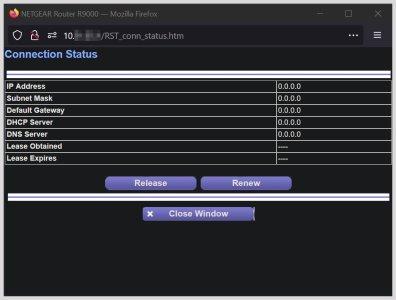Voxel
Part of the Furniture
Continuation of:
https://www.snbforums.com/threads/custom-firmware-build-for-r9000.40125/
. . .
https://www.snbforums.com/threads/custom-firmware-build-for-r9000-r8900-v-1-0-4-70hf.86329/
https://www.snbforums.com/threads/custom-firmware-build-for-r9000-r8900-v-1-0-4-71hf.87157/
New version of my custom firmware build: 1.0.4.72HF.
Changes (vs 1.0.4.71HF):
1. Toolchain: Go is upgraded 1.21.3->1.21.5.
2. Toolchain: gdb is upgraded to 13.2.
3. Toolchain: enable 'XATTR' for uClibc (needed to compile 'libcap-ng').
4. samba36: add patches to fix CVE:
7. Add 'libcap-ng' package (needed to compile OpenVPN 2.6.x).
8. OpenVPN server: set default cipher to 'CHACHA20-POLY1305' for client config ('download' script).
9. net-cgi: change messages 'OpenVPN 2.5.x'->'OpenVPN 2.6.x'.
10. proftpd package is upgraded 1.3.8a->1.3.8b.
11. ethtool package is upgraded 6.5->6.6.
12. curl package is upgraded 8.4.0->8.5.0.
13. sysstat package is upgraded 12.7.4->12.7.5.
14. iperf3 package is upgraded 3.15->3.16.
15. ubus package is upgraded 2023-06-05->2023-11-28.
16. libubox package is upgraded 2023-05-23->2023-12-04.1.
17. unbound package (used in stubby) is upgraded 1.18.0->1.19.0.
18. libgcrypt package is upgraded 1.10.2->1.10.3.
19. libnl-tiny package is upgraded 2023-07-27->2023-12-05.
20. ffmpeg (minidlna) package is upgraded 6.0->6.1.
21. libid3tag (minidlna) package is upgraded 0.16.2->0.16.3.
22. iproute2: change the 'ip' utility from 'full' to 'tiny' to save space.
23. Remove 'dni-openvpn-client' package (unused).
24. Host tools: upgrade mkimage/u-boot to 2023.10.
25. Host tools: upgrade xz to 5.4.5.
26. Host tools: upgrade UPX to 4.2.1.
The link is:
https://www.voxel-firmware.com (thanks to vladlenas for his help with hosting).
Merry Xmas,
Voxel.
https://www.snbforums.com/threads/custom-firmware-build-for-r9000.40125/
. . .
https://www.snbforums.com/threads/custom-firmware-build-for-r9000-r8900-v-1-0-4-70hf.86329/
https://www.snbforums.com/threads/custom-firmware-build-for-r9000-r8900-v-1-0-4-71hf.87157/
New version of my custom firmware build: 1.0.4.72HF.
Changes (vs 1.0.4.71HF):
1. Toolchain: Go is upgraded 1.21.3->1.21.5.
2. Toolchain: gdb is upgraded to 13.2.
3. Toolchain: enable 'XATTR' for uClibc (needed to compile 'libcap-ng').
4. samba36: add patches to fix CVE:
CVE-2015-5330, CVE-2017-11103, CVE-2017-2619, CVE-2018-14629, CVE-2018-16841,
CVE-2018-16851, CVE-2018-16860, CVE-2019-10218, CVE-2019-3880, CVE-2020-10745,
CVE-2020-14303
5. jq package is upgraded 1.7->1.7.1 (fixing CVE-2023-50246, CVE-2023-50268).(score 5.5, Medium)
(score 5.5, Medium)
6. OpenVPN is upgraded 2.5.9->2.6.8.7. Add 'libcap-ng' package (needed to compile OpenVPN 2.6.x).
8. OpenVPN server: set default cipher to 'CHACHA20-POLY1305' for client config ('download' script).
9. net-cgi: change messages 'OpenVPN 2.5.x'->'OpenVPN 2.6.x'.
10. proftpd package is upgraded 1.3.8a->1.3.8b.
11. ethtool package is upgraded 6.5->6.6.
12. curl package is upgraded 8.4.0->8.5.0.
13. sysstat package is upgraded 12.7.4->12.7.5.
14. iperf3 package is upgraded 3.15->3.16.
15. ubus package is upgraded 2023-06-05->2023-11-28.
16. libubox package is upgraded 2023-05-23->2023-12-04.1.
17. unbound package (used in stubby) is upgraded 1.18.0->1.19.0.
18. libgcrypt package is upgraded 1.10.2->1.10.3.
19. libnl-tiny package is upgraded 2023-07-27->2023-12-05.
20. ffmpeg (minidlna) package is upgraded 6.0->6.1.
21. libid3tag (minidlna) package is upgraded 0.16.2->0.16.3.
22. iproute2: change the 'ip' utility from 'full' to 'tiny' to save space.
23. Remove 'dni-openvpn-client' package (unused).
24. Host tools: upgrade mkimage/u-boot to 2023.10.
25. Host tools: upgrade xz to 5.4.5.
26. Host tools: upgrade UPX to 4.2.1.
The link is:
https://www.voxel-firmware.com (thanks to vladlenas for his help with hosting).
Merry Xmas,
Voxel.