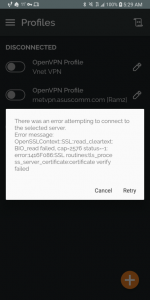OK all you routing geniuses
I have a RT-AC68R running the newest Merlin Firmware, and I am half way to my dream setup
I currently have a OPEN VPN server running amazing well and my phones can easily access all my files and network resources.
I also have a Proton VPN instance set up on my Router which connects well to open VPN and redirects all my traffic out.
The only issue i am experiencing is that both of these VPN options can not exist at the same time.
I was hoping to encrypt my traffic to my home (from remote) and then also use a VPN to encrypt all outbound traffic as well
Can you help me with this? AM I doing anything wrong?
Thanks for your wisdom and insight.
I found this sight, but it may be a little over my head, and it seems untested. but it may help us in problem solving this
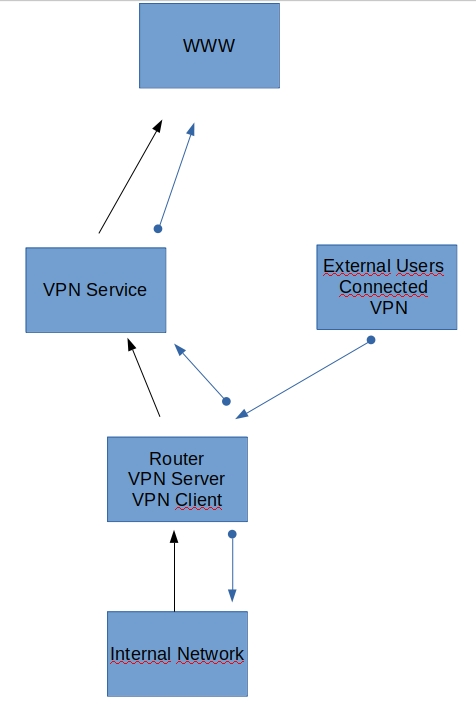
 jensoroger.wordpress.com
jensoroger.wordpress.com
Thanks again all
I have a RT-AC68R running the newest Merlin Firmware, and I am half way to my dream setup
I currently have a OPEN VPN server running amazing well and my phones can easily access all my files and network resources.
I also have a Proton VPN instance set up on my Router which connects well to open VPN and redirects all my traffic out.
The only issue i am experiencing is that both of these VPN options can not exist at the same time.
I was hoping to encrypt my traffic to my home (from remote) and then also use a VPN to encrypt all outbound traffic as well
Can you help me with this? AM I doing anything wrong?
Thanks for your wisdom and insight.
I found this sight, but it may be a little over my head, and it seems untested. but it may help us in problem solving this
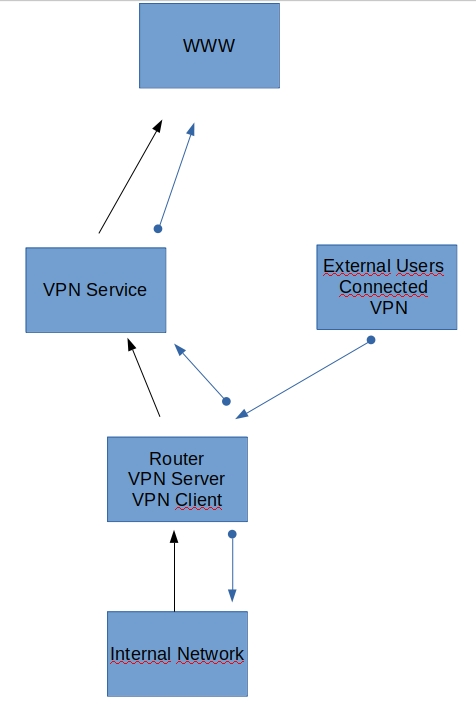
Client VPN and VPN server in ASUS router at the same time. Route all traffic thru VPN service.
What we want: I don’t think this will work with ASUS orginal firmware, I have not tested. I use Merlin ( Check what TUN you have in the router via ssh Command: route Then you see what …
 jensoroger.wordpress.com
jensoroger.wordpress.com
Thanks again all