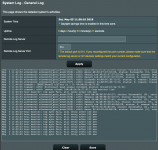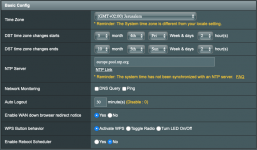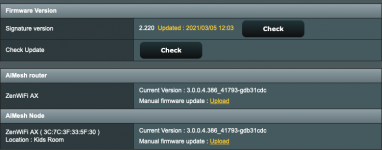svenkost
New Around Here
I have 2 XT8 ZenWifi routers with the latest firmware (Firmware Version:3.0.0.4.386_41793). I now have an issue that my main router has a red led all the time (like it is disconnected)

The web interface displays a disconnected WAN, but all connected devices can reach the internet.
If I look at the log, I see that the date of my router is: 5 May 2018. And in the log I see all the time this line:
May 5 11:46:23 hour monitor: ntp sync fail, will retry after 120 sec
May 5 11:48:23 hour monitor: ntp sync fail, will retry after 120 sec
May 5 11:50:23 hour monitor: ntp sync fail, will retry after 120 sec
May 5 11:52:23 hour monitor: ntp sync fail, will retry after 120 sec
May 5 11:54:23 hour monitor: ntp sync fail, will retry after 120 sec
May 5 11:56:23 hour monitor: ntp sync fail, will retry after 120 sec
I changed the NTP server to 'time1.google.com', but it didn't change anything. I pinged the 'pool.ntp.org' from my laptop and it can reach it.
What can I do? I already rebooted my router(s) and the router of my provider, but it doesn't help.
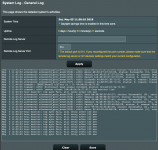
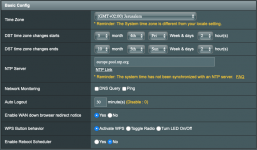
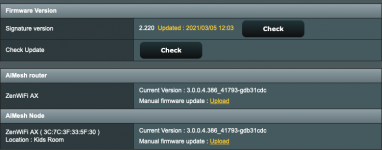

The web interface displays a disconnected WAN, but all connected devices can reach the internet.
If I look at the log, I see that the date of my router is: 5 May 2018. And in the log I see all the time this line:
May 5 11:46:23 hour monitor: ntp sync fail, will retry after 120 sec
May 5 11:48:23 hour monitor: ntp sync fail, will retry after 120 sec
May 5 11:50:23 hour monitor: ntp sync fail, will retry after 120 sec
May 5 11:52:23 hour monitor: ntp sync fail, will retry after 120 sec
May 5 11:54:23 hour monitor: ntp sync fail, will retry after 120 sec
May 5 11:56:23 hour monitor: ntp sync fail, will retry after 120 sec
I changed the NTP server to 'time1.google.com', but it didn't change anything. I pinged the 'pool.ntp.org' from my laptop and it can reach it.
What can I do? I already rebooted my router(s) and the router of my provider, but it doesn't help.