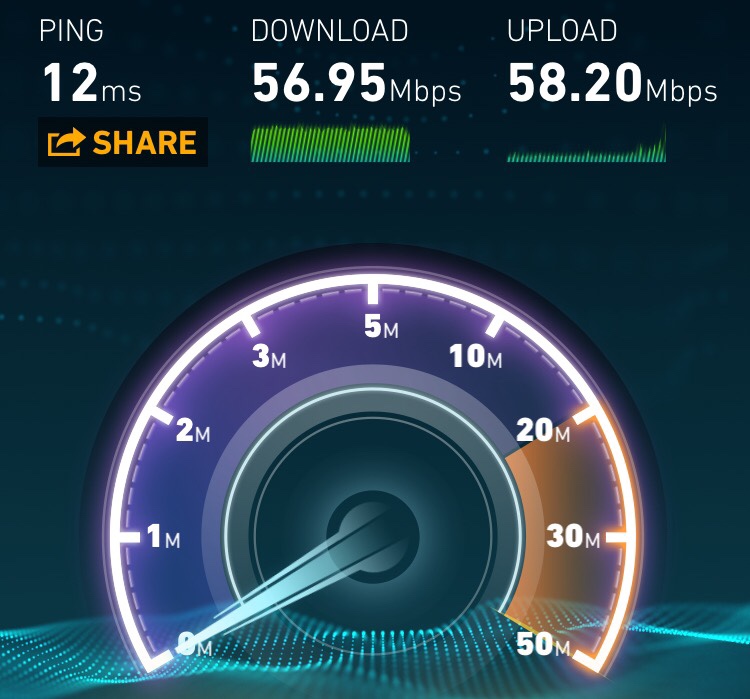I know this has been brought up in the past, but I've been using a second AP for a while, so never really took notice, and the last time I was using only one router, was probably when I was still on merlins FW or maybe first few version of your FW.
So, I just updated from 3.0.0.4_374.43_2-06j9527 to 374.43_2-14E1j9527, and have been using only the N16 in the house.
I noticed the wifi is pretty bad, thought latest version would improve it, but still the same for me.
Being in the same room is ok, but go to either end of the house and the bars on phones/tablets either are 1 bar or drop out completely, and speed is not good.
So one room is say about 7mtrs direct line away, through about 2 plaster walls, I get about one bar on i9300, have some older phones/tabs, and they sometimes drop connection or are useless.
The speed goes from about 2-3 MB/s in the room with N16, to about 100-500 KB/s in room mentioned above.
Next to the router, I checked some wifi apps, and they report about -44 db.
As a test, I hooked up an old G router ( cvg824g v3) with one tiny antenna, in the same room next to the N16, and checked the signal, its actually slightly stronger signal, about -41 db. Also basically same performance around the house as the N16, no better, no worse.
Is there any settings I might have that is contributing to the poor performance?
This is what I have:
Channel bandwidth = 20MHZ ( tried 20/40 )
Control Channel = tried auto and fixed
Wireless mode = auto ( b/g protection ticked )
wpa2 aes
mac filter off
wds, wps off
Set AP Isolated = No
Roaming assistant = off
Enable IGMP Snooping = off
Multicast Rate(Mbps) = auto
Preamble Type = auto
RTS Threshold = 2347
DTIM Interval = 3
Beacon Interval = 100
Enable TX Bursting = on
Enable WMM APSD = on
Enhanced interference management = off
Regulation mode = off
Guest network = on
QOS = off