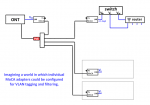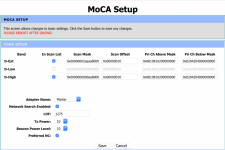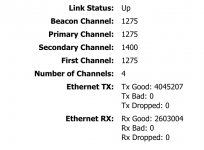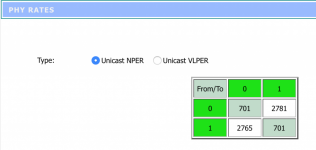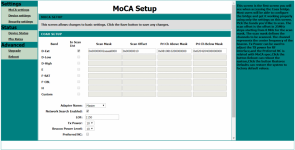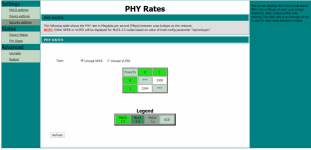I also tried connecting through MOCA but with a 2ft RG6 and here is what I get:
Code:
iperf3.exe -P 5 -w 2M -c 172.17.17.19
Connecting to host 172.17.17.19, port 5201
[ 4] local 172.17.17.13 port 62928 connected to 172.17.17.19 port 5201
[ 6] local 172.17.17.13 port 62929 connected to 172.17.17.19 port 5201
[ 8] local 172.17.17.13 port 62930 connected to 172.17.17.19 port 5201
[ 10] local 172.17.17.13 port 62931 connected to 172.17.17.19 port 5201
[ 12] local 172.17.17.13 port 62932 connected to 172.17.17.19 port 5201
[ ID] Interval Transfer Bandwidth
[ 4] 0.00-1.00 sec 12.1 MBytes 102 Mbits/sec
[ 6] 0.00-1.00 sec 8.75 MBytes 73.4 Mbits/sec
[ 8] 0.00-1.00 sec 17.2 MBytes 145 Mbits/sec
[ 10] 0.00-1.00 sec 8.75 MBytes 73.4 Mbits/sec
[ 12] 0.00-1.00 sec 6.62 MBytes 55.6 Mbits/sec
[SUM] 0.00-1.00 sec 53.5 MBytes 449 Mbits/sec
- - - - - - - - - - - - - - - - - - - - - - - - -
[ 4] 1.00-2.00 sec 8.75 MBytes 73.4 Mbits/sec
[ 6] 1.00-2.00 sec 6.12 MBytes 51.3 Mbits/sec
[ 8] 1.00-2.00 sec 16.6 MBytes 139 Mbits/sec
[ 10] 1.00-2.00 sec 7.62 MBytes 63.9 Mbits/sec
[ 12] 1.00-2.00 sec 8.00 MBytes 67.1 Mbits/sec
[SUM] 1.00-2.00 sec 47.1 MBytes 395 Mbits/sec
- - - - - - - - - - - - - - - - - - - - - - - - -
[ 4] 2.00-3.00 sec 5.75 MBytes 48.2 Mbits/sec
[ 6] 2.00-3.00 sec 5.88 MBytes 49.3 Mbits/sec
[ 8] 2.00-3.00 sec 16.1 MBytes 135 Mbits/sec
[ 10] 2.00-3.00 sec 7.00 MBytes 58.7 Mbits/sec
[ 12] 2.00-3.00 sec 10.4 MBytes 87.0 Mbits/sec
[SUM] 2.00-3.00 sec 45.1 MBytes 379 Mbits/sec
- - - - - - - - - - - - - - - - - - - - - - - - -
[ 4] 3.00-4.00 sec 5.50 MBytes 46.1 Mbits/sec
[ 6] 3.00-4.00 sec 4.75 MBytes 39.9 Mbits/sec
[ 8] 3.00-4.00 sec 16.2 MBytes 136 Mbits/sec
[ 10] 3.00-4.00 sec 8.38 MBytes 70.3 Mbits/sec
[ 12] 3.00-4.00 sec 10.5 MBytes 88.1 Mbits/sec
[SUM] 3.00-4.00 sec 45.4 MBytes 381 Mbits/sec
- - - - - - - - - - - - - - - - - - - - - - - - -
[ 4] 4.00-5.00 sec 6.62 MBytes 55.5 Mbits/sec
[ 6] 4.00-5.00 sec 4.75 MBytes 39.8 Mbits/sec
[ 8] 4.00-5.00 sec 16.2 MBytes 136 Mbits/sec
[ 10] 4.00-5.00 sec 8.25 MBytes 69.2 Mbits/sec
[ 12] 4.00-5.00 sec 9.12 MBytes 76.5 Mbits/sec
[SUM] 4.00-5.00 sec 45.0 MBytes 377 Mbits/sec
- - - - - - - - - - - - - - - - - - - - - - - - -
[ 4] 5.00-6.00 sec 8.62 MBytes 72.4 Mbits/sec
[ 6] 5.00-6.00 sec 4.75 MBytes 39.9 Mbits/sec
[ 8] 5.00-6.00 sec 15.6 MBytes 131 Mbits/sec
[ 10] 5.00-6.00 sec 8.12 MBytes 68.2 Mbits/sec
[ 12] 5.00-6.00 sec 7.00 MBytes 58.8 Mbits/sec
[SUM] 5.00-6.00 sec 44.1 MBytes 370 Mbits/sec
- - - - - - - - - - - - - - - - - - - - - - - - -
[ 4] 6.00-7.00 sec 9.12 MBytes 76.5 Mbits/sec
[ 6] 6.00-7.00 sec 4.88 MBytes 40.9 Mbits/sec
[ 8] 6.00-7.00 sec 15.8 MBytes 132 Mbits/sec
[ 10] 6.00-7.00 sec 7.50 MBytes 62.9 Mbits/sec
[ 12] 6.00-7.00 sec 6.38 MBytes 53.5 Mbits/sec
[SUM] 6.00-7.00 sec 43.6 MBytes 366 Mbits/sec
- - - - - - - - - - - - - - - - - - - - - - - - -
[ 4] 7.00-8.00 sec 8.75 MBytes 73.4 Mbits/sec
[ 6] 7.00-8.00 sec 5.62 MBytes 47.2 Mbits/sec
[ 8] 7.00-8.00 sec 16.2 MBytes 136 Mbits/sec
[ 10] 7.00-8.00 sec 8.00 MBytes 67.1 Mbits/sec
[ 12] 7.00-8.00 sec 7.25 MBytes 60.8 Mbits/sec
[SUM] 7.00-8.00 sec 45.9 MBytes 385 Mbits/sec
- - - - - - - - - - - - - - - - - - - - - - - - -
[ 4] 8.00-9.00 sec 7.62 MBytes 64.0 Mbits/sec
[ 6] 8.00-9.00 sec 6.00 MBytes 50.4 Mbits/sec
[ 8] 8.00-9.00 sec 16.1 MBytes 135 Mbits/sec
[ 10] 8.00-9.00 sec 6.88 MBytes 57.7 Mbits/sec
[ 12] 8.00-9.00 sec 8.12 MBytes 68.2 Mbits/sec
[SUM] 8.00-9.00 sec 44.8 MBytes 376 Mbits/sec
- - - - - - - - - - - - - - - - - - - - - - - - -
[ 4] 9.00-10.00 sec 7.88 MBytes 66.0 Mbits/sec
[ 6] 9.00-10.00 sec 5.25 MBytes 44.0 Mbits/sec
[ 8] 9.00-10.00 sec 15.4 MBytes 129 Mbits/sec
[ 10] 9.00-10.00 sec 7.75 MBytes 64.9 Mbits/sec
[ 12] 9.00-10.00 sec 7.75 MBytes 64.9 Mbits/sec
[SUM] 9.00-10.00 sec 44.0 MBytes 369 Mbits/sec
- - - - - - - - - - - - - - - - - - - - - - - - -
[ ID] Interval Transfer Bandwidth
[ 4] 0.00-10.00 sec 80.8 MBytes 67.7 Mbits/sec sender
[ 4] 0.00-10.00 sec 79.2 MBytes 66.4 Mbits/sec receiver
[ 6] 0.00-10.00 sec 56.8 MBytes 47.6 Mbits/sec sender
[ 6] 0.00-10.00 sec 55.1 MBytes 46.2 Mbits/sec receiver
[ 8] 0.00-10.00 sec 162 MBytes 136 Mbits/sec sender
[ 8] 0.00-10.00 sec 160 MBytes 135 Mbits/sec receiver
[ 10] 0.00-10.00 sec 78.2 MBytes 65.6 Mbits/sec sender
[ 10] 0.00-10.00 sec 76.8 MBytes 64.4 Mbits/sec receiver
[ 12] 0.00-10.00 sec 81.1 MBytes 68.0 Mbits/sec sender
[ 12] 0.00-10.00 sec 79.7 MBytes 66.8 Mbits/sec receiver
[SUM] 0.00-10.00 sec 458 MBytes 385 Mbits/sec sender
[SUM] 0.00-10.00 sec 451 MBytes 378 Mbits/sec receiver