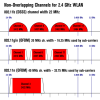Hi:
"The 2.4 GHz band has 11 channels (in the U.S.), each of which is 20 MHz wide. If you do the math (or look at Figure1) you'll see that only three of them (Channels 1, 6 and 11) don't overlap. Channel overlap is bad, because it's another form of interference, which reduces your wireless LAN's speed and reliability."
Thanks for the article although I was confused on a few points. Considering the importance of using channel 1, 6, or 11:
1) I understand these channels don't overlap each other, but channel 1 will overlap with 2? So if I had a neighbor using channel 2 and I was on channel 1, I would still have a problem? So I am not sure how any one channel is better that the other?
2) I checked my router and noticed I could either select a channel or leave it on the default of Auto. In this case what does auto mean?
Thanks Bob
"The 2.4 GHz band has 11 channels (in the U.S.), each of which is 20 MHz wide. If you do the math (or look at Figure1) you'll see that only three of them (Channels 1, 6 and 11) don't overlap. Channel overlap is bad, because it's another form of interference, which reduces your wireless LAN's speed and reliability."
Thanks for the article although I was confused on a few points. Considering the importance of using channel 1, 6, or 11:
1) I understand these channels don't overlap each other, but channel 1 will overlap with 2? So if I had a neighbor using channel 2 and I was on channel 1, I would still have a problem? So I am not sure how any one channel is better that the other?
2) I checked my router and noticed I could either select a channel or leave it on the default of Auto. In this case what does auto mean?
Thanks Bob