You are using an out of date browser. It may not display this or other websites correctly.
You should upgrade or use an alternative browser.
You should upgrade or use an alternative browser.
pixelserv im going nuts!!!
- Thread starter fearz
- Start date
Is pixelserv running?
Why are you creating so many threads for the same issues around your certificates? Hard to follow...
Sorry didferent issues...
Apologies,
Im trying to explain everything as much as possible...
dave14305
Part of the Furniture
If the file is there, it will be under /opt/var/cache/pixelserv/ca.crt.
The easiest way to get Pixelserv to create your certificate is to install Diversion Standard. Then follow the Pixelserv wiki for importing the cert
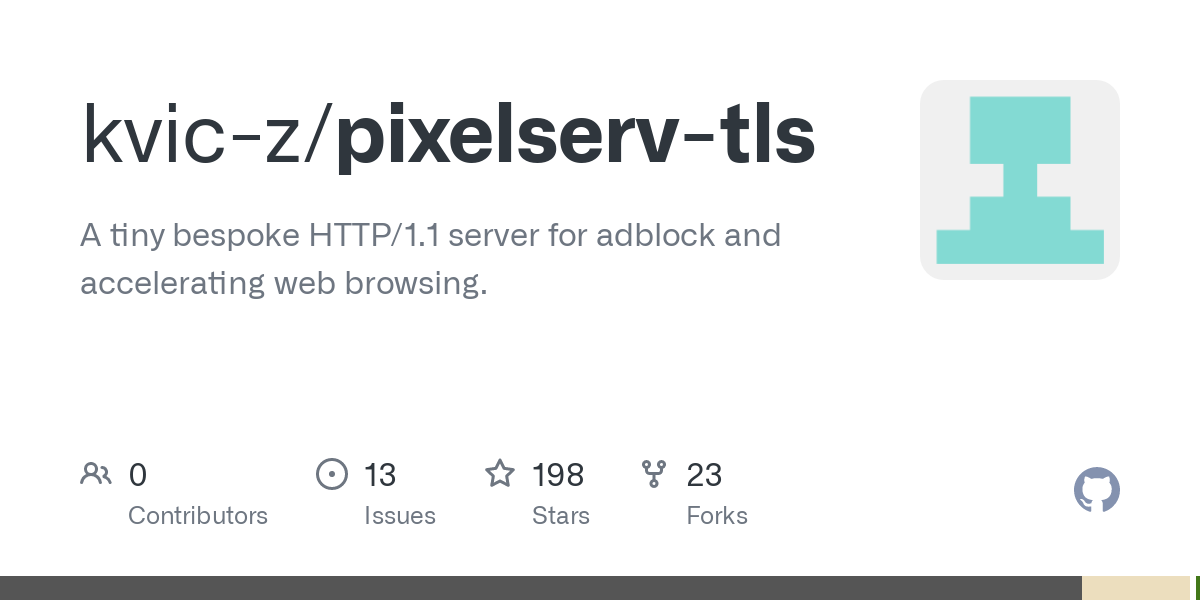
 github.com
github.com
Then follow the Pixelserv wiki to create a cert for the WebUI:
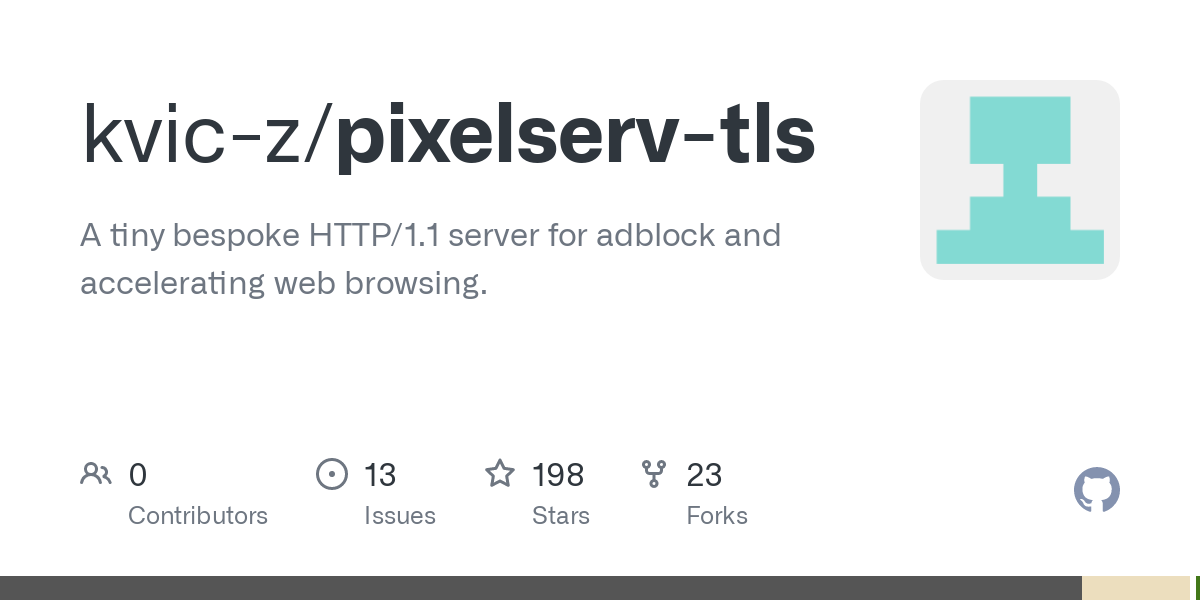
 github.com
github.com
The easiest way to get Pixelserv to create your certificate is to install Diversion Standard. Then follow the Pixelserv wiki for importing the cert
Create and Import the CA Certificate
A tiny bespoke HTTP/1.1 server for adblock and accelerating web browsing. - kvic-z/pixelserv-tls
Then follow the Pixelserv wiki to create a cert for the WebUI:
[ASUSWRT] Use Pixelserv CA to issue a certificate for WebGUI
A tiny bespoke HTTP/1.1 server for adblock and accelerating web browsing. - kvic-z/pixelserv-tls
i installed pixelserv via diversion,but still neither 192.168.2.1 nor router.asus.com re secured...If the file is there, it will be under /opt/var/cache/pixelserv/ca.crt.
The easiest way to get Pixelserv to create your certificate is to install Diversion Standard. Then follow the Pixelserv wiki for importing the cert
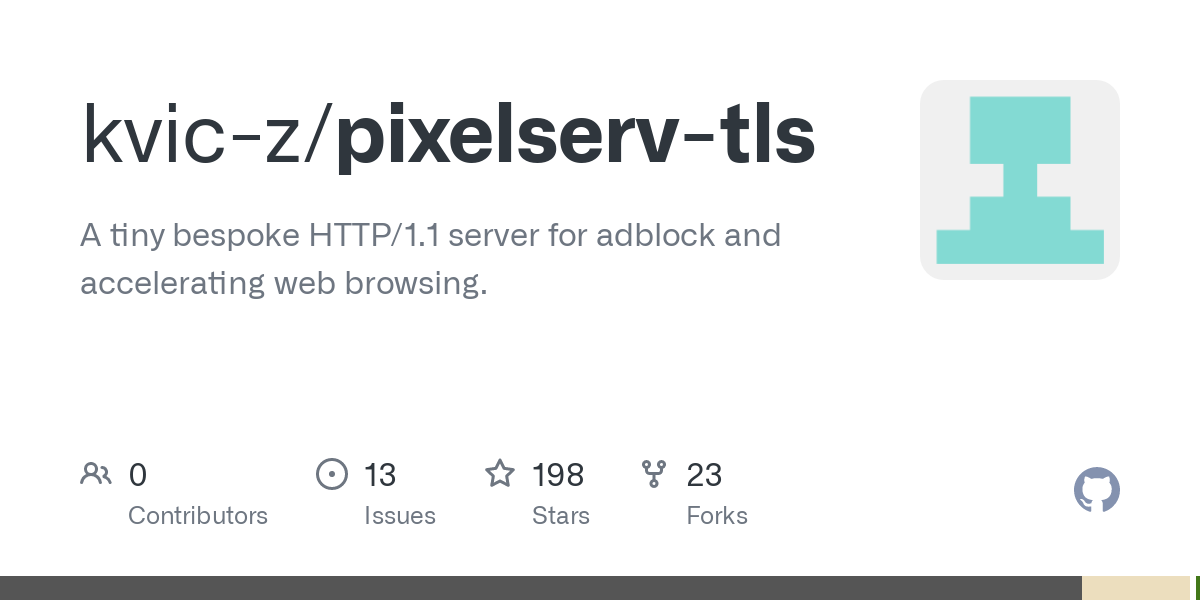
Create and Import the CA Certificate
A tiny bespoke HTTP/1.1 server for adblock and accelerating web browsing. - kvic-z/pixelserv-tlsgithub.com
Then follow the Pixelserv wiki to create a cert for the WebUI:
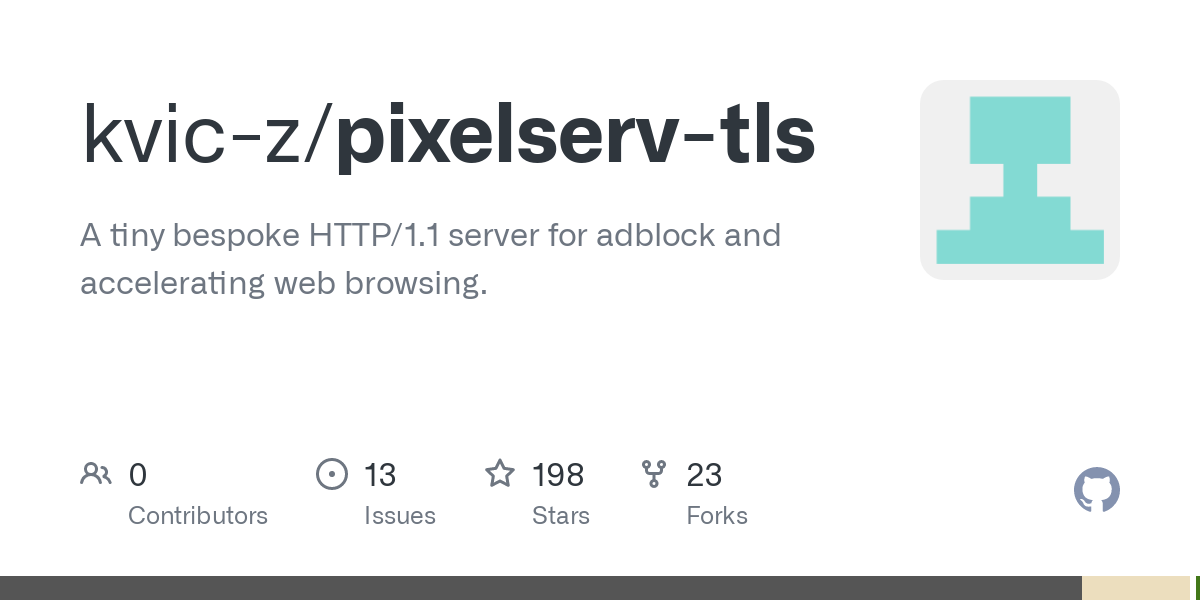
[ASUSWRT] Use Pixelserv CA to issue a certificate for WebGUI
A tiny bespoke HTTP/1.1 server for adblock and accelerating web browsing. - kvic-z/pixelserv-tlsgithub.com
and still after installation it says go to http://192168.2.24/ca.crt
when i go there, it doesnt download the file....just a blank plage
SomeWhereOverTheRainBow
Part of the Furniture
Also , I need help after obtaining the right .crt files, how to importat it in windows and in browsers,,,
is reallt appreciate your help...
Create and Import the CA Certificate
A tiny bespoke HTTP/1.1 server for adblock and accelerating web browsing. - kvic-z/pixelserv-tls
They put the instructions on this page
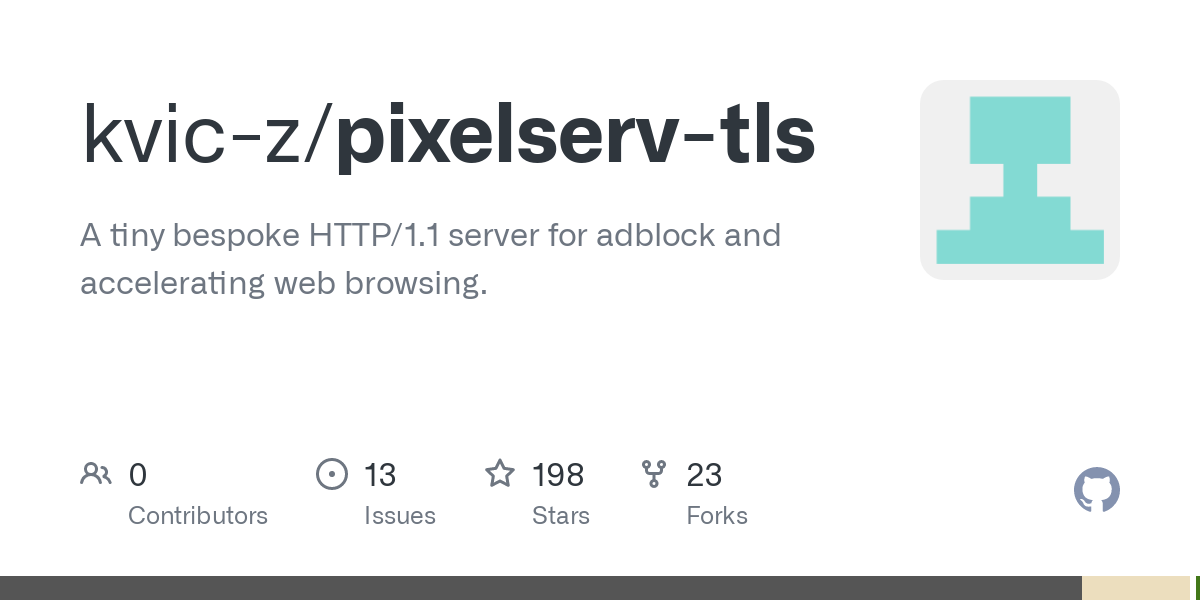
Create and Import the CA Certificate
A tiny bespoke HTTP/1.1 server for adblock and accelerating web browsing. - kvic-z/pixelserv-tlsgithub.com
They put the instructions on this page
When i follow this, i ge the following erorr:
fearz@RT-AC5300-7DC0:/tmp/mnt/sda1/entware/var/cache/pixelserv# mkdir -p /opt/var/cache/pixelserv
fearz@RT-AC5300-7DC0:/tmp/mnt/sda1/entware/var/cache/pixelserv# cd /opt/var/cache/pixelserv
fearz@RT-AC5300-7DC0:/tmp/mnt/sda1/entware/var/cache/pixelserv# openssl genrsa -out ca.key 1024
Generating RSA private key, 1024 bit long modulus (2 primes)
........................................................................+++++
..............+++++
e is 65537 (0x010001)
fearz@RT-AC5300-7DC0:/tmp/mnt/sda1/entware/var/cache/pixelserv# openssl req -key ca.key -new -x509 -days 3650 -sha256 -extensions v3_ca -out ca.crt -subj "/CN=Pixelserv CA"
Error Loading extension section v3_ca
1024:error:22097069:lib(34):func(151):reason(105):NA:0:name=subjectAltName,section=@alt_names
1024:error:22098080:lib(34):func(152):reason(128):NA:0:name=subjectAltName, value=@alt_names
fearz@RT-AC5300-7DC0:/tmp/mnt/sda1/entware/var/cache/pixelserv# chown -R nobody /opt/var/cache/pixelserv
fearz@RT-AC5300-7DC0:/tmp/mnt/sda1/entware/var/cache/pixelserv# openssl req -key ca.key -new -x509 -days 3650 -sha256 -extensions v3_ca -out ca.crt -subj "/CN=Pixelserv CA"
Error Loading extension section v3_ca
1024:error:22097069:lib(34):func(151):reason(105):NA:0:name=subjectAltName,section=@alt_names
1024:error:22098080:lib(34):func(152):reason(128):NA:0:name=subjectAltName, value=@alt_names
fearz@RT-AC5300-7DC0:/tmp/mnt/sda1/entware/var/cache/pixelserv# chown -R nobody /opt/var/cache/pixelserv
Whats this error?
Error Loading extension section v3_ca
1024:error:22097069:lib(34):func(151):reason(105):NA:0:name=subjectAltName,section=@alt_names
1024:error:22098080:lib(34):func(152):reason(128):NA:0:name=subjectAltName, value=@alt_names
fearz@RT-AC5300-7DC0:/tmp/mnt/sda1/entware/var/cache/pixelserv# chown -R nobody /opt/var/cache/pixelserv
Whats this error?
SomeWhereOverTheRainBow
Part of the Furniture
From what I can tell is , you now need to reinstall diversion, or use diversion to recreate your Certificate repository. Diversion by default already makes this directory for you. It looks like you are attempting to make this directory yourself. Basically you are doing too many steps and at this point it is hard to follow where you are getting stuck at.Anyone?
SomeWhereOverTheRainBow
Part of the Furniture
The only instructions you are suppose to follow on this page is How to Import your certificate section....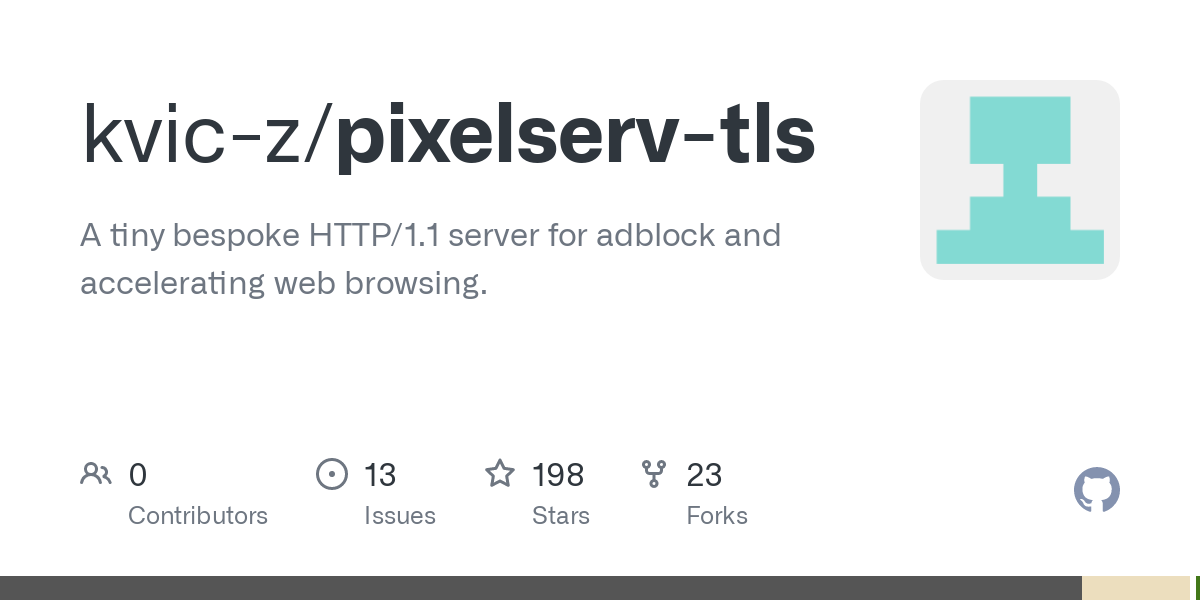
Create and Import the CA Certificate
A tiny bespoke HTTP/1.1 server for adblock and accelerating web browsing. - kvic-z/pixelserv-tlsgithub.com
They put the instructions on this page
Import Pixelserv CA on client devices
Importing your CA cert on clients is not mandatory but recommended. Your Pixelserv CA cert is available through URL http://pixelserv ip/ca.crt. Make sure you replace pixelserv ip with the actual IP address of pixelserv.
iOS/Android
The following procedure will import your CA cert and trust it system wide.
- Open Safari/Chrome. Visit http://pixelserv ip/ca.crt. Make sure you replace pixelserv ip with the actual IP address of pixelserv.
- Follow the prompt to finish the installation.
CAUTION
Since iOS 10.3, a user-installed CA cert requires enabling trust explicitly.
- Go to Settings > General About > Certificate Trust Settings.
- Under Enable full trust for root certificates, turn on trust for Pixelserv CA.
This tip is provided by @jrmwvu04 on snbforums.
Firefox
Firefox manages its own root CA certificates. The import procedure is same on all platforms.
- Open your browser and visit http://pixelserv ip/ca.crt. Make sure you replace pixelserv ip with the actual IP address of pixelserv.
- Select "Trust this CA to identify websites" on the screen pop-up.
- Click "Ok"
macOS: Safari/Chrome
The following procedure will import your CA cert and trust it system wide.
- Open Safari/Chrome. Visit http://pixelserv ip/ca.crt. Make sure you replace pixelserv ip with the actual IP address of pixelserv.
- Find the downloaded file, ca.crt.
- Double click on `ca.crt' to start Keychain's import wizard.
- Select keychain "system" and click "Add".
- Open Keychain Access and select keychain "System".
- Locate "Pixelserv CA" and double click to the CA cert.
- Expand "Trust" and select "Always Trust" for "When using this certificate"
- Close the window to finish setting update.
Restart your browser to take effect.
Windows: Chrome/Edge/IE
The follow procedure will import your CA cert and trust it system wide.
- Open your browser. Visit http://pixelserv ip/ca.crt. Make sure you replace pixelserv ip with the actual IP address of pixelserv.
- Find the downloaded file, ca.crt.
- Double click on `ca.crt' to view the certificate.
- Click "Install Certificate.." and select "Local Machine".
- Click "Place all certificate in the following store" on next screen.
- Click "Browse..." and select "Trusted Root Certification Authorities".
- Click "Next" and then "Finish" on next screen.
Restart browser to take effect.
If the above steps do not work for you, please follow this Windows guide to use MMC for import.
Others
You may follow this guide for ChromeOS, and this one for Linux in general.
Pages 13
- Home
- [ASUSWRT] Use Pixelserv CA to issue a certificate for WebGUI
- [PI‑HOLE] Setup pixelserv‑tls for Pi‑Hole
- Command Line Options
- Create and Import the CA Certificate
- FAQ
- How to best run pixelserv tls on Asuswrt Merlin
- HOW TO: Figure out domain(s) to whitelist on a broken website
- pixelserv‑tls Servstats Page
- Projects Using pixelserv‑tls
- Release notes for version Ki (v35.HZ12.Ki)
- Supported Platforms
- What's new in version Kj (v35.HZ12.Kj)
Similar threads
- Replies
- 2
- Views
- 651
- Replies
- 5
- Views
- 348
- Replies
- 4
- Views
- 302
- Replies
- 15
- Views
- 421
Similar threads
| Thread starter | Title | Forum | Replies | Date |
|---|---|---|---|---|
| R | Skynet SkyNet, What's going on? should I be concerned? | Asuswrt-Merlin AddOns | 18 |
Similar threads
-
Skynet SkyNet, What's going on? should I be concerned?
- Started by Ricklndn
- Replies: 18
Latest threads
-
Accidentally flashed XT12 latest merlin on a ET12 Asus Zenwifi Pro. Can't flash back stock FW.
- Started by zapahacks
- Replies: 0
-
-
-
-
ASUSwrt DNSMASQ service can't be restarted
- Started by pseu_asus
- Replies: 1
Sign Up For SNBForums Daily Digest
Get an update of what's new every day delivered to your mailbox. Sign up here!

