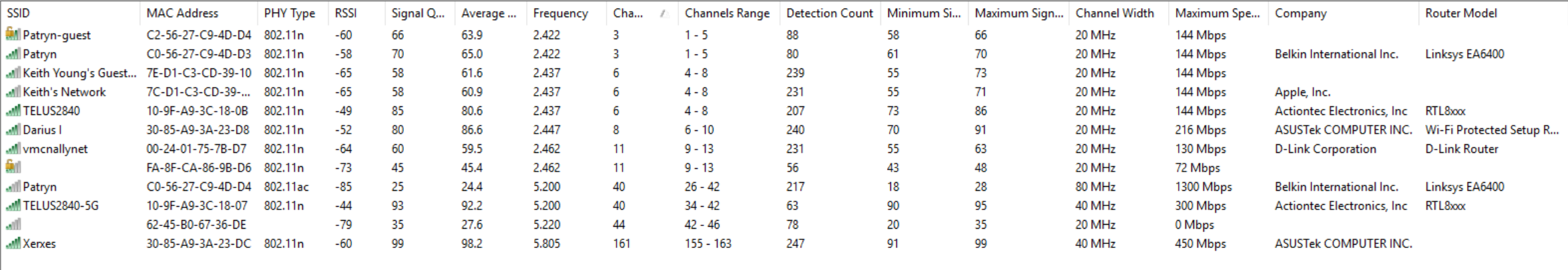I currently have RT-N66U, it is housed in a box next to my Fibre connection, so I don't have a large room for a big router. I also live in a 1200 sq. feet condo, with DOZENS of interference from condos next to me.
It is doing OK overall, BUT could use stronger 5GHz signal in one room, and somehow a way to get 2.4GHz signal better on the other end for a SmartTV where there are 6-7 very strong signals from other routers.
So, what are my options? Problem is size, The RT-AC66U would perfectly fit in place of this one, but I am not so sure if it improves anything (have only 2 AC devices), what other option may help (or other firmwares, etc...).
Thanks
It is doing OK overall, BUT could use stronger 5GHz signal in one room, and somehow a way to get 2.4GHz signal better on the other end for a SmartTV where there are 6-7 very strong signals from other routers.
So, what are my options? Problem is size, The RT-AC66U would perfectly fit in place of this one, but I am not so sure if it improves anything (have only 2 AC devices), what other option may help (or other firmwares, etc...).
Thanks