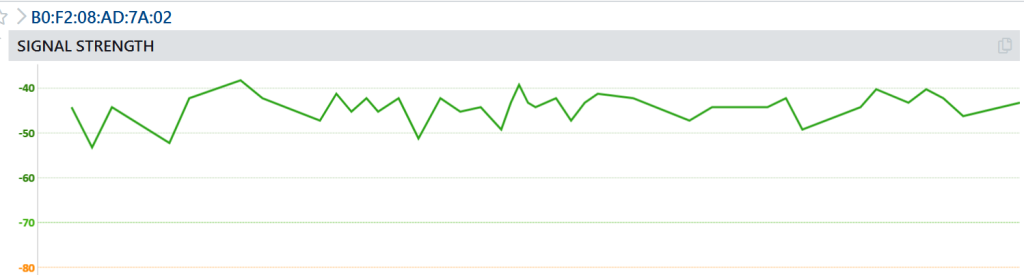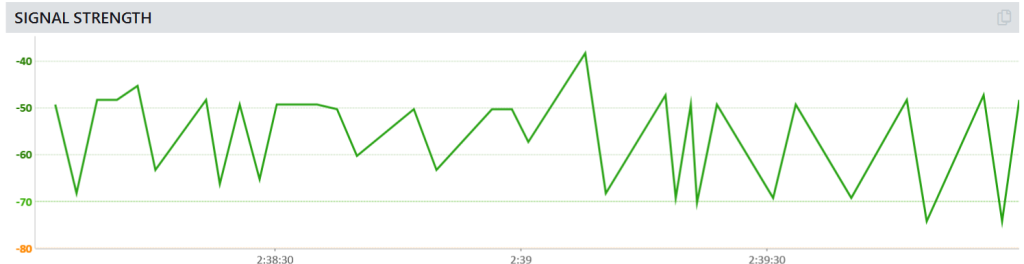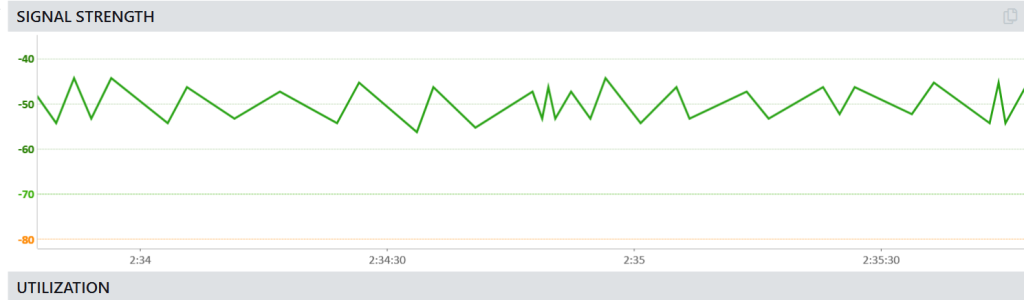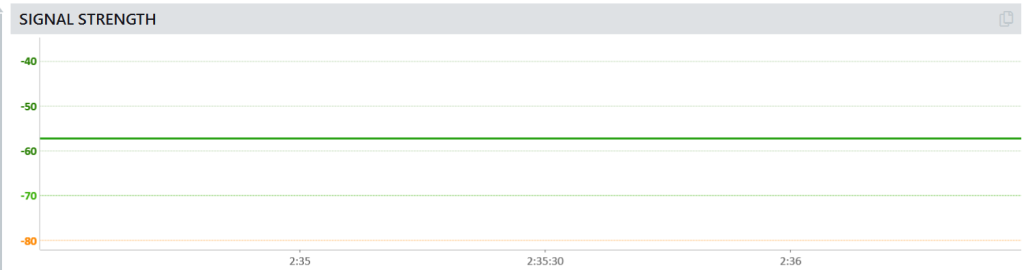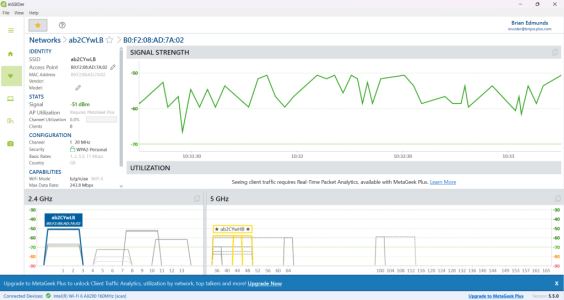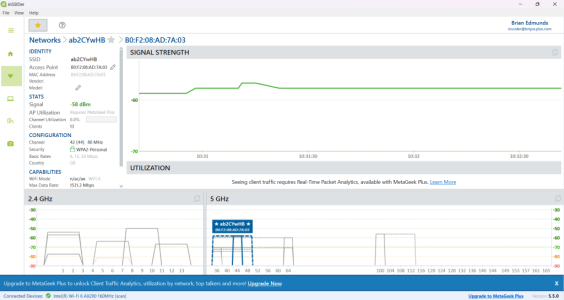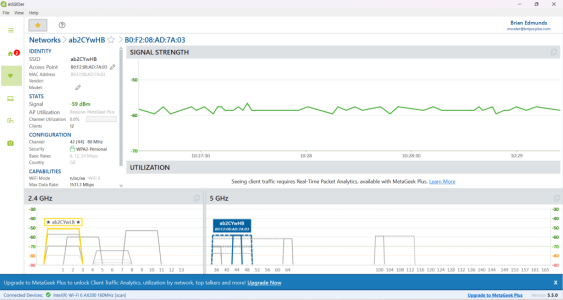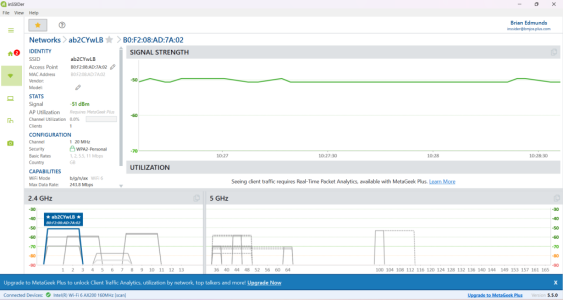TheLyppardMan
Very Senior Member
I've just run a comparison between my ASUS RT-AX88U Pro and my ISP's FRITZ!Box 7530 AX to see how the Wi-Fi signal strength and stability compare.
The ASUS router is wall-mounted near the ceiling on the landing and my laptop, used for the test, is in the room below. I placed the FRITZ!Box on the floor, directly below the ASUS router.
As you can see by the screenshots, at the time of the test, the ASUS device was more stable on the 5G band, but very unstable on the 2.4G band, while the FRITZ!Box was a bit less stable on the 5G band but much more stable on the 2.4G band. I tried changing some setting on the RT-AX88U Pro (turning off ax and universal beamforming), but it didn't make any difference.
Any ideas as to what could cause such inconsistent results?
The ASUS router is wall-mounted near the ceiling on the landing and my laptop, used for the test, is in the room below. I placed the FRITZ!Box on the floor, directly below the ASUS router.
As you can see by the screenshots, at the time of the test, the ASUS device was more stable on the 5G band, but very unstable on the 2.4G band, while the FRITZ!Box was a bit less stable on the 5G band but much more stable on the 2.4G band. I tried changing some setting on the RT-AX88U Pro (turning off ax and universal beamforming), but it didn't make any difference.
Any ideas as to what could cause such inconsistent results?