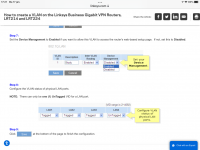Hi all, i have my home network quite good working. In think and i hope. My isp gives me 1 ip adres over copper that after the experiabox is connectect to the Wan side of the lrt214. I have 4 vlans ( 192.168.0.1/24, 192.168.10.1/24, 192.168.20.1/24 and 192.168.30.1/24) needed for my fixed ip’ s on my switches and managing, my home network, my IoT and solarpanels etc, and guest wifi.
so far so good.
on the linksys i have the 4 vlans divided over each lan port, so for port 1, the port is untagged, and all others are excluded, for port 2, this port is untagged and all others excluded. Etc for the rest.
so i have 4 wires from these ports going to my hp 1824g managed switch and from there igo from 1 of the first 6 ports to my other switches ( vlan 1 has port 1-6 untagged, others excluded, vlan 10 has port 1-6 tagged, port 7 -12 untagged and rest excluded, vlan20 again has port 1-6 tagged, ports 13-14 untagged, rest excluded, and for vlan 30 the same tagged ports, and ports 15-16 untagged.
all works great, i must say, i guess i achieved what i wanted.
but today i looked into the lrt214 manual for setting up the vlan ports, and there are 2 examples i just don’t seem to get into my head. Is there somebody who can tell me if my situation is good or bad, how i should look at the pictures, because somehow i don’t follow this.
and does this mean that i can use only 1 utp cable from the lrt214 port 1 to my hp1824g and connect this at port 1-6? They are located on top of eachother so distance is not a problem, but to get it more organized is a pre, and offcourse doing it the right way.
any replies will be appreciated.
so far so good.
on the linksys i have the 4 vlans divided over each lan port, so for port 1, the port is untagged, and all others are excluded, for port 2, this port is untagged and all others excluded. Etc for the rest.
so i have 4 wires from these ports going to my hp 1824g managed switch and from there igo from 1 of the first 6 ports to my other switches ( vlan 1 has port 1-6 untagged, others excluded, vlan 10 has port 1-6 tagged, port 7 -12 untagged and rest excluded, vlan20 again has port 1-6 tagged, ports 13-14 untagged, rest excluded, and for vlan 30 the same tagged ports, and ports 15-16 untagged.
all works great, i must say, i guess i achieved what i wanted.
but today i looked into the lrt214 manual for setting up the vlan ports, and there are 2 examples i just don’t seem to get into my head. Is there somebody who can tell me if my situation is good or bad, how i should look at the pictures, because somehow i don’t follow this.
and does this mean that i can use only 1 utp cable from the lrt214 port 1 to my hp1824g and connect this at port 1-6? They are located on top of eachother so distance is not a problem, but to get it more organized is a pre, and offcourse doing it the right way.
any replies will be appreciated.