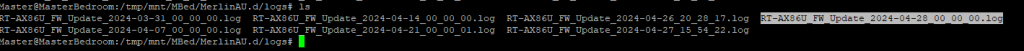ExtremeFiretop
Senior Member
I did look at that but you are right, I misread it, my apologies!
Yep.
Got it; all good. Was sort of thinking by extension from Beta to Release, if it went one way it would also do Alpha to Beta, but Q16 rules that out as you rightly point out. No worries.
No worries, the goal is to try and communicate as clearly as possible, but understand I am no technical writer, also French is my first language.
So if you know of any improvements feel free to suggest!
Really this part I think answers your question best:
"Ensuring that only stable firmware versions that have completed beta testing are automatically flashed onto your router.
This design choice prevents the automatic update to beta firmware, ensuring that your router maintains a stable and secure operation.
Users seeking to experiment with beta firmware must manually download and install these versions."
Now on the point of question 7, it really is all about priority and nothing else
We wanted people to understand that just because your on version 388.7 beta1, that the script knows you aren't already on "388.7" release version, and do nothing about it. 388.7 = 388.7?
The script has to prioritize, the official releases over the betas and alphas.
Hope that explains better in detail.
Thanks!
Last edited: