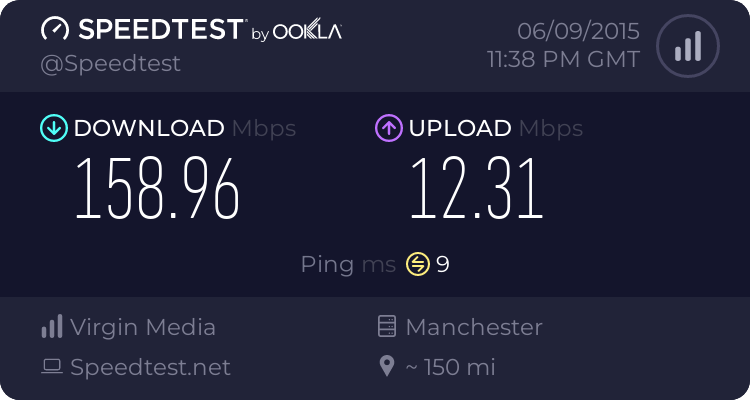Hi, I’m new to this forum and sort of a networking novice. I’m sick of wireless range extenders, bridges and power line plugs. I’m in the process of choosing gear for home IP CCTV system with 4 IP cameras and a NVR but before installing CCTV system I want to create a half decent home network.
My current setup is a Virgin Media super hub in the landing on 1st floor (soon to be replaced by super hub 2 AC) and wireless bridges / power line adapters all over the house that I want to get rid of. I need wired connection in front room on 1st floor, back room on 1st floor, front room on ground floor and back room on ground floor. This is how I’m planning on doing it:
Landing
GS105E in landing – Port 1 super hub, Port 2 WD my cloud, Port 3 cable to switch in front room on 1st floor, Port 4 cable to switch in back room on 1st floor and Port 5 unused.
Front room 1st floor
GS108PE in front room on 1st floor – Port 1 POE to Cam 1 front, Port 2 POE to Cam 2 front, Port 3 PC, Port 7 to switch in front room on ground floor (external Cat 6 running externally), Port 8 Cat 6 coming in from landing switch and rest of the ports currently unused.
Back room 1st floor
GS108PE in back room on 1st floor – Port 1 POE to Cam 3 back, Port 2 POE to Cam 4 back, Port 3 Set top box, Port 7 to switch in back room on ground floor (external Cat 6 running externally), Port 8 Cat 6 coming in from landing switch and rest of the ports currently unused.
Front room on ground floor
GS105E in front room on ground floor – Port 1 NVR, Port 2 Set top box, Port 3 Slingbox, Port 5 external Cat 6 cable coming externally from front room on 1st floor and rest of the ports currently unused.
Back room on ground floor
GS105E in back room on ground floor – Port 1 TV, Port 2 Set top box, Port 5 external Cat 6 cable coming in from back room on 1st floor and rest of the ports currently unused.
I was wondering if you’d be able to tell me if that would work or is there a better way of achieving what I’m trying to achieve. I also wanted to know if all switches are gigabit and certain things on a switch such as IP cams which are 100MB gets plugged into switch, will it revert all the ports on the switch and anything connected to it back to 100MB? And if wiring the ground floor switches directly from landing be better (only around extra 5m of cable will be needed per room).
My current setup is a Virgin Media super hub in the landing on 1st floor (soon to be replaced by super hub 2 AC) and wireless bridges / power line adapters all over the house that I want to get rid of. I need wired connection in front room on 1st floor, back room on 1st floor, front room on ground floor and back room on ground floor. This is how I’m planning on doing it:
Landing
GS105E in landing – Port 1 super hub, Port 2 WD my cloud, Port 3 cable to switch in front room on 1st floor, Port 4 cable to switch in back room on 1st floor and Port 5 unused.
Front room 1st floor
GS108PE in front room on 1st floor – Port 1 POE to Cam 1 front, Port 2 POE to Cam 2 front, Port 3 PC, Port 7 to switch in front room on ground floor (external Cat 6 running externally), Port 8 Cat 6 coming in from landing switch and rest of the ports currently unused.
Back room 1st floor
GS108PE in back room on 1st floor – Port 1 POE to Cam 3 back, Port 2 POE to Cam 4 back, Port 3 Set top box, Port 7 to switch in back room on ground floor (external Cat 6 running externally), Port 8 Cat 6 coming in from landing switch and rest of the ports currently unused.
Front room on ground floor
GS105E in front room on ground floor – Port 1 NVR, Port 2 Set top box, Port 3 Slingbox, Port 5 external Cat 6 cable coming externally from front room on 1st floor and rest of the ports currently unused.
Back room on ground floor
GS105E in back room on ground floor – Port 1 TV, Port 2 Set top box, Port 5 external Cat 6 cable coming in from back room on 1st floor and rest of the ports currently unused.
I was wondering if you’d be able to tell me if that would work or is there a better way of achieving what I’m trying to achieve. I also wanted to know if all switches are gigabit and certain things on a switch such as IP cams which are 100MB gets plugged into switch, will it revert all the ports on the switch and anything connected to it back to 100MB? And if wiring the ground floor switches directly from landing be better (only around extra 5m of cable will be needed per room).