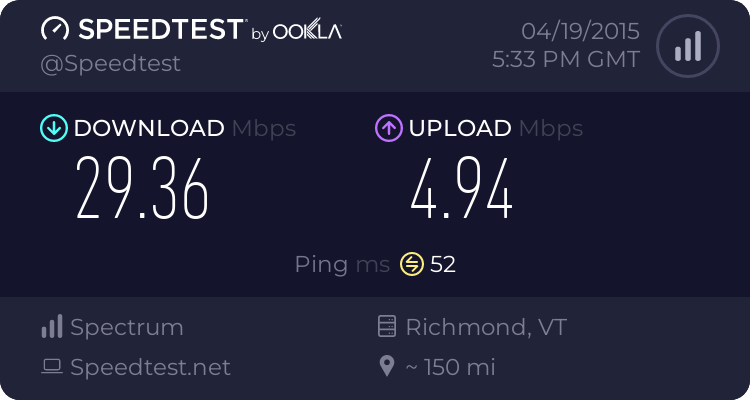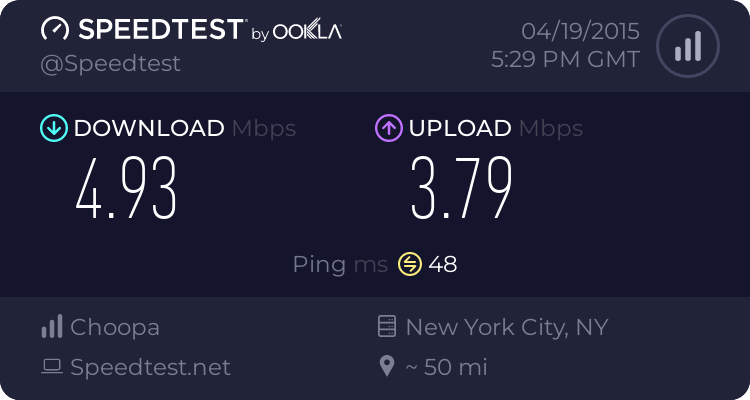What is your upstream speed at both ends? Your tunnel performance will be limited to the slowest of the two, between down and upstream). If downstream is 80 Mbps but upstream is only 20 Mbps, then the bi-directional performance will be limited to 20 Mbps.
..................The speed is also limited by the upstream speed of your Internet connection, which is typically quite slower than the downstream.
Thanks for all the great info on this site, first of all, but this is my first actual post here, so......
RMerlin,
I see you've mentioned this a couple times and I am beginning to think this is what my problem is. I have Oceanic TWC Extreme internet (30 down/5 up) here in HI on the OpenVPN client side using an Asus AC66U. I have my OpenVPN server running on an Asus AC56U at my parent's house outside Philly using Comcast's Blast internet at 100 down, 20 up.
I am trying to use things like my TiVo and Slingbox there at the server location as if it's on the same subnet so I can transfer the video files, etc. I am also playing around with using Playstation Vue service (only in NYC, Chicago and Philly) so I can watch my Philly sports teams on Comcast SportsNet Philadelphia (since DirecTV STILL doesn't offer this regional sports channel for some un-Godly reason!)
When I connect to the Vue service on my PS3 (after connecting the VPN to there of course) it does see the IP address at my parent's home within the Philly DMA, which is good, so it gives me the service and I can watch the channel lineup from there, which I love. The issue is, my connections is real slow, as others have mentioned. I use a TAP/UDP server and when I do a speedtest.net I can get it to about 7 down and 2.5 up, but while watching Vue channels I can see that it's a little fuzzy and not quite the "HD" they tout it can be. If you hit the R3 button on the remote/gamepad it brings up a small dialog on screen showing the bitrate and resolution it's currently playing at. Mine only shows the resolution as 856x540 and a bitrate that seems very consistent at 1.650 mbps.
This seems to support you saying that it's tied to the lowest of the parameters for upload, which in my case is 5 mbps. I called TWC and tried going with a higher upload speed, but they don't offer any higher, at least until Aug when they upgrade my island.
The question I have is, when I am "downloading" the Vue online cable service to watch their video channels, why would my "upload" speed here matter? Wouldn't it be my upload speed at my server site (in PA which has 20 mbps upload) that would be used since the Vue video would be downloaded there to my server, then re-uploaded from the server at 20 mbps to me here in HI?
Thanks in advance for ANY help anyone can provide!