You are using an out of date browser. It may not display this or other websites correctly.
You should upgrade or use an alternative browser.
You should upgrade or use an alternative browser.
Pfsense wins awards
- Thread starter coxhaus
- Start date
Apologies: am not currently using pfsense. I'm assuming my fiber is passive. At least I know I'm behind CGNAT... The router I've got in service is using DHCP behind/from their ONT, which only has RJ outputs to me, their wireless IPTV broadcaster (Cisco on a VLAN), and our "landline" network.
sfx2000
Part of the Furniture

pfSense Takes Home 45 Awards in the G2 Winter 2024 Report
pfSense® software from Netgate® received 45 awards in the G2 Winter 2024 report.www.netgate.com
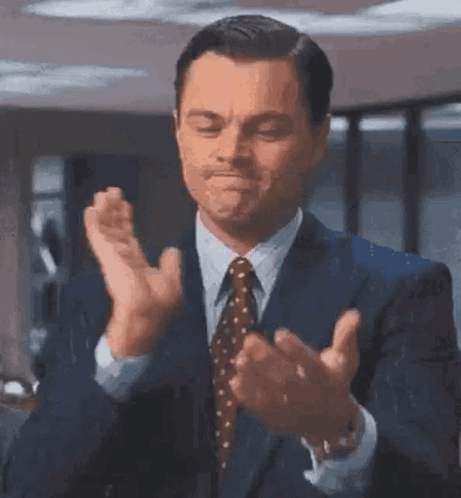
Leonardo Dicaprio Clapping GIF - Leonardo Dicaprio Clapping Clap - Discover & Share GIFs
Click to view the GIF
RMerlin
Asuswrt-Merlin dev
Strangely enough, one way around that is to virtualize your router:What i read about symmetric fiber connections and pfSense is that pppoe seems to be a single threathed service.
Some report problems with up/dl speeds whit that.
Want multi-threaded PPPoE in OPNsense/pfSense: Virtualize it with bridges
I am currently a CenturyLink Fiber customer in Seattle, WA and its well known that CenturyLink uses PPPoE. Yes, I’m aware of the migration to “Quantum Fiber” which uses DHCP, but I’ll probably move to NYC before I get shifted to Quantum and subsequently have Verizon FiOS (again), also with DHCP...
www.neelc.org
awediohead
Occasional Visitor
I'm in the UK - I've been using pfsense for the last few months since we switched to 500Mb up down FTTH - the WAN is PPPoE. I gather from watching/reading a load of pfsense tutorials that most USA based ISPs use DHCP. Tom Lawrence even goes so far as to state that if you connect via PPPoE he's got nothing useful to say because in 25+ years of setting up pfsense for customers in the USA he's never had to deal with PPPoE.I used m0n0wall since 2004 wen m0n0wall stopped ~2015 I started using pfSense (wich is a fork of m0n0wall) and am still using pfSense today.
My experience with pfSense is that if i used non Intel network Interfaces i got all kinds of stability problems.
With Intel interfaces you can use pfSense on hardware with low resources without any problems.
I have cable internet from the same provider since 1999 so i have no experience with FTTH myself.
What i read about symmetric fiber connections and pfSense is that pppoe seems to be a single threathed service.
Some report problems with up/dl speeds whit that.
My experience has so far been good - but I am concerned to read that about single threaded service - how on earth would I go about checking how many threads / cores were being used? My hardware is a Fujitsu S920 with an Intel four port 1Gb PCIe card - I don't use the onboard Realtek NIC which is switched off in BIOS.
I think when it comes to routers you want high clock rates and cores don't really matter so much after 2 to 4 cores. Maybe virtual is another way. I still think high clock rates bring the best performance since routers are mainly IO, just moving data in and out.
I have DHCP from my ISP now. I think back in the old days of early DSL it was PPPOE at least for me it was.
My upload is what sucks now.
I have DHCP from my ISP now. I think back in the old days of early DSL it was PPPOE at least for me it was.
My upload is what sucks now.
Last edited:
Riko
Occasional Visitor
I'm in the UK - I've been using pfsense for the last few months since we switched to 500Mb up down FTTH - the WAN is PPPoE. I gather from watching/reading a load of pfsense tutorials that most USA based ISPs use DHCP. Tom Lawrence even goes so far as to state that if you connect via PPPoE he's got nothing useful to say because in 25+ years of setting up pfsense for customers in the USA he's never had to deal with PPPoE.
My experience has so far been good - but I am concerned to read that about single threaded service - how on earth would I go about checking how many threads / cores were being used? My hardware is a Fujitsu S920 with an Intel four port 1Gb PCIe card - I don't use the onboard Realtek NIC which is switched off in BIOS.
What might be helpful is running the top program in a terminal shell of your pfSense system.
In top you could do shift+h
For more options enter h (for help) in top.
Last edited:
RelevantUsername
New Around Here
I find it hilarious that you say that, when you most likely rely on PFSense's GUI for config and can't use a CLI.If you can't make Pfsense run, you are not a very advanced user.
PFSense is just a mediocre product, with its main selling point being championing the development of FreeBSD.
Netgate themselves admits their drivers for even supported hardware is terrible, yet you have people like you stating otherwise.
That is the very reason I said that. If you can't make a GUI work then you are not a very advanced user. This sounds like the user I directed the talk at.I find it hilarious that you say that, when you most likely rely on PFSense's GUI for config and can't use a CLI.
AS far as CLI, I used it for many years on Cisco enterprise networking gear. There is no GUI with Cisco high end gear. You start with a blank slate.
Pfsense is better than most software used on this site. Yes, I would rather use high end Cisco, but I cannot Afford it for home use. Cisco small business is the best I can afford for home use better than what you use.
Last edited:
RelevantUsername
New Around Here
You guys shouldn't be railing on that guy for his dislike of pFSense when there are easily verifiable reasons to dislike it.
pFSense supports installing on your own hardware, with the only recommendation is to use something from the supported NIC list.
Why should he spend $$$ on Netgate hardware to see if its the right choice for him, when even their official hardware has issues where the suggested fix is to reinstall the software?
pFSense supports installing on your own hardware, with the only recommendation is to use something from the supported NIC list.
Why should he spend $$$ on Netgate hardware to see if its the right choice for him, when even their official hardware has issues where the suggested fix is to reinstall the software?
ddaenen1
Very Senior Member
I find it hilarious that you say that, when you most likely rely on PFSense's GUI for config and can't use a CLI.
PFSense is just a mediocre product, with its main selling point being championing the development of FreeBSD.
Netgate themselves admits their drivers for even supported hardware is terrible, yet you have people like you stating otherwise.
I find it hilarious that you just pop in out of nowhere to provide an opinion on something that you clearly do not know a lot about or have little experience on, other than that you dislike the product for whatever reason where it is doubtful that these reasons are based on knowledge as it is not like you are being very specific about your dislike.
I have been a pfSense user (not a disciple) for many years now and before have tried a number of other systems. Now it is common knowledge that FreeBSD (not pfSense) is rather picky on hardware. Not "Netgate only" hardware but in general. That is something to consider if you wish to use pfSense. For the rest, it has been one of the easiest most versatile router/firewall platforms i have every used which supports functionality that no other solution does (consider OPNsense to be the same thing as it is just another fork). I don't use CLI for pfSense, although i have gained quite some knowledge through TrueNAS deployments but i cannot recall having needed to use to configure and manage pfSense.
Bottom line, it is your right to be critical about something, but at least provide a solid base, objective data and/or evidence.
Similar threads
- Replies
- 2
- Views
- 212
- Replies
- 12
- Views
- 867
- Replies
- 14
- Views
- 982
- Replies
- 1
- Views
- 243
Similar threads
Similar threads
-
-
-
-
pfSense vs. OPNsense AFA offloading logging, database etc to other hardware
- Started by slackjaw99
- Replies: 4
-
-
-
Latest threads
-
ASUS ExpertWiFi EBR63 Firmware version 3.0.0.6.102_44544 - 2024/04/26
- Started by Jbennett360
- Replies: 1
-
Asus RT-AX86U pro vs RT-AX82U
- Started by GreyHawkz
- Replies: 3
-
-
-
Proxmox running VM of Ubuntu and a SMB server how to make SMB multichannel work?
- Started by DJones
- Replies: 4
Sign Up For SNBForums Daily Digest
Get an update of what's new every day delivered to your mailbox. Sign up here!

