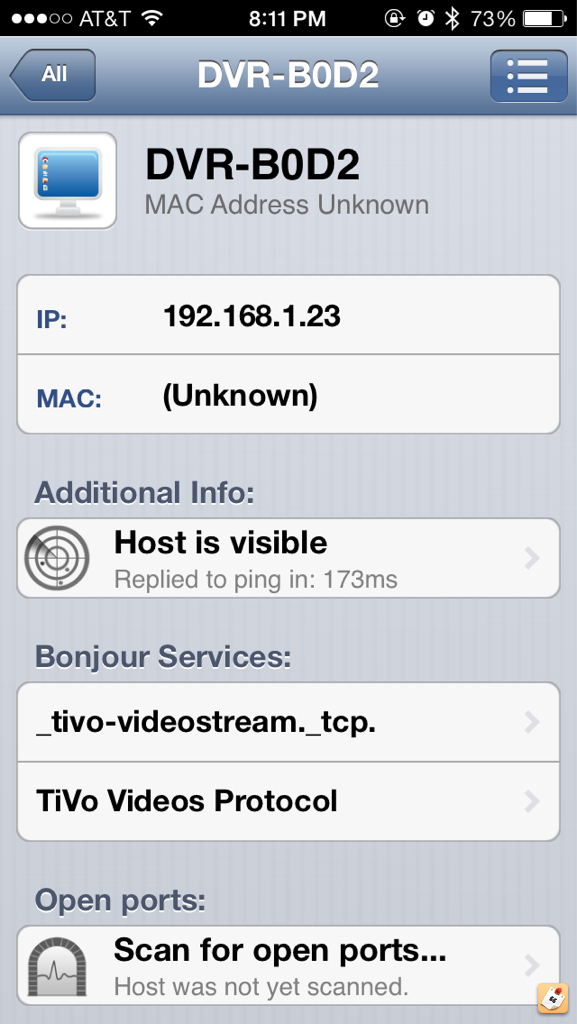Hi
It seems that with the latest firmware the network map doesn't show an updated list of clients connected:
myiHome Media S 192.168.1.4
C8:6C:87:6F:58:8A192.168.1.36
00:19:70:0A:41:27 192.168.1.12
iPhone 192.168.1.29
android-a9fea... 192.168.1.142
50300-PC 192.168.1.160
However if I go into wirelss log:
Mode : AP Only
Stations List Rx/Tx Speed RSSI State
--------------------------------------------------------------------------------------
4C:8B:EF:B2:1C:7B 192.168.1.142 android-a9feaf8 ??/72 Mbps -34 dBm assoc auth
98:FE:94:34 A:30 192.168.1.29 iPhone ??/72 Mbps -52 dBm assoc auth
A:30 192.168.1.29 iPhone ??/72 Mbps -52 dBm assoc auth
1C:65:9D:0D:6E:27 192.168.1.160 50300-PC ??/130 Mbps -34 dBm assoc auth
00:C0:02:5C:E9:BE 192.168.1.11 ??/19 Mbps -52 dBm assoc auth
00:19:70:0A:41:27 192.168.1.12 11/11 Mbps -49 dBm assoc aut
This time the wireless client .11 is not showing, even though is accessible from the network. I also had an issue with a wired devices. Is this a bug?
I am running the latest merlin firmware 374.33. I remember to had a similar issue with another merlin firmware, and when I tried the standard asus firmware the issue was resolved. I refreshed few times no joy.
It seems that with the latest firmware the network map doesn't show an updated list of clients connected:
myiHome Media S 192.168.1.4
C8:6C:87:6F:58:8A192.168.1.36
00:19:70:0A:41:27 192.168.1.12
iPhone 192.168.1.29
android-a9fea... 192.168.1.142
50300-PC 192.168.1.160
However if I go into wirelss log:
Mode : AP Only
Stations List Rx/Tx Speed RSSI State
--------------------------------------------------------------------------------------
4C:8B:EF:B2:1C:7B 192.168.1.142 android-a9feaf8 ??/72 Mbps -34 dBm assoc auth
98:FE:94:34
1C:65:9D:0D:6E:27 192.168.1.160 50300-PC ??/130 Mbps -34 dBm assoc auth
00:C0:02:5C:E9:BE 192.168.1.11 ??/19 Mbps -52 dBm assoc auth
00:19:70:0A:41:27 192.168.1.12 11/11 Mbps -49 dBm assoc aut
This time the wireless client .11 is not showing, even though is accessible from the network. I also had an issue with a wired devices. Is this a bug?
I am running the latest merlin firmware 374.33. I remember to had a similar issue with another merlin firmware, and when I tried the standard asus firmware the issue was resolved. I refreshed few times no joy.