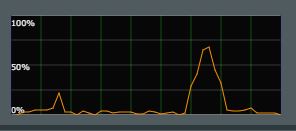Hi,
I have n rt-n66u running firmware "3.0.0.4.374.43_27E5j9527" of Johns.
I have recently upgraded my broadband to 300mbps, however it seems the N66U is struggling to provide this speed and tops out at ~230mbps.
I've monitored cpu whilst trying a speedtest and can see the cpu average shows 1.51 which suggests the cpu is the culpret. However I see on this site that the test shows this router can manage over 700mbps throughput?
I've checked and HW acceleration is enabled and QoS is disabled, so is there anything else that could be limiting the router?
Thanks,
Lee.
I have n rt-n66u running firmware "3.0.0.4.374.43_27E5j9527" of Johns.
I have recently upgraded my broadband to 300mbps, however it seems the N66U is struggling to provide this speed and tops out at ~230mbps.
I've monitored cpu whilst trying a speedtest and can see the cpu average shows 1.51 which suggests the cpu is the culpret. However I see on this site that the test shows this router can manage over 700mbps throughput?
I've checked and HW acceleration is enabled and QoS is disabled, so is there anything else that could be limiting the router?
Thanks,
Lee.