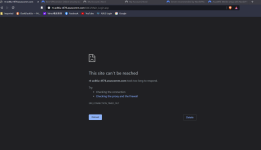I am trying to follow the instructions here:
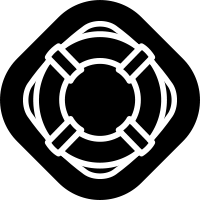
 support.nordvpn.com
support.nordvpn.com
Based on step 7, I import the .opvn file, and it prepopulates some fields, as expected. Then, as I get to step 9 of the instructions, it tells me to:
But there is already code in the Custom Configuration field, specifically, it was inserted there by the import of the .opvn file.
How do you handle this, do you remove what's prepopulated and put the code form step 9?
Do you merge these entries (add to whatever is already there)?
EDIT: I am asking here in case someone knows, but have an outstanding question sent to NordVPN and if they respond, I'll post here.
EDIT2:
Just to close this out, NordVPN got back to me saying:
"In step 9 of the AsusWRT Merlin tutorial, you have to change everything that is in that Custom Configuration field to the given text so that it looks the same as in the provided picture."
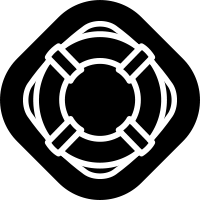
AsusWRT Merlin setup with NordVPN
Fortunately, you can use NordVPN with your Asus router. These instructions will help you set up an OpenVPN connection with NordVPN on your ASUS router flashed with AsusWRT-Merlin firmware. The inst...
Based on step 7, I import the .opvn file, and it prepopulates some fields, as expected. Then, as I get to step 9 of the instructions, it tells me to:
Code:
9. In the Custom Configuration field, enter this text:
remote-cert-tls server
remote-random
nobind
tun-mtu 1500
tun-mtu-extra 32
mssfix 1450
persist-key
persist-tun
ping-timer-rem
reneg-sec 0
#log /tmp/vpn.logBut there is already code in the Custom Configuration field, specifically, it was inserted there by the import of the .opvn file.
How do you handle this, do you remove what's prepopulated and put the code form step 9?
Do you merge these entries (add to whatever is already there)?
EDIT: I am asking here in case someone knows, but have an outstanding question sent to NordVPN and if they respond, I'll post here.
EDIT2:
Just to close this out, NordVPN got back to me saying:
"In step 9 of the AsusWRT Merlin tutorial, you have to change everything that is in that Custom Configuration field to the given text so that it looks the same as in the provided picture."
Last edited: