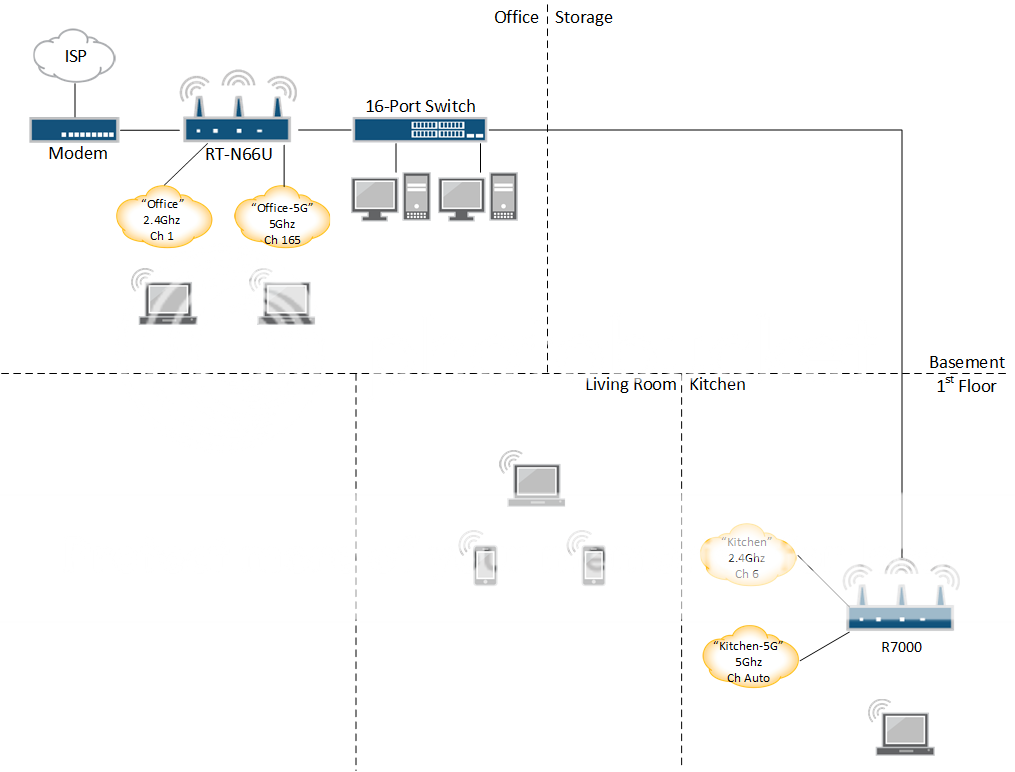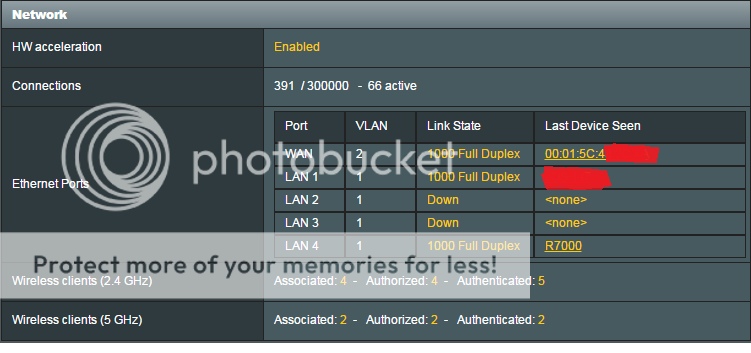legacyofbob
Occasional Visitor
So I made a thread about this in the Asus AC forum but I've tried this whole setup with a Netgear R7000 and I'm having the same issue so I'm making a new thread here. I'm just looking for ideas to try at this point.
I've had my basement "office" network for a few years, unchanged, with an Asus RT-N66U and a switch and everything else worked off of wifi. For the most part this was fine but 5GHz doesn't work very well upstairs and even 2.4GHz is very weak at the opposite corner of the house. My goal had been to make a run of CAT5e to the opposite end of the house and add on a router in AP mode to let everything upstairs work off of. I finally got around to doing all this and I'm having a strange issue with both an Asus RT-AC68U and a Netgear R7000.
The problem is no matter what I do the AP upstairs will only give me 9.5Mbps of upload/download.
If anyone has any ideas I'd appreciate a fresh set of eyes. I'm hoping it's something simple I've just forgotten to check.
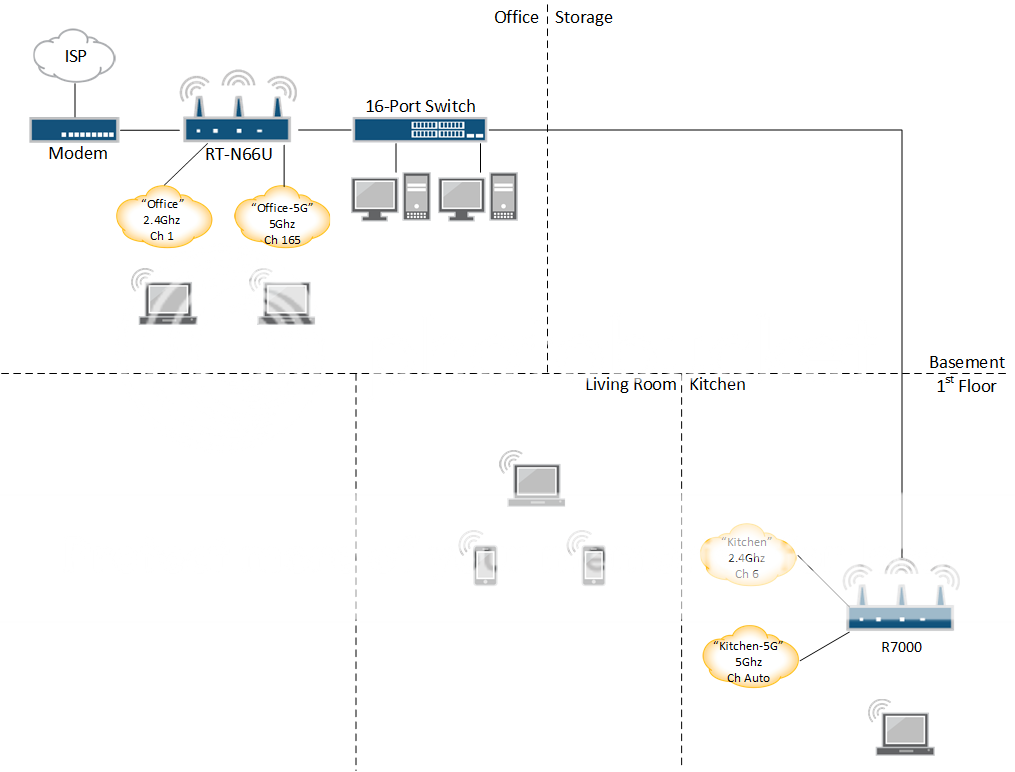
I've had my basement "office" network for a few years, unchanged, with an Asus RT-N66U and a switch and everything else worked off of wifi. For the most part this was fine but 5GHz doesn't work very well upstairs and even 2.4GHz is very weak at the opposite corner of the house. My goal had been to make a run of CAT5e to the opposite end of the house and add on a router in AP mode to let everything upstairs work off of. I finally got around to doing all this and I'm having a strange issue with both an Asus RT-AC68U and a Netgear R7000.
The problem is no matter what I do the AP upstairs will only give me 9.5Mbps of upload/download.
- R7000/AC68U are in AP mode and have latest official firmware
- I tested the CAT5e run by plugging a laptop directly into the cable and running several speed tests, each getting 100+Mbps up and 35+Mbps down. I even tried bending the cable to put strain on the RJ-45 while I ran tests and the results were the same.
- Bandwidth is the same 9.5Mbps to LAN hosts
- I also plugged the laptop directly into the upstairs AP's LAN ports and still got 9.5Mbps wired.
- Wireless clients connect at 72Mbps (2.4) or various hundreds of megabits on 5GHz but speed tests still give same result.
If anyone has any ideas I'd appreciate a fresh set of eyes. I'm hoping it's something simple I've just forgotten to check.