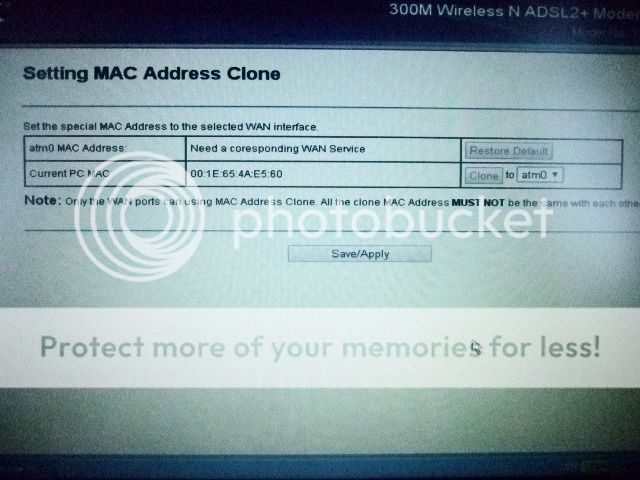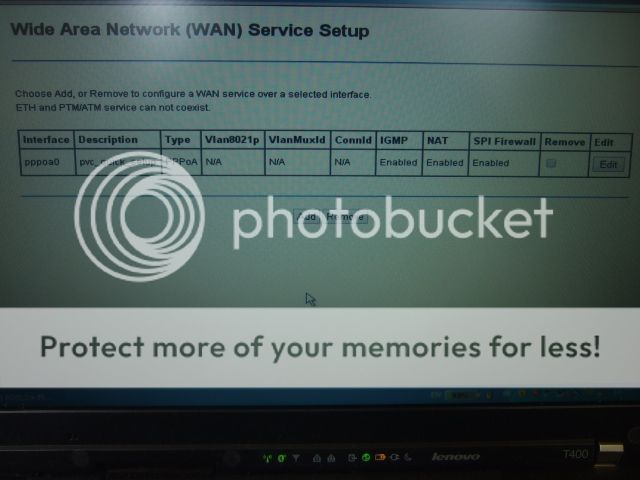Hi Everyone,
I have a TP-Link 8960N ADSL Router and I attempting to clone the WAN mac address of another router for my broadband connection.
I have logged in to the page 'setting mac address clone' and the buttons 'restore default' and 'clone' on the far right of the box is 'greyed out' (please see pic below).
There is another page in the TP-Link Router called 'Wide Area Network (WAN) Service Setup' - please see pic below -( not sure if its related to the 'setting mac address clone' page )- which I don't know how to configure.
I have contacted TP-Link Customer support but their instructions still haven't provided a solution and the user manual doesn't explain its configuration.
It would be of tremendous help if another user could assist / help in configuring these pages so that I can insert the WAN mac address of my other router.
Thank you guys.
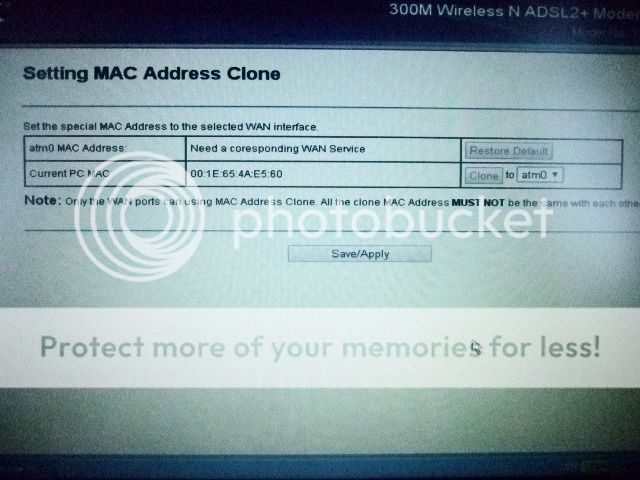
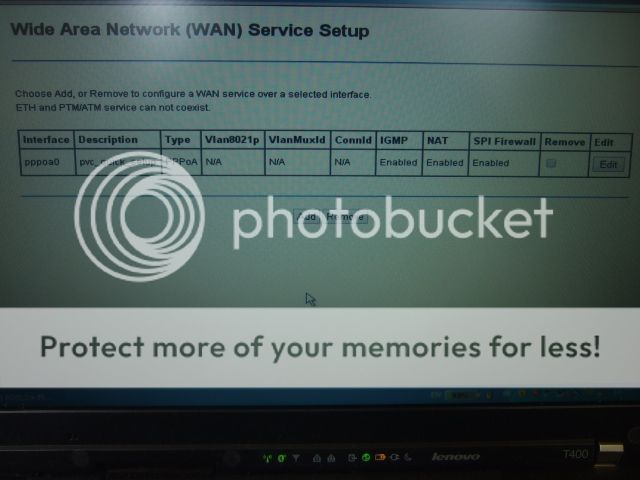
I have a TP-Link 8960N ADSL Router and I attempting to clone the WAN mac address of another router for my broadband connection.
I have logged in to the page 'setting mac address clone' and the buttons 'restore default' and 'clone' on the far right of the box is 'greyed out' (please see pic below).
There is another page in the TP-Link Router called 'Wide Area Network (WAN) Service Setup' - please see pic below -( not sure if its related to the 'setting mac address clone' page )- which I don't know how to configure.
I have contacted TP-Link Customer support but their instructions still haven't provided a solution and the user manual doesn't explain its configuration.
It would be of tremendous help if another user could assist / help in configuring these pages so that I can insert the WAN mac address of my other router.
Thank you guys.