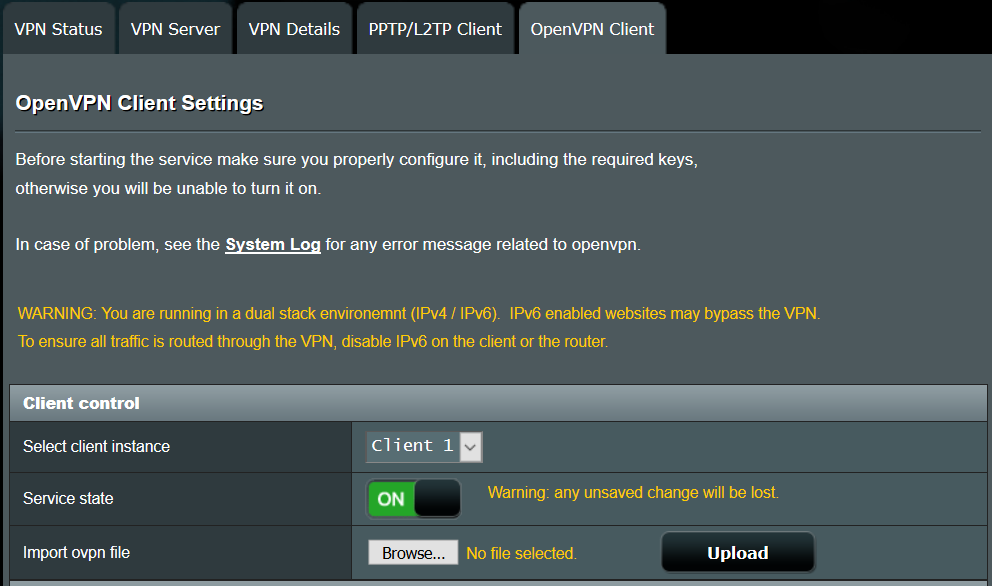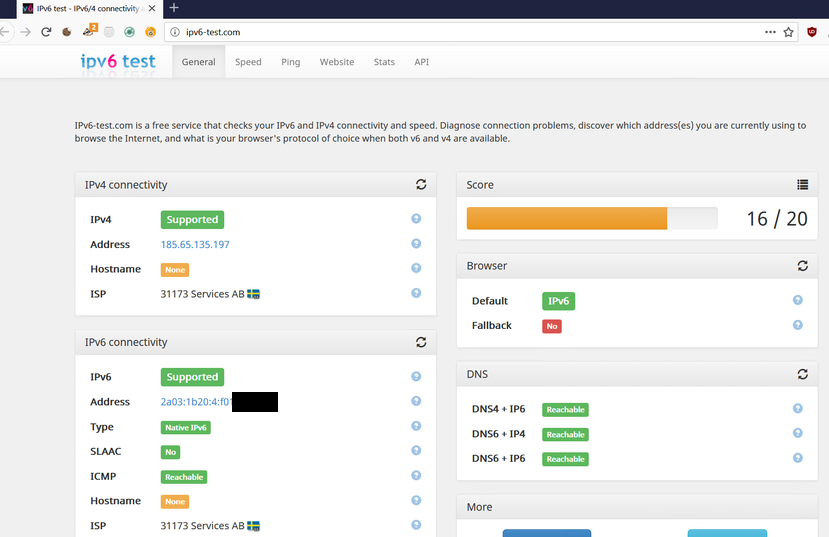I wasn't sure where to post so hope this is suitable place.
I have an RT-AC87U with latest Merlin beta 380.65 beta1. I get native ipv6 from BT in the UK and all devices I have get full connection to both ipv4 and ipv6 on the sites that are testing ipv6 connectivity. All good and no problem so far.
I occasionally use a VPN service and havea client set up in the router by importing opvn file. The issue is that when VPN is active, and choosing only certain devices routed through the VPN, I loose native ipv6 on those still connected to the WAN. The VPN provider I use offers ipv6 access, is there maybe a conflict?
This was the same on previous firmware that used the older version of OpenVPN. I've only recently enabled native ipv6 so can't go back much further to know if this has been a problem with earlier firmwares.
Is there any further testing I can do, would it help narrow down the problem if I posted the system log entries that relate to openvpn and ipv6?
I have an RT-AC87U with latest Merlin beta 380.65 beta1. I get native ipv6 from BT in the UK and all devices I have get full connection to both ipv4 and ipv6 on the sites that are testing ipv6 connectivity. All good and no problem so far.
I occasionally use a VPN service and havea client set up in the router by importing opvn file. The issue is that when VPN is active, and choosing only certain devices routed through the VPN, I loose native ipv6 on those still connected to the WAN. The VPN provider I use offers ipv6 access, is there maybe a conflict?
This was the same on previous firmware that used the older version of OpenVPN. I've only recently enabled native ipv6 so can't go back much further to know if this has been a problem with earlier firmwares.
Is there any further testing I can do, would it help narrow down the problem if I posted the system log entries that relate to openvpn and ipv6?