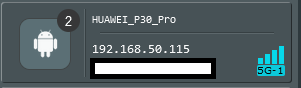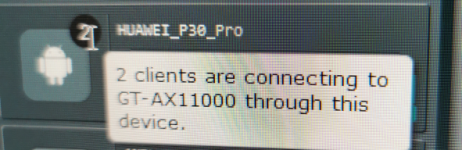D
You are using an out of date browser. It may not display this or other websites correctly.
You should upgrade or use an alternative browser.
You should upgrade or use an alternative browser.
D
Deleted member 76260
Guest
Would Instant Guard be anything to do with it? i have that installed on my phone.
jtp10181
Senior Member
Are you connected to Instaguard while also on the Wifi locally? That might create a double connection but the Instaguard I think would have a different IP since I believe it connects via a VPN.Would Instant Guard be anything to do with it? i have that installed on my phone.
D
Deleted member 76260
Guest
No. I have Instant Guard turned off. If it's on at all it's usually when I'm at work and off wi-fi.Are you connected to Instaguard while also on the Wifi locally? That might create a double connection but the Instaguard I think would have a different IP since I believe it connects via a VPN.
Viktor Jaep
Part of the Furniture
This particular one looks like a mobile phone causing these multiple connections. I've seen it happen before. Could be some VM process that spawns another IP address locally on the phone to perform another function. I've also seen this happen on a Windows PC that was trying to create random mac addresses when it connected, and had 3 connections trying to come through the same connection. I've not been able to prevent this from happening, and had to give in on this behavior. Here's an old thread: https://www.snbforums.com/threads/2-clients-are-connecting-to-rt-ac87u-through-this-device.35934/
D
Deleted member 76260
Guest
Now that you mention it, I did recently attach my old TP-LINK Archer VR900 (via cable) to give my wifi a bit of a boost down the hall.Do you have any sort of range extender or multiple AP's on your network? Or just the main router?
Could also just be an old DHCP lease the router is still hanging onto but meanwhile the device got a new IP somehow so the router thinks it is connected twice.
That seems to be working ok, and it's showing up as a wired connection in the router but since this never happened prior to attaching it you're probably correct.
Cheers
D
Deleted member 76260
Guest
Thanks for the link.This particular one looks like a mobile phone causing these multiple connections. I've seen it happen before. Could be some VM process that spawns another IP address locally on the phone to perform another function. I've also seen this happen on a Windows PC that was trying to create random mac addresses when it connected, and had 3 connections trying to come through the same connection. I've not been able to prevent this from happening, and had to give in on this behavior. Here's an old thread: https://www.snbforums.com/threads/2-clients-are-connecting-to-rt-ac87u-through-this-device.35934/
Glad it's not just me
jtp10181
Senior Member
If its not the phone itself as mentioned it is probably the range extender causing it. I used to see this sometimes when I was using one years ago with an AC56U which is why I asked about it.Now that you mention it, I did recently attach my old TP-LINK Archer VR900 (via cable) to give my wifi a bit of a boost down the hall.
Viktor Jaep
Part of the Furniture
It was happening to me with client directly connecting to the router itself... no range extenders necessary. It's a maddening ASUS-related issue.If its not the phone itself as mentioned it is probably the range extender causing it. I used to see this sometimes when I was using one years ago with an AC56U which is why I asked about it.
Similar threads
- Replies
- 9
- Views
- 815
- Replies
- 5
- Views
- 627
Similar threads
Similar threads
-
-
-
clients connected to node by ethernet show as connected to main router
- Started by jata
- Replies: 12
-
How to set upstream DNS but force clients to use the router for DNS?
- Started by chrisisbd
- Replies: 2
-
ASUS RT-AX88U Merlin 388.5 Clients List not updating
- Started by Skeptical.me
- Replies: 5
-
-
Solved OpenVPN clients can't resolve custom domains defined in dnsmasq config
- Started by jkbach
- Replies: 2
-
-
-
Latest threads
-
-
Yet another question about VLAN w/ RT-AX88U Pro in AP mode.
- Started by mbze430
- Replies: 0
-
-
Question about (normal) guest network with ASUS ROG Rapture GT-AX6000
- Started by HHawk
- Replies: 2
-
Sign Up For SNBForums Daily Digest
Get an update of what's new every day delivered to your mailbox. Sign up here!