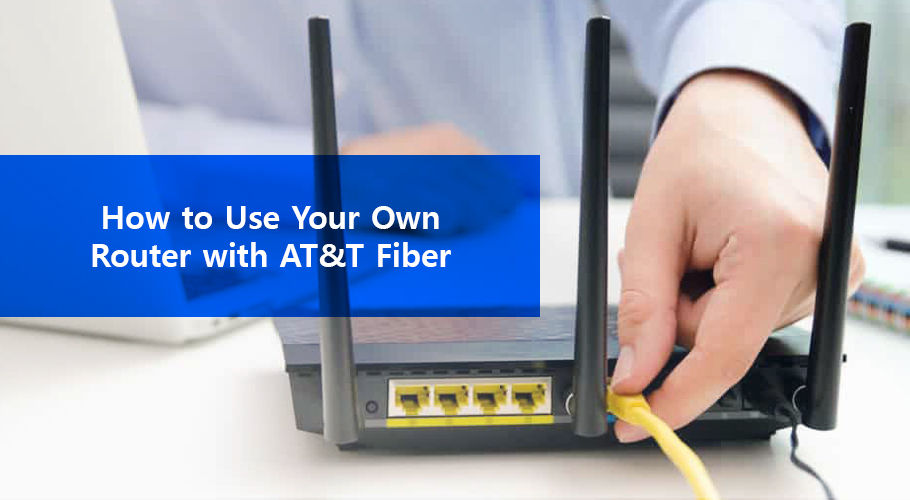helminiak247
Occasional Visitor
BackGround: 50+ wifi with a few hardwired lan devices (lots of IoT devices)
I used Solarwinds Orion to monitor network
ISP Router just keeps dropping nodes(ISP said to many nodes), Upgraded to RT-AC88U kept dropping nodes. Asus support said "to many devices". Added (2) XT8's with wired 1G backhaul, *works- not well* but AX would not connect to network.
(all above equipment going back as returns)
*****feedback on if I get get something better working?*****
At this point I'm thinking of:
ISP modem (BGW320-505) in IP Passthrough mode (2-gig fiber internet)
Main router: GT-AX6000 (just because of 2 multi gig ports)
8-Port Unmanaged 2.5G Switch
Nodes: Two RT-AX86U Both wired into 2.5G switch
*Even thinking of adapters to hardwire Firestick's into network.
I'm frustrated and upset I cant get this network to work correctly. The house 2000sq ft but mostly one level with a bonus room above garage. None of the routers I have had would provide "great" coverage over whole area. Backyard BBQ wifi was zero coverage
When we have family over my network grows by 20 easy. Seems like all the kids have multiple devices. All the TV's are streaming in different rooms. Just need/want everything to be rock solid.
I used Solarwinds Orion to monitor network
ISP Router just keeps dropping nodes(ISP said to many nodes), Upgraded to RT-AC88U kept dropping nodes. Asus support said "to many devices". Added (2) XT8's with wired 1G backhaul, *works- not well* but AX would not connect to network.
(all above equipment going back as returns)
*****feedback on if I get get something better working?*****
At this point I'm thinking of:
ISP modem (BGW320-505) in IP Passthrough mode (2-gig fiber internet)
Main router: GT-AX6000 (just because of 2 multi gig ports)
8-Port Unmanaged 2.5G Switch
Nodes: Two RT-AX86U Both wired into 2.5G switch
*Even thinking of adapters to hardwire Firestick's into network.
I'm frustrated and upset I cant get this network to work correctly. The house 2000sq ft but mostly one level with a bonus room above garage. None of the routers I have had would provide "great" coverage over whole area. Backyard BBQ wifi was zero coverage
When we have family over my network grows by 20 easy. Seems like all the kids have multiple devices. All the TV's are streaming in different rooms. Just need/want everything to be rock solid.
Last edited: