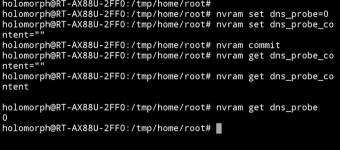I've seen many posts about this in the past, for example here: https://www.snbforums.com/threads/network-flooded-by-dns-msftncsi-com-requests.61155/
However I've followed all the instructions and _still_ see many requests to dns.msftncsi.com, it makes no sense. I have disabled DNS lookup in Asus settings:

I have changed the nvram settings:

However I'm still getting requests to that host, and blocking the DNS request in my DNS server results in the router thinking that connectivity has failed so it's clearly still using the DNS checks and not the configured ping check.
Could it be this bug again: https://github.com/RMerl/asuswrt-merlin.ng/commit/8943404b78901f32954d93c4e27a92c998b725c6
?
Thanks
However I've followed all the instructions and _still_ see many requests to dns.msftncsi.com, it makes no sense. I have disabled DNS lookup in Asus settings:
I have changed the nvram settings:
However I'm still getting requests to that host, and blocking the DNS request in my DNS server results in the router thinking that connectivity has failed so it's clearly still using the DNS checks and not the configured ping check.
Could it be this bug again: https://github.com/RMerl/asuswrt-merlin.ng/commit/8943404b78901f32954d93c4e27a92c998b725c6
?
Thanks