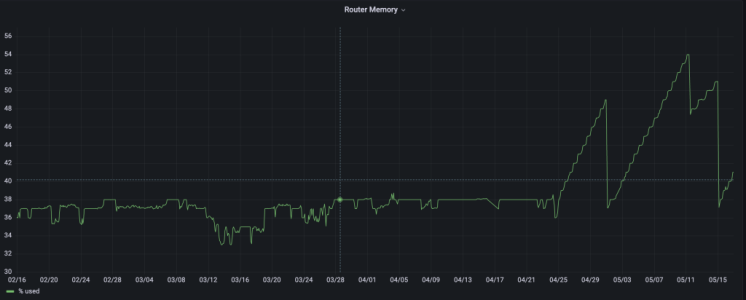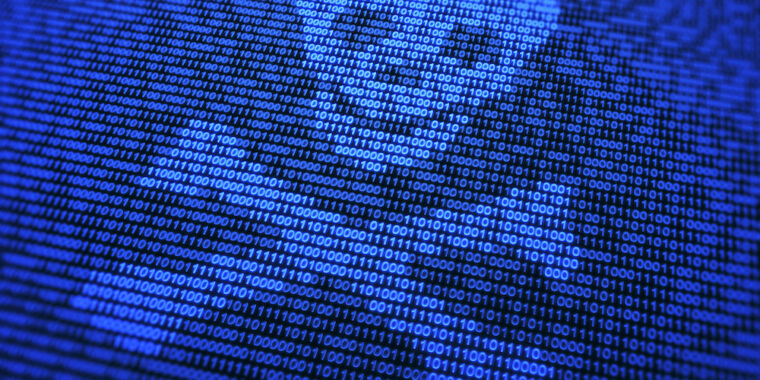eightiescalling
Senior Member
After recently jumping a few versions on my AC88U to 386.10, memory usage has gone from being stable to increasing by a few % a day.
Part of this was the networkmap memory usage that's been reported elsewhere and I believe would need Asus to provide a new 386 level GPL to be fixed (I have a cron job resetting that process daily for now).
Another part seems to be the asd process. Putting some basic data capturing in place, I can see that it's gradually growing throughout the day - a ps w going from this at just after midnight
to this by 10pm - it varies a bit bit jumps by > 200 VSZ an hour
There are a number of threads about asd deleting files and leaving HDDs spinning but I've not yet found anything related to memory consumption.
Does anyone have any suggestions on possible causes I can look in to? Or should I just put another cron job in to regularly kill it?
Part of this was the networkmap memory usage that's been reported elsewhere and I believe would need Asus to provide a new 386 level GPL to be fixed (I have a cron job resetting that process daily for now).
Another part seems to be the asd process. Putting some basic data capturing in place, I can see that it's gradually growing throughout the day - a ps w going from this at just after midnight
Code:
376 ed 9808 S asd
866 ed 9808 S asd
867 ed 9808 S asdto this by 10pm - it varies a bit bit jumps by > 200 VSZ an hour
Code:
376 ed 15084 S asd
866 ed 15084 S asd
867 ed 15084 S asdThere are a number of threads about asd deleting files and leaving HDDs spinning but I've not yet found anything related to memory consumption.
Does anyone have any suggestions on possible causes I can look in to? Or should I just put another cron job in to regularly kill it?