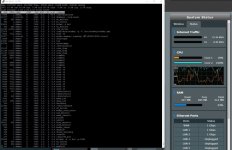Master3395
Regular Contributor
I have been trying to figure out why my AC88U is spiking on CPU almost all of the time.
Turns out it's from the file below.
I do not know how to stop it from stealing all the CPU.
/usr/sbin/acsd
Turns out it's from the file below.
I do not know how to stop it from stealing all the CPU.
/usr/sbin/acsd