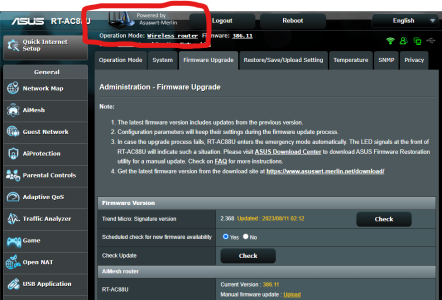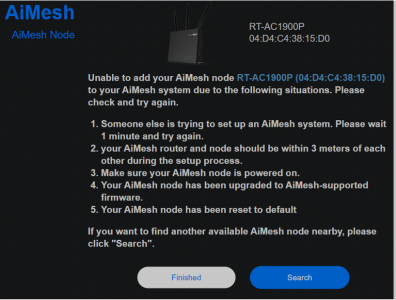A week ago I purchased a RT-AC88U router on E-bay to replace my RT-AC68U router, which I then planned to add as a node to the 88U. After a hard-reset I discovered it was running Asuswrt-Merlin 384.11. After upgrading to the current version I was able to save/restore settings from my 68U to the 88U and everything worked fine.
But when I try adding nodes, it doesn't see the 68U.
Is that because the 68U is running the std ASUS firmware and the Merlin router will only see nodes running Merlin?
Let me know, thanks.
p.s. when I originally bought the 68U it was a T-Mobile CellSpot that I tried to update to Merlin, from articles on web, but I later discovered I had done the ASUS std firmware. (obviously I am not an expert)
But when I try adding nodes, it doesn't see the 68U.
Is that because the 68U is running the std ASUS firmware and the Merlin router will only see nodes running Merlin?
Let me know, thanks.
p.s. when I originally bought the 68U it was a T-Mobile CellSpot that I tried to update to Merlin, from articles on web, but I later discovered I had done the ASUS std firmware. (obviously I am not an expert)