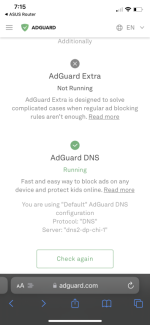Has anyone setup and used AdGuard DNS through the ASUS Router app? I hadn’t noticed it until the last update and wasn’t able to find any information regarding AdGuard being set up through the ASUS Router app. Seems pretty straight forward, all it seems you need to do is toggle it on and acknowledge that you want ads to be blocked. However it doesn’t provide much information. Such as, is it for all devices on your network or just the device that has the ASUS Router app of if you need to do anything else after toggling on?
You are using an out of date browser. It may not display this or other websites correctly.
You should upgrade or use an alternative browser.
You should upgrade or use an alternative browser.
AdGuard DNS through ASUS Router App
OP have probably already figured it out but for those having similar questions, adguard has all details on their website: https://adguard.com/en/adguard-dns/overview.html
You can have family profile etc.
I was using it configured on my older router manually, and while it's very effective I also noticed it's pretty slow.
You can have family profile etc.
I was using it configured on my older router manually, and while it's very effective I also noticed it's pretty slow.
Pergola Fabio
Senior Member
I also want to use it now, whats the diffrrence between using it on the app, or install it locally like this?

 www.snbforums.com
www.snbforums.com
what doesn enabling the adguard on the router do? why is this only visible in the router app and not on webinterface?

Tutorial - AdGuard Home - adblocker - Clean install on Asus Merlin (No 3rd party scripts !!!)
I have finally managed to install AdGuard Home on an Asus Router.... this is without using any special scripts. There was a previous forum post (here) on the same, but that involved installing using a custom script (that asked for your ssh login credentials, installed its own version of Samba...
what doesn enabling the adguard on the router do? why is this only visible in the router app and not on webinterface?
This is awesome! I’ve been using AdGuard on my individual devices already via paid subscription. I’ve used Quad9 on my router for a while now.
The biggest benefit would be being able to use their DNS on my IOT devices, and cover my other devices that are already using AdGuard, but not worry about maintenance since it’ll be in front of me which makes it easier to control.
AdGuard has a beta version of router level DNS service in production. Similar to NextDNS with a dashboard level interface. I’ve been waiting for that as I’ve been pleased with their service so far.
The biggest benefit would be being able to use their DNS on my IOT devices, and cover my other devices that are already using AdGuard, but not worry about maintenance since it’ll be in front of me which makes it easier to control.
AdGuard has a beta version of router level DNS service in production. Similar to NextDNS with a dashboard level interface. I’ve been waiting for that as I’ve been pleased with their service so far.
Pergola Fabio
Senior Member
I did that too, but seems not enough, my phones were still getting 8.8.8.8 as secundary dns, so ads were still coming.. also had define the DNS on the DHCP server config
This is a very late posting, and I know there have been some new developments in regard to using AdGuard while using Merlin (good ones). It seems that using AdGuard through the app works effectively enough. So, if you’re someone who doesn’t ssh into their router, maybe this will work. Or you could probably just use DNSFilter. See attached screenshots. I realized I posted this, but never followed up
Though it is not recommended to proactively use the app and make sure you do not accidentally activate remote access. I’d get AdGuard up and running via the app if you’re not into scripting, then unlink your phone and disable any additional settings the app needed, then delete it.
Though it is not recommended to proactively use the app and make sure you do not accidentally activate remote access. I’d get AdGuard up and running via the app if you’re not into scripting, then unlink your phone and disable any additional settings the app needed, then delete it.
Attachments
Similar threads
- Replies
- 10
- Views
- 427
- Replies
- 3
- Views
- 728
- Replies
- 5
- Views
- 737
- Replies
- 2
- Views
- 469
Similar threads
Similar threads
-
Stock firmware - Add manual DNS entry
- Started by ARizk
- Replies: 8
-
Solved TUF-AX5400: DNS-over-TLS over Port 853 not working?
- Started by PAPPL
- Replies: 3
-
How to setup IPSec VPN client's DNS server? (RT-AX86U)
- Started by kamanwu
- Replies: 2
-
RT-AX86U Pro DNS-Server-settings-a-go-go
- Started by Steve23
- Replies: 0
-
Instant Guard - traffic is not going through established vpn tunel until...
- Started by Alipasijaner
- Replies: 1
-
RT-AX82U - 2 clients are connecting through this device
- Started by smartbits
- Replies: 16
-
RT-AX88U Pro issue I can't work through
- Started by pgoesinya
- Replies: 8
-
ASUS ZenWiFi Pro XT12 / USB ports on QNAP NAS through Virtual USB
- Started by Ola Malmstrom
- Replies: 7
-
Unable to reach local network through single node (XD4), internet is fine
- Started by GBee
- Replies: 4
-
Cell Phone Calls Using WiFi on an RT-AX86U Don't Go Through (Intermittently)
- Started by Pegasus9
- Replies: 10
Latest threads
-
-
Bug found in Brazil --> Parental Control x Amazon Prime|Disney+
- Started by esas
- Replies: 0
-
Has my ZenWifi XD5 (AX3000) router been compromised?
- Started by rippan
- Replies: 3
-
Set up Instant Guard on my RT-Ax86U Pro with private ip
- Started by jerrywyh
- Replies: 2
-
Sign Up For SNBForums Daily Digest
Get an update of what's new every day delivered to your mailbox. Sign up here!