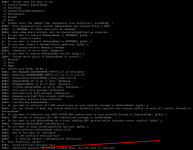RT-AX86U 388.1 + AdGuard Home 0.107.21 (thru amtm)
Simple question:
What is best and safest way to update AGH to newest stable (not beta) version, without reseting any settings (filter list, DNS servers, blacklist, whitelist, etc, etc.) ?
Regards!
Simple question:
What is best and safest way to update AGH to newest stable (not beta) version, without reseting any settings (filter list, DNS servers, blacklist, whitelist, etc, etc.) ?
Regards!