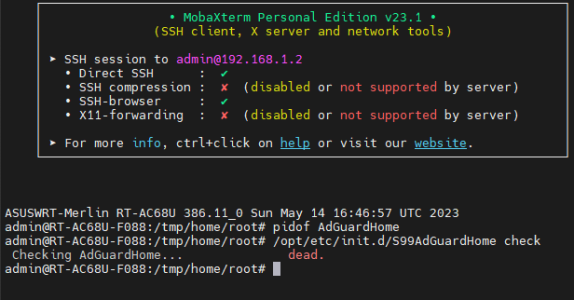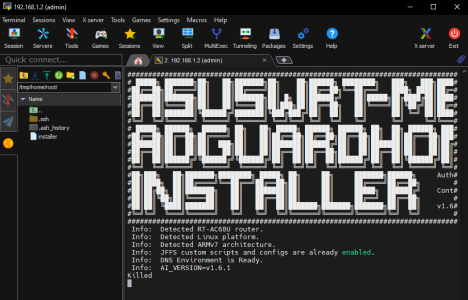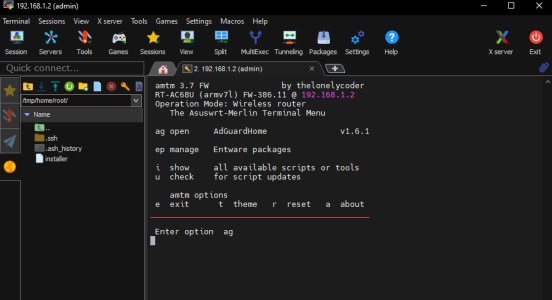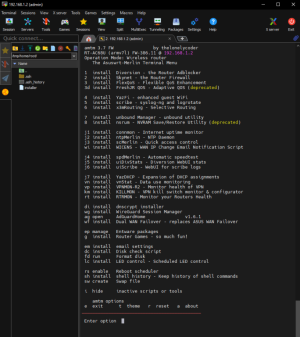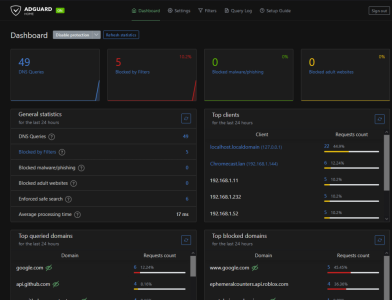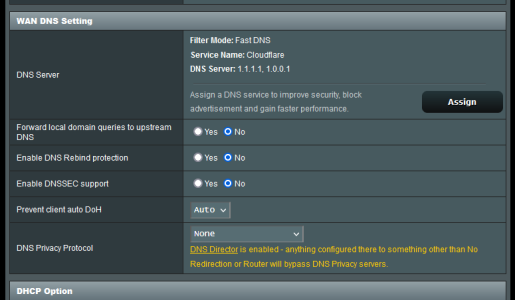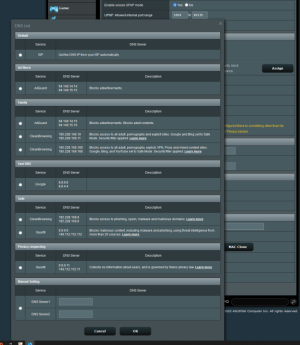SomeWhereOverTheRainBow
Part of the Furniture
Release v1.6.1
I just wanted to take the time to let all Adguardhome Users here know, I pushed an update to the AMAGHI so that the AdGuardHome installed will utilize some major memory optimization improvements. The new update now sets the
Special Thanks to @chongnt for helping test the memory improvements!
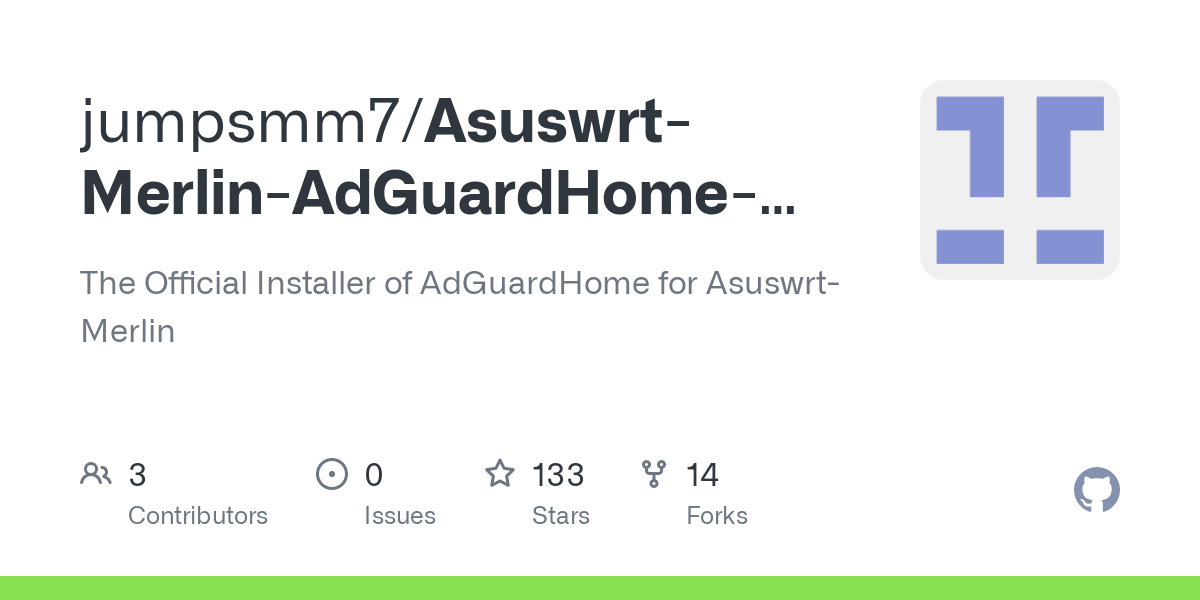
 github.com
github.com
My tests include using my 3mil+ full blocklists in AGH.

First of all, before the memory optimizations I was not even able to load all these lists without being hit with ERRORS in the AdGuardHome WebUI.
Here is what CPU/memory usage graphs show.


Here are some links to old stats without the memory optimizations...

 www.snbforums.com
www.snbforums.com

 www.snbforums.com
www.snbforums.com
Memory after updating the lists..
A few minutes later...
As a side note, it is still recommended to use the default list over mine. My test were done on RT-AX88U-PRO and I had a fairly reasonable size swap configured. However, I do not recommend just anyone to load these lists. I did this with only AdGuardHome and Skynet running, No additional user scripts.
I just wanted to take the time to let all Adguardhome Users here know, I pushed an update to the AMAGHI so that the AdGuardHome installed will utilize some major memory optimization improvements. The new update now sets the
GOMEMLIMIT GOGC values as apart of environment variables for runtime. Otherwise, AdGuardHome does not limit the amount of memory it grabs to update lists or perform tasks as a trade off to limiting the CPU cycles per trash collection that AdGuardHome uses. The tradeoff to the memory optimization improvement is that AdGuardHome will require to use more CPU when processing lists and performing tasks. I think this is a fair trade off to prevent AdGuardHome lists updates from causing a OOM situation on the router. For AdGuardHome users, it is still recommended to use a SWAP. The only improvement users will experience in this update is reduced memory consumption when processing lists (and performing other tasks on the adguardhome webui). I also added a way for the installer to always detect the correct Bind port adguardhome is using, whether the user changed it or not. The default install Webui bind port will remain the same; however, if @Viktor Jaep decides to change his to 3000 or 443, it will display the new bind port address in the installer run time properly to prevent user confusion down the road.Special Thanks to @chongnt for helping test the memory improvements!
Comparing v1.5.8...v1.6.1 · jumpsmm7/Asuswrt-Merlin-AdGuardHome-Installer
The Official Installer of AdGuardHome for Asuswrt-Merlin - Comparing v1.5.8...v1.6.1 · jumpsmm7/Asuswrt-Merlin-AdGuardHome-Installer
My tests include using my 3mil+ full blocklists in AGH.
First of all, before the memory optimizations I was not even able to load all these lists without being hit with ERRORS in the AdGuardHome WebUI.
Here is what CPU/memory usage graphs show.
Code:
admin@RT-AX88U_Pro-29B8:/tmp/home/root# grep Vm /proc/`pidof AdGuardHome`/status
VmPeak: 1510796 kB
VmSize: 1510796 kB
VmLck: 0 kB
VmPin: 0 kB
VmHWM: 392204 kB
VmRSS: 260272 kB
VmData: 848436 kB
VmStk: 132 kB
VmExe: 7408 kB
VmLib: 4 kB
VmPTE: 1692 kB
VmSwap: 557096 kBHere are some links to old stats without the memory optimizations...

AdGuardHome - Adguard Home uses 97% of RAM
I've read a number of threads regarding RAM usage and Adguard Home with no real consensus on a good way to reduce the memory footprint. I'm on GT-AX6000 fw388.1 and using Adguard Home (Edge) with the default install from AMTM (also unbound with the defaults as the upstream) When I do a...

AdGuardHome - Adguard Home uses 97% of RAM
I've read a number of threads regarding RAM usage and Adguard Home with no real consensus on a good way to reduce the memory footprint. I'm on GT-AX6000 fw388.1 and using Adguard Home (Edge) with the default install from AMTM (also unbound with the defaults as the upstream) When I do a...
Memory after updating the lists..
Code:
admin@RT-AX88U_Pro-29B8:/tmp/home/root# grep Vm /proc/`pidof AdGuardHome`/status
VmPeak: 1510796 kB
VmSize: 1510796 kB
VmLck: 0 kB
VmPin: 0 kB
VmHWM: 392204 kB
VmRSS: 324868 kB
VmData: 848436 kB
VmStk: 132 kB
VmExe: 7408 kB
VmLib: 4 kB
VmPTE: 1692 kB
VmSwap: 492208 kBA few minutes later...
Code:
grep Vm /proc/`pidof AdGuardHome`/status
VmPeak: 1510796 kB
VmSize: 1510796 kB
VmLck: 0 kB
VmPin: 0 kB
VmHWM: 392204 kB
VmRSS: 288012 kB
VmData: 848436 kB
VmStk: 132 kB
VmExe: 7408 kB
VmLib: 4 kB
VmPTE: 1692 kB
VmSwap: 528736 kBAs a side note, it is still recommended to use the default list over mine. My test were done on RT-AX88U-PRO and I had a fairly reasonable size swap configured. However, I do not recommend just anyone to load these lists. I did this with only AdGuardHome and Skynet running, No additional user scripts.
Last edited: