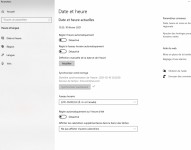HI ,
i have load the new Merlin firmware , the Time is Good but i have always the same message that the system time is not synchronize

But time is correct

the only mention i have that daylight saving time is enable - we are in february
Anyone have a solution , i change a lot of time the firmware , and allways the same issue ( before internet says disconnect , but now this issue is no more present)
Big thanks
i have load the new Merlin firmware , the Time is Good but i have always the same message that the system time is not synchronize
But time is correct
the only mention i have that daylight saving time is enable - we are in february
Anyone have a solution , i change a lot of time the firmware , and allways the same issue ( before internet says disconnect , but now this issue is no more present)
Big thanks