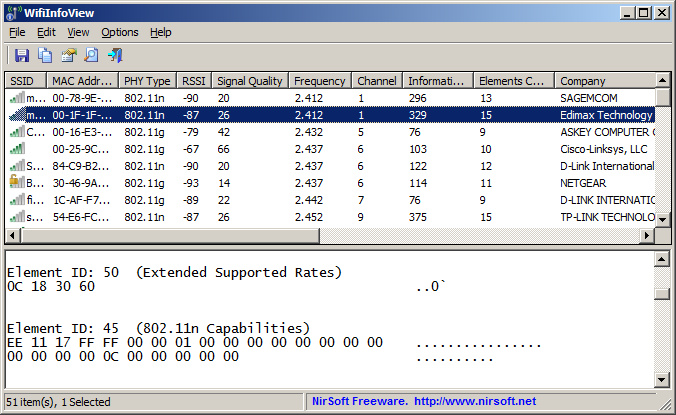Hi all,
I have an ASUS AC86U with Asuswrt-Merlin and have been using the channel 13 on 2.4GHz without problems for 2 years.
A few days ago, channel 13 stopped working without any reason and without doing anything on the router. I was watching a movie online, and suddenly the WiFi dropped on all my devices.
The WiFi was discoverable but I could not connect to it for some reason.
In logs I had many of these lines:
If I change the channel to 1-12 it works, but if I go back to 13, it doesn't work.
I also have a second router from my ISP, and seems that channel 13 doesn't work also, same behavior. And it did work before.
Had anyone experienced something like this?
Do you think it could be something related to hardware? Or someone jamming the channel?
Thank you!
I have an ASUS AC86U with Asuswrt-Merlin and have been using the channel 13 on 2.4GHz without problems for 2 years.
A few days ago, channel 13 stopped working without any reason and without doing anything on the router. I was watching a movie online, and suddenly the WiFi dropped on all my devices.
The WiFi was discoverable but I could not connect to it for some reason.
In logs I had many of these lines:
Mar 30 12:02:18 wlceventd: wlceventd_proc_event(526): eth5: Auth XX:XX:XX:XX:XX:XX, status: Successful (0), rssi:0
Mar 30 12:02:18 wlceventd: wlceventd_proc_event(526): eth5: Auth XX:XX:XX:XX:XX:XX, status: Successful (0), rssi:0
Mar 30 12:02:34 wlceventd: wlceventd_proc_event(526): eth5: Auth XX:XX:XX:XX:XX:XX, status: Successful (0), rssi:0
Mar 30 12:02:34 wlceventd: wlceventd_proc_event(526): eth5: Auth XX:XX:XX:XX:XX:XX, status: Successful (0), rssi:0
Mar 30 12:02:34 wlceventd: wlceventd_proc_event(526): eth5: Auth XX:XX:XX:XX:XX:XX, status: Successful (0), rssi:0
Mar 30 12:02:34 wlceventd: wlceventd_proc_event(526): eth5: Auth XX:XX:XX:XX:XX:XX, status: Successful (0), rssi:0
Mar 30 12:02:35 wlceventd: wlceventd_proc_event(526): eth5: Auth XX:XX:XX:XX:XX:XX, status: Successful (0), rssi:0
Mar 30 12:02:35 wlceventd: wlceventd_proc_event(526): eth5: Auth XX:XX:XX:XX:XX:XX, status: Successful (0), rssi:0
Mar 30 12:02:35 wlceventd: wlceventd_proc_event(555): eth5: Assoc XX:XX:XX:XX:XX:XX, status: Successful (0), rssi:0
Mar 30 12:02:36 wlceventd: wlceventd_proc_event(507): eth5: Disassoc XX:XX:XX:XX:XX:XX, status: 0, reason: Disassociated because sending station is leaving (or has left) BSS (8), rssi:0
Mar 30 12:02:36 wlceventd: wlceventd_proc_event(526): eth5: Auth XX:XX:XX:XX:XX:XX, status: Successful (0), rssi:0
Mar 30 12:02:36 wlceventd: wlceventd_proc_event(526): eth5: Auth XX:XX:XX:XX:XX:XX, status: Successful (0), rssi:0
Mar 30 12:02:36 wlceventd: wlceventd_proc_event(526): eth5: Auth XX:XX:XX:XX:XX:XX, status: Successful (0), rssi:0
Mar 30 12:02:41 wlceventd: wlceventd_proc_event(526): eth5: Auth XX:XX:XX:XX:XX:XX, status: Successful (0), rssi:0
Mar 30 12:02:41 wlceventd: wlceventd_proc_event(526): eth5: Auth XX:XX:XX:XX:XX:XX, status: Successful (0), rssi:0
Mar 30 12:02:41 wlceventd: wlceventd_proc_event(526): eth5: Auth XX:XX:XX:XX:XX:XX, status: Successful (0), rssi:0
Mar 30 12:02:41 wlceventd: wlceventd_proc_event(526): eth5: Auth XX:XX:XX:XX:XX:XX, status: Successful (0), rssi:0
Mar 30 12:02:42 wlceventd: wlceventd_proc_event(526): eth5: Auth XX:XX:XX:XX:XX:XX, status: Successful (0), rssi:0
Mar 30 12:02:42 wlceventd: wlceventd_proc_event(526): eth5: Auth XX:XX:XX:XX:XX:XX, status: Successful (0), rssi:0
Mar 30 12:02:42 wlceventd: wlceventd_proc_event(526): eth5: Auth XX:XX:XX:XX:XX:XX, status: Successful (0), rssi:0
Mar 30 12:02:42 wlceventd: wlceventd_proc_event(526): eth5: Auth XX:XX:XX:XX:XX:XX, status: Successful (0), rssi:0
Mar 30 12:02:42 wlceventd: wlceventd_proc_event(526): eth5: Auth XX:XX:XX:XX:XX:XX, status: Successful (0), rssi:0
Mar 30 12:02:42 wlceventd: wlceventd_proc_event(526): eth5: Auth XX:XX:XX:XX:XX:XX, status: Successful (0), rssi:0
Mar 30 12:02:42 wlceventd: wlceventd_proc_event(526): eth5: Auth XX:XX:XX:XX:XX:XX, status: Successful (0), rssi:0
Mar 30 12:02:43 wlceventd: wlceventd_proc_event(526): eth5: Auth XX:XX:XX:XX:XX:XX, status: Successful (0), rssi:0
Mar 30 12:02:43 wlceventd: wlceventd_proc_event(526): eth5: Auth XX:XX:XX:XX:XX:XX, status: Successful (0), rssi:0
Mar 30 12:02:43 wlceventd: wlceventd_proc_event(526): eth5: Auth XX:XX:XX:XX:XX:XX, status: Successful (0), rssi:0
Mar 30 12:02:43 wlceventd: wlceventd_proc_event(526): eth5: Auth XX:XX:XX:XX:XX:XX, status: Successful (0), rssi:0
Mar 30 12:02:43 wlceventd: wlceventd_proc_event(526): eth5: Auth XX:XX:XX:XX:XX:XX, status: Successful (0), rssi:0
If I change the channel to 1-12 it works, but if I go back to 13, it doesn't work.
I also have a second router from my ISP, and seems that channel 13 doesn't work also, same behavior. And it did work before.
Had anyone experienced something like this?
Do you think it could be something related to hardware? Or someone jamming the channel?
Thank you!