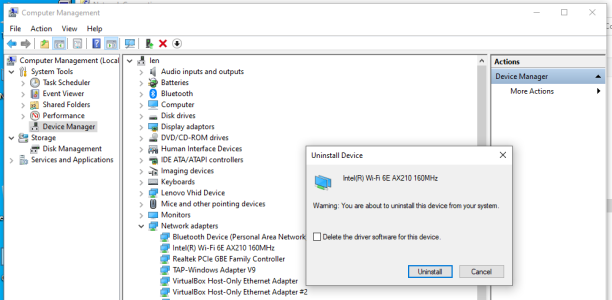Leo Martin Lim
Occasional Visitor
Hi team,
I have lenovo 5 pro 12900h with intel wifi6 ax201 card in it.
also my wireless router is asus ax56u. i can usually connect to it with 1200mbps.
recently it behaved strangely, and it is high probability from hacker to sabotage my devices.
the symptom is every time i enable and disable (cycling) airplane mode, it will reduce the receive link speed from 1200mbps to 17mbps, transmit speed from 1200mbps to 60mbps.
i have also called lenovo and already received replacement, but it is still the same.
the only fix is to set 802.11a/b/g wireless mode in driver to "5ghz 802.11a" or run "restart-netadapter *" from command prompt.
also reformatting/reinstalling windows doesn't matter... it persists...
running linux also have the same effect.
so i have a big suspicion, hacker modified my ax201 firmware (if it exists) or somehow store script somewhere (persistence) to interfere with airplane mode function.
also, on my asus ax56u there is error messages relating to my device... (28:...bc:95) <-- intel ax201 nic address
Jul 7 14:43:52 bsd: bsd: Sending act Frame to 28:6b:35:3f:bc:95 with transition target eth6 ssid fc:34:97:03:ec:e4
Jul 7 14:43:52 bsd: bsd: BSS Transit Response: ifname=eth5, event=156, token=1, status=5, mac=00:00:00:00:00:00
Jul 7 14:43:52 bsd: bsd: BSS Transit Response: STA reject
Jul 7 14:43:52 bsd: bsd: Skip STA:28:6b:35:3f:bc:95 reject BSSID
what does this error message mean? how to resolve this?
anyhelp would be appreciated. TIA.
I have lenovo 5 pro 12900h with intel wifi6 ax201 card in it.
also my wireless router is asus ax56u. i can usually connect to it with 1200mbps.
recently it behaved strangely, and it is high probability from hacker to sabotage my devices.
the symptom is every time i enable and disable (cycling) airplane mode, it will reduce the receive link speed from 1200mbps to 17mbps, transmit speed from 1200mbps to 60mbps.
i have also called lenovo and already received replacement, but it is still the same.
the only fix is to set 802.11a/b/g wireless mode in driver to "5ghz 802.11a" or run "restart-netadapter *" from command prompt.
also reformatting/reinstalling windows doesn't matter... it persists...
running linux also have the same effect.
so i have a big suspicion, hacker modified my ax201 firmware (if it exists) or somehow store script somewhere (persistence) to interfere with airplane mode function.
also, on my asus ax56u there is error messages relating to my device... (28:...bc:95) <-- intel ax201 nic address
Jul 7 14:43:52 bsd: bsd: Sending act Frame to 28:6b:35:3f:bc:95 with transition target eth6 ssid fc:34:97:03:ec:e4
Jul 7 14:43:52 bsd: bsd: BSS Transit Response: ifname=eth5, event=156, token=1, status=5, mac=00:00:00:00:00:00
Jul 7 14:43:52 bsd: bsd: BSS Transit Response: STA reject
Jul 7 14:43:52 bsd: bsd: Skip STA:28:6b:35:3f:bc:95 reject BSSID
what does this error message mean? how to resolve this?
anyhelp would be appreciated. TIA.