You are using an out of date browser. It may not display this or other websites correctly.
You should upgrade or use an alternative browser.
You should upgrade or use an alternative browser.
Asus Forum gone?
- Thread starter Grisu
- Start date
Bejoy Alex
Occasional Visitor
Looks like it as i am unable to find it as well.Can anyone access vip.asus.com/forum ?
Is their forum recently been closed?
Grisu
Part of the Furniture
@arthurlien
he wanted to give us an answer last week what happened to their own forum, still waiting ...
he wanted to give us an answer last week what happened to their own forum, still waiting ...
Grisu
Part of the Furniture
seems they closed their forum (WiFi/Router and motherboard) for no reason, all postings there lost (google cache may still find some).
https://rog.asus.com/forum/showthread.php?102248-Trouble-accessing-Asus-forums
https://rog.asus.com/forum/showthread.php?102248-Trouble-accessing-Asus-forums/page2
http://whatsyourrouter.com/mybb/showthread.php?tid=311
REST IN PEACE !!!
@ Asus: Thats the way to say goodbye forever to your costomers too ...
https://rog.asus.com/forum/showthread.php?102248-Trouble-accessing-Asus-forums
https://rog.asus.com/forum/showthread.php?102248-Trouble-accessing-Asus-forums/page2
http://whatsyourrouter.com/mybb/showthread.php?tid=311
REST IN PEACE !!!
@ Asus: Thats the way to say goodbye forever to your costomers too ...
arthurlien
Very Senior Member
seems they closed their forum (WiFi/Router and motherboard) for no reason, all postings there lost (google cache may still find some).
https://rog.asus.com/forum/showthread.php?102248-Trouble-accessing-Asus-forums
https://rog.asus.com/forum/showthread.php?102248-Trouble-accessing-Asus-forums/page2
http://whatsyourrouter.com/mybb/showthread.php?tid=311
REST IN PEACE !!!
@ Asus: Thats the way to say goodbye forever to your costomers too ...
which Region you selected ?
CHOOSE YOUR COUNTRY/REGION
Grisu
Part of the Furniture
We DONT want e-mail support where you are now redirected to, no matter which region you will select.which Region you selected ?
CHOOSE YOUR COUNTRY/REGION
There has been a FORUM like here snb-forum, but FROM ASUS themselves!
It was for all products incl. DSL-modems which are not supported here at all !!!
Or my graphic card, motherboard or laptop/Transformer Book as well.
for DSL-modems there has been support, not directly from asus employees but users with contact to asus.How will it affect customers ?
The forum was a waste of space, users never got an answer from ASUS as their staff didn't ever go there.
The whole forum was a pointless mess.
Beta releases for modems and often been a help.
arthurlien
Very Senior Member
I don't handle this kind of job or function. if you can give me more information, maybe i can check with someone. For the ASUS official Web access, you could select the region. there are some different thing in different region..
arthurlien
Very Senior Member
According to EU GDPR, the service has been closed. It's under internal discussion that how to do in future.
Grisu
Part of the Furniture
Which more information would you need?
the link to this forum has been: vip.asus.com/forum
Isn't this enough information that there has been a ASUS forum and since 2 weeks all links are dead?
What could I tell you more than this?
Here you have a facebook posting from ASUS with info to this forum: https://www.facebook.com/asus.eg/posts/630611343636596
the link to this forum has been: vip.asus.com/forum
Isn't this enough information that there has been a ASUS forum and since 2 weeks all links are dead?
What could I tell you more than this?
Here you have a facebook posting from ASUS with info to this forum: https://www.facebook.com/asus.eg/posts/630611343636596
Last edited:
arthurlien
Very Senior Member
Which more information would you need?
the link to this forum has been: vip.asus.com/forum
Isn't this enough information that there has been a ASUS forum and since 2 weeks all links are dead?
What could I tell you more than this?
Here you have a facebook posting from ASUS with info to this forum: https://www.facebook.com/asus.eg/posts/630611343636596
According to EU GDPR, the service has been closed. It's under internal discussion that how to do in future.
Grisu
Part of the Furniture
Sorry but that cannot be truth!According to EU GDPR, the service has been closed. It's under internal discussion that how to do in future.
1. ROG forum from asus is still ACTIVE, even for EU citizens, and there is no difference to the other forum
2. if it is closed for EU ok, but why is it closed for ALL worldwide?
OK, I see, asus just closed their forum for any known reason.
They will know why and we will never be informed about.
It is only a tragedy to loose all those helpful links!
And support never solved any issue for me. In best case I could retourn the product ...
I have 7 registered Asus-products!!!
Dont think that there will ever be an eight ...
Gregory Phillips
Very Senior Member
Their original forum has been down for a while but their rog forum is working fine. I belong to both and was disappointed when I saw the original was down but remain active on the rog.
RMerlin
Asuswrt-Merlin dev
Sorry but that cannot be truth!
1. ROG forum from asus is still ACTIVE, even for EU citizens, and there is no difference to the other forum
2. if it is closed for EU ok, but why is it closed for ALL worldwide?
It's possible that the forum software they used simply didn't allow them to properly implement GDPR, while the (more modern) ROG forum software does.
Someone from Asus gave you an answer. Pretty sure he's in a better position than you to know what really happened...
have 7 registered Asus-products!!!
Dont think that there will ever be an eight ...
Stop being so melodramatic. These forums provided next to no help to their customers. If you're choosing your products based on whether the manufacturer runs a forum or not, you are looking at the wrong criteras.
arthurlien
Very Senior Member
The answer is getting from internally today. Sorry, my answer doesn't help you.
Grisu
Part of the Furniture
At least it is clear now:

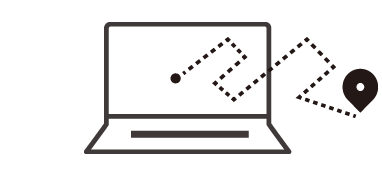
The VIP Forum is closed. For product support or ASUS community, Please visit
Global Support ROG Forum
ROG Forum  Zentalk Forum
Zentalk Forum 

The VIP Forum is closed. For product support or ASUS community, Please visit
Global Support
 ROG Forum
ROG Forum  Zentalk Forum
Zentalk Forum 
RMerlin
Asuswrt-Merlin dev
Creative also recently closed down their support forums. In their case, part of the reason was a security breach that led to their user's account info being stolen...
bertilak
Regular Contributor
At least it is clear now:

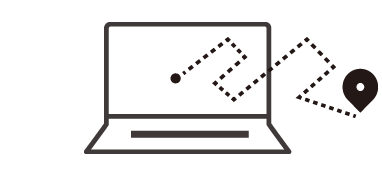
The VIP Forum is closed. For product support or ASUS community, Please visit
Global SupportROG Forum
Zentalk Forum

I also saw that when I tried to get to the vip.asus forum. Those links are useless.
ROG ("Republic of Gamers") forum would not discuss a question I had about my RT-AC88U. They said it is not an ROG router and they don't want to clutter up their forum with discussions about it. This despite their very own ROG web page having an article about the RT-AC88U!
Zentalk web page is designed for ADHD people. It is full of flashy, animated things. It had a full page popup telling me I am on "team white" and can win stuff. I could not find any Router discussions.
I emaied an official ASUS support person who completely misunderstood my question. Here it is:
RE:
RT-AC88U Traffic Monitor inconsistency
SITUATION:
A backup is running, moving lots of data from my laptop to the cloud. Laptop is wireless 5GHz to the router.
INCONSISTENCY:
Traffic monitor WAN shows this data on the way out.
Traffic monitor Wireless 5GHz shows almost no activity.
QUESTION:
I think I remember some setting somewhere that included a comment that enabling the setting should improve performance because it bypasses some processing but the disadvantage is that some statistics are measured by the bypassed processing. I can't track that down but would like to fiddle with it. Can anyone point it out to me?
Here is ASUS Support response:
Thank you for contacting ASUS product support. My name is John S.
I have received your inquiry and understand that you would like to know the setting you can use to improve the internet bandwidth of your router.
I appreciate you reaching out and would be delighted to provide you with the information that you need.
I just want to verify if you are pertaining to the QOS setting? This feature ensures bandwidth for prioritized task applications. You may click the link below for more information on how to setup QOS.
(... etc.)
I have received your inquiry and understand that you would like to know the setting you can use to improve the internet bandwidth of your router.
I appreciate you reaching out and would be delighted to provide you with the information that you need.
I just want to verify if you are pertaining to the QOS setting? This feature ensures bandwidth for prioritized task applications. You may click the link below for more information on how to setup QOS.
(... etc.)
I clarified my question and was next told to fill out form asking for all kinds of irrelevant info.
In any case, I found the setting I was looking for. It is NAT CTF (Cut Through Forwarding) is enabled so I no longer need that question answered.
The next question is "WHY THIS INCONSISTENCY?" I'm still researching but if anyone knows please answer.
Grisu
Part of the Furniture
Because this is hardware bypass of CPU, so CPU doesnt see this traffic and cannot count it correct.In any case, I found the setting I was looking for. It is NAT CTF (Cut Through Forwarding) is enabled so I no longer need that question answered.
The next question is "WHY THIS INCONSISTENCY?" I'm still researching but if anyone knows please answer.
But you will or could loose speed on fast lines if you disable it as CPU has to work it out ...
This is the answer I got on ROG ... in other words I shall not disturb their silent being with problems.ROG ("Republic of Gamers") forum would not discuss a question I had about my RT-AC88U.
They said it is not an ROG router and they don't want to clutter up their forum with discussions about it. This despite their very own ROG web page having an article about the RT-AC88U!
To help provide ROG forum members a better place to discuss and find answers easier, this section was created specifically for ROG routers.
Thank you.
Last edited:
bertilak
Regular Contributor
Because this is hardware bypass of CPU, so CPU doesnt see this traffic and cannot count it correct.
When I figured out which setting I remembered I tried disabling it but the inconsistency persisted!
It is possible I messed that up so I will need to try it again. Perhaps I should have rebooted the router.
This forum (SNB) looks like a better place than either the ROG forum or the now-defunct ASUS VIP forum anyway.This is the answer I got on ROG ... in other words I shall not disturb their silent being with problems.
Similar threads
- Replies
- 4
- Views
- 387
- Replies
- 25
- Views
- 2K
- Replies
- 2
- Views
- 317
- Replies
- 17
- Views
- 829
Similar threads
Similar threads
-
-
-
-
Asus moving some devices to EOL while issues still remain
- Started by KrypteX
- Replies: 64
-
-
ASUS XT(8 2 node mesh: troubleshoot IP camera dosconnection issues
- Started by thegios
- Replies: 8
-
-
T-Mobile ASUS TM-AC1900 (RT-AC68U variant) gets WAN IP and can ping Internet but connected WiFi clients indicate no Internet?
- Started by Maximum-Split-7860
- Replies: 7
-
-
Latest threads
-
-
Accidentally flashed XT12 latest merlin on a ET12 Asus Zenwifi Pro. Can't flash back stock FW.
- Started by zapahacks
- Replies: 1
-
-
-
Sign Up For SNBForums Daily Digest
Get an update of what's new every day delivered to your mailbox. Sign up here!

