Hi,
I've been pulling my hair on this router as it's not working with a dongle that's even natively supported and included in listed in Merlin USB modem devices! I managed to get Dual WAN working with an Android phone only so far.
I have a locked Vodafone K4505 dongle/modem with a Vodafone PayGo SIM which just topped up. I am able to access the internet when insert the sim into Android phone connected to the router and Dual WAN is working through this phone. As soon as I connect the dongle directly to USB3 with this SIM an set correct settings it's not working as per error at the bottom.
1.
Router: ASUS RT-AC-66U
Model: B1
H/W: B2
Latest Firmware Version:384.5
2.
USB Modem 3G (listed in Merlin devices - DOESN'T WORK)
Huawei Vodafone K4505
Revision: 11.828.03.01.11
VMC Lite: 9.4.5.19931
Locked
Discovered by the router
flashing blue but did green as well
3.
USB Modem 4G (NOT listed in Merlin devices - DOESN'T WORK)
ZTE MF821
Revision: 11.828.03.01.11
VMC Lite: 9.4.5.19931
Unlocked
Discovered by the router
Both modems are connecting (unlocked using different SIMs) when using on Windows 7 Pro x64 through native apps installed from dongles. Used the same APN settings were used on both mobile that connects fine and router.
I have tried setting modem vendor to Auto, reset router to factory settings and configured using Wizard but no joy...

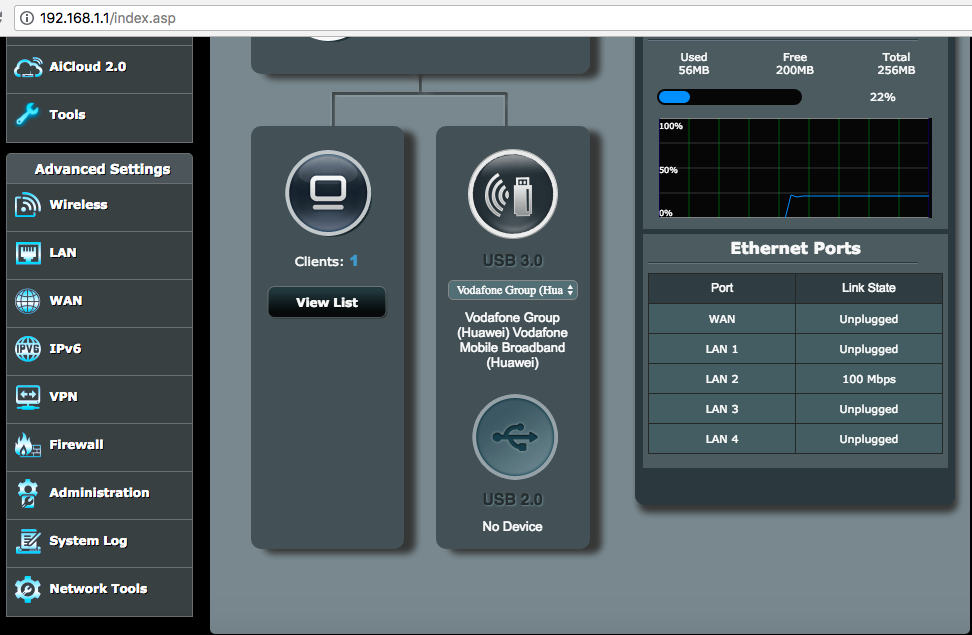
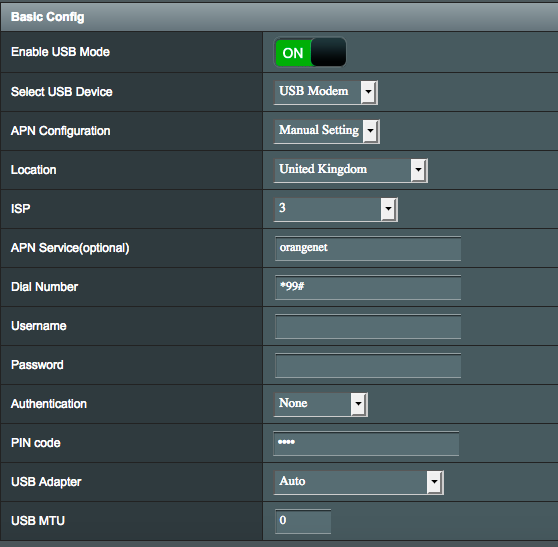
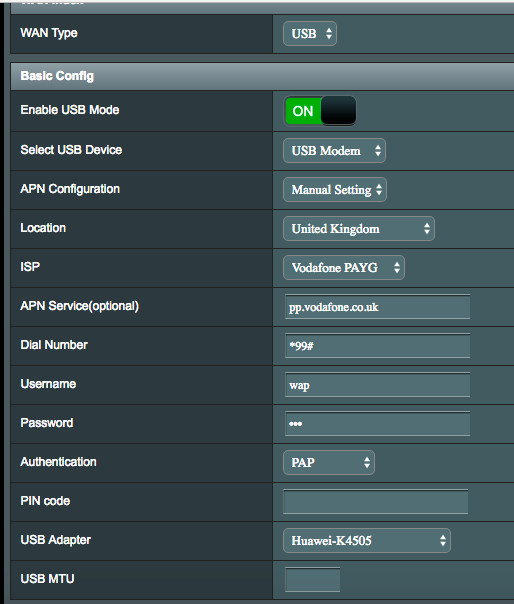
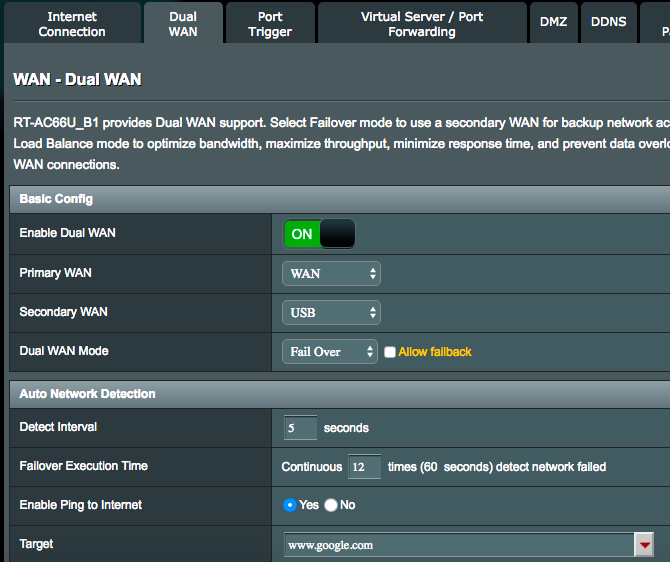
Full LOG file: https://webcoder.eu/asus.txt
I've been pulling my hair on this router as it's not working with a dongle that's even natively supported and included in listed in Merlin USB modem devices! I managed to get Dual WAN working with an Android phone only so far.
I have a locked Vodafone K4505 dongle/modem with a Vodafone PayGo SIM which just topped up. I am able to access the internet when insert the sim into Android phone connected to the router and Dual WAN is working through this phone. As soon as I connect the dongle directly to USB3 with this SIM an set correct settings it's not working as per error at the bottom.
1.
Router: ASUS RT-AC-66U
Model: B1
H/W: B2
Latest Firmware Version:384.5
2.
USB Modem 3G (listed in Merlin devices - DOESN'T WORK)
Huawei Vodafone K4505
Revision: 11.828.03.01.11
VMC Lite: 9.4.5.19931
Locked
Discovered by the router
flashing blue but did green as well
3.
USB Modem 4G (NOT listed in Merlin devices - DOESN'T WORK)
ZTE MF821
Revision: 11.828.03.01.11
VMC Lite: 9.4.5.19931
Unlocked
Discovered by the router
Both modems are connecting (unlocked using different SIMs) when using on Windows 7 Pro x64 through native apps installed from dongles. Used the same APN settings were used on both mobile that connects fine and router.
I have tried setting modem vendor to Auto, reset router to factory settings and configured using Wizard but no joy...

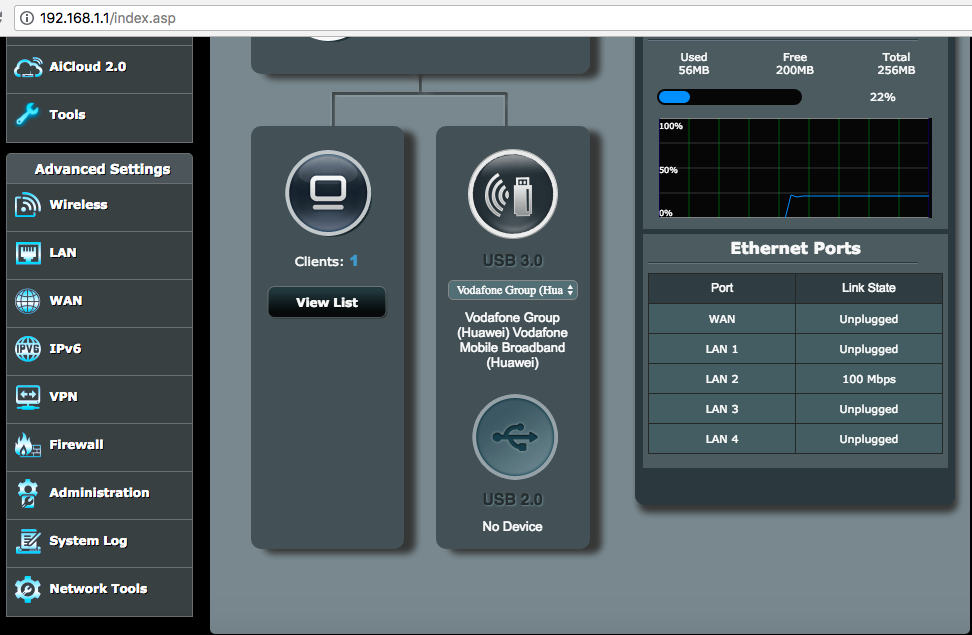
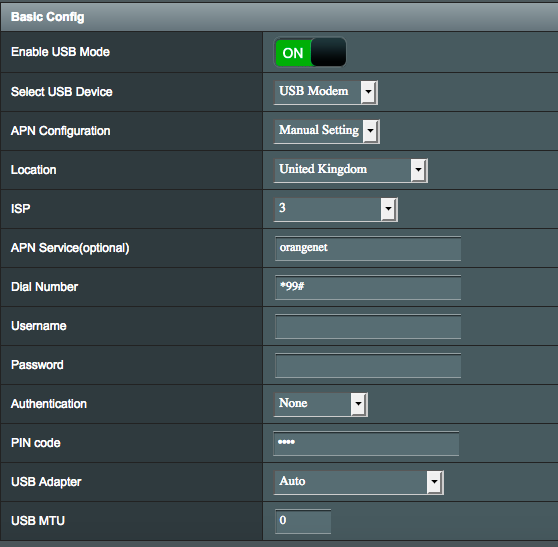
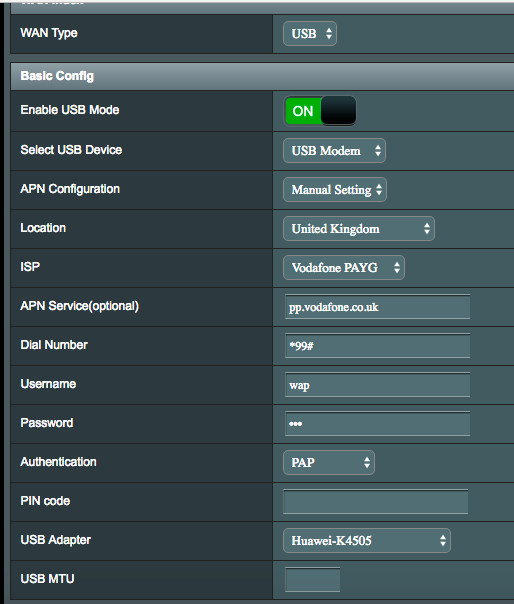
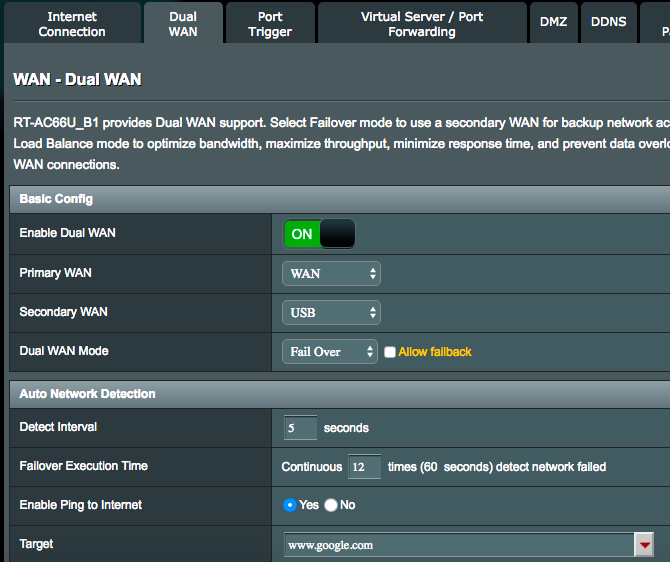
Full LOG file: https://webcoder.eu/asus.txt
Code:
Feb 14 00:00:34 iTunes: daemon is stopped
Feb 14 00:00:34 FTP_Server: daemon is stopped
Feb 14 00:00:35 Samba_Server: smb daemon is stopped
Feb 14 00:00:35 kernel: gro disabled
Feb 14 00:00:35 Timemachine: daemon is stopped
Feb 14 00:00:37 kernel: usb 2-1: new high speed USB device using ehci_hcd and address 3
Feb 14 00:00:37 kernel: scsi2 : usb-storage 2-1:1.4
Feb 14 00:00:37 kernel: scsi3 : usb-storage 2-1:1.5
Feb 14 00:00:38 kernel: scsi 2:0:0:0: CD-ROM Vodafone CD ROM (Huawei) 2.31 PQ: 0 ANSI: 2
Feb 14 00:00:38 kernel: scsi 2:0:0:0: Attached scsi generic sg0 type 5
Feb 14 00:00:38 kernel: scsi 3:0:0:0: Direct-Access Vodafone Storage (Huawei) 2.31 PQ: 0 ANSI: 2
Feb 14 00:00:38 kernel: sd 3:0:0:0: Attached scsi generic sg1 type 0
Feb 14 00:00:38 kernel: sd 3:0:0:0: [sda] Attached SCSI removable disk
Feb 14 00:00:40 kernel: usbcore: registered new interface driver usbserial
Feb 14 00:00:40 kernel: USB Serial support registered for generic
Feb 14 00:00:40 kernel: usbcore: registered new interface driver usbserial_generic
Feb 14 00:00:40 kernel: usbserial: USB Serial Driver core
Feb 14 00:00:40 kernel: option: `0x12d1 product=0x1464' invalid for parameter `vendor'
Feb 14 00:00:40 kernel: option: `0x12d1 product=0x1464' invalid for parameter `vendor'
Feb 14 00:00:40 syslog: can't load module option (kernel/drivers/usb/option.ko): Invalid argument
Feb 14 00:00:40 syslog: can't load module option (kernel/drivers/usb/option.ko): Invalid argument
Feb 14 00:00:45 kernel: TCP: time wait bucket table overflow
Last edited:

