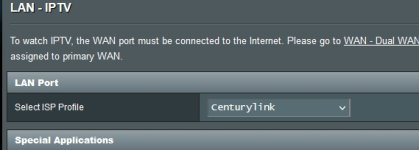Got Quantum Fiber (aka Centurylink) fiber installed today. Came with a C4000XG Geenwave Wireless Router. Seemed ok, but I have 2 RT-AZ86Us.
Disconnected the Centurylink router and initially Couldn't get my Asus router working with the service.
I read about getting a PPOE password and also setting up Vlan 201 under IPTV settings on the Asus router.. I went into the admin of the Centurylink provided router and saw that it's internet service said IPOE and Tagged. So I'm assuming there was some kind of tagging/vlan tagging that needed to happen.
When I went into the vlan settings, there was a setting for Centurylink rather than Manual/VLAN 201. I tried it and it seemed to work. Is that Centurylink setting the same thing as VLAN 201? I can't find any documentation on this.
I didn't need to put in any other PPOE settings.
Disconnected the Centurylink router and initially Couldn't get my Asus router working with the service.
I read about getting a PPOE password and also setting up Vlan 201 under IPTV settings on the Asus router.. I went into the admin of the Centurylink provided router and saw that it's internet service said IPOE and Tagged. So I'm assuming there was some kind of tagging/vlan tagging that needed to happen.
When I went into the vlan settings, there was a setting for Centurylink rather than Manual/VLAN 201. I tried it and it seemed to work. Is that Centurylink setting the same thing as VLAN 201? I can't find any documentation on this.
I didn't need to put in any other PPOE settings.