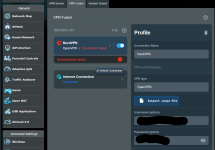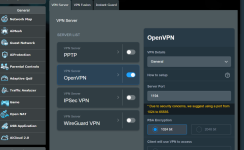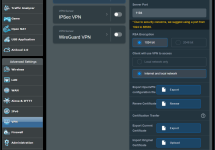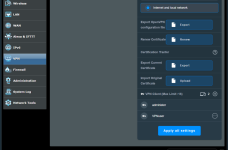I have purchase an ASUS RT-AX88U router (with firmware version 3.0.0.4.388_20558) with the intent of setting it up to use VPN.
I have a subscription with NordVPN to provide the VPN service. When I log onto my NordVPN account it gives me a username and password for manual setup.
Although some of my router GUI windows appear different than as shown in the following article, I have set up and enabled the VPN Server:
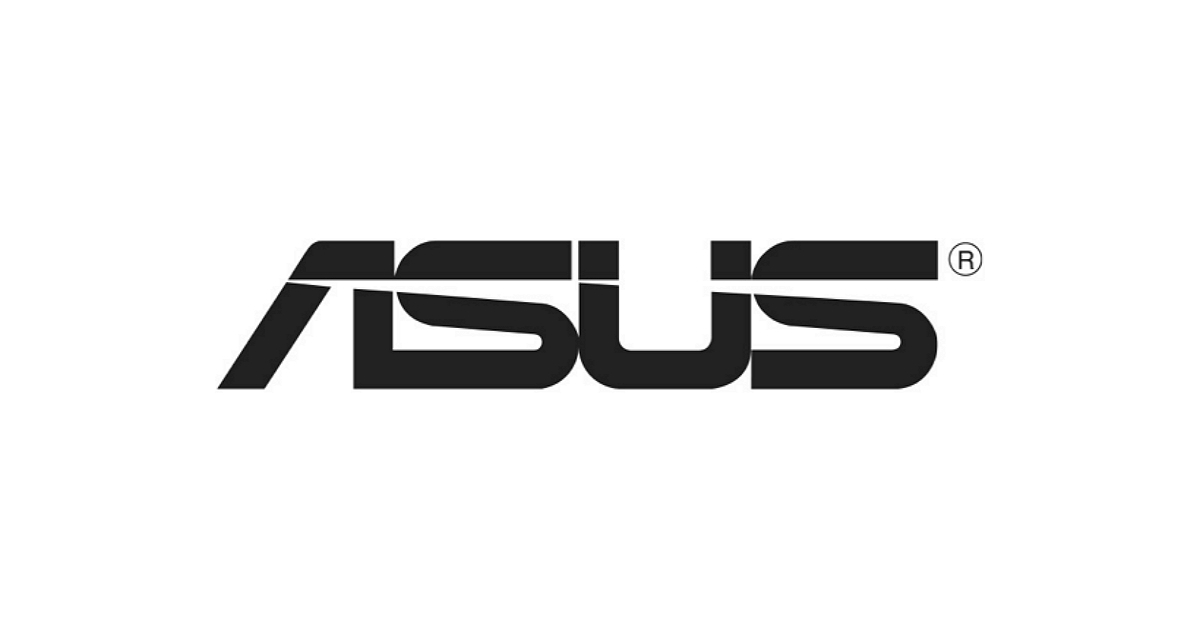
 www.asus.com
www.asus.com
I then downloaded the OpenVPN config file to my desktop.
My question is at step 5 do I create a new username and password or am I supposed to use the NordVPN username and password previously mentioned, or do I use some other existing username and password?
Once this step was completed, I moved to this second article for the client setup:
It should be noted that with the firmware I have the middle tab says VPN Fusion rather than VPN Client (see step 2).
I created a new profile and selected, as per step 4, the OpenVPN VPN type where I input my NordVPN username and password (is this correct?) and imported the OpenVPN config file from the server setup discussed above. Finally, I connected it to several of my home's devices.
However, when I try to enable the connection it states, "authentication failed". Any direction would be appreciated.
See images attached.
Thanks
Doug
I have a subscription with NordVPN to provide the VPN service. When I log onto my NordVPN account it gives me a username and password for manual setup.
Although some of my router GUI windows appear different than as shown in the following article, I have set up and enabled the VPN Server:
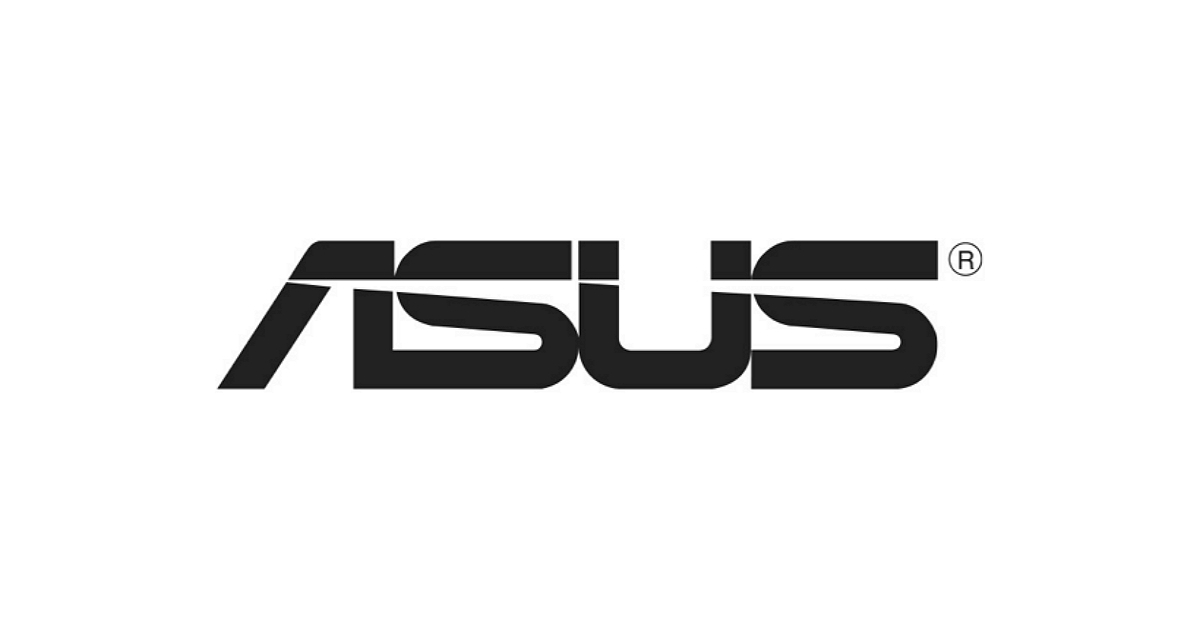
ASUS Global
Driven by innovation & committed to quality, ASUS has a wide selection of best in class products. Find & buy a laptop, phone, router, monitor, motherboard & more
 www.asus.com
www.asus.com
I then downloaded the OpenVPN config file to my desktop.
My question is at step 5 do I create a new username and password or am I supposed to use the NordVPN username and password previously mentioned, or do I use some other existing username and password?
Once this step was completed, I moved to this second article for the client setup:
It should be noted that with the firmware I have the middle tab says VPN Fusion rather than VPN Client (see step 2).
I created a new profile and selected, as per step 4, the OpenVPN VPN type where I input my NordVPN username and password (is this correct?) and imported the OpenVPN config file from the server setup discussed above. Finally, I connected it to several of my home's devices.
However, when I try to enable the connection it states, "authentication failed". Any direction would be appreciated.
See images attached.
Thanks
Doug