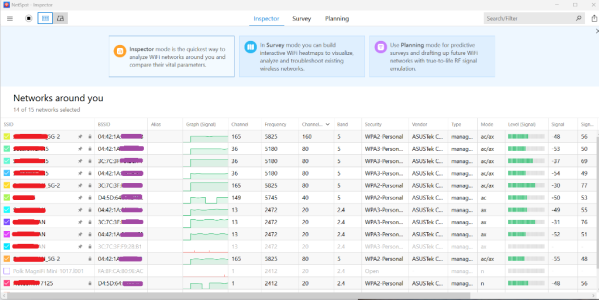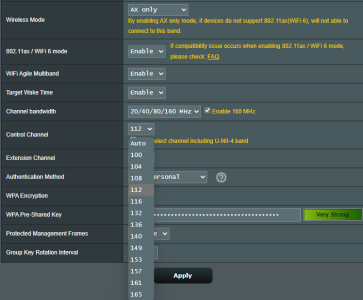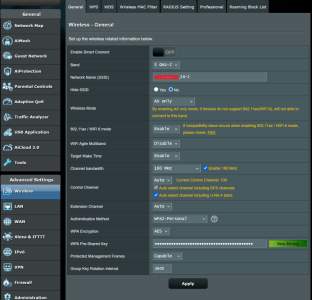delaveganz
Occasional Visitor
I have 4 Asus XT8's (v1) servicing my NZ home - the ZenWifi AIMesh router is running 3004.388.8_4-gnuton1.
Previously, using the official firmware 3.0.0.4.388_24709 and later the 3.0.0.4.388_24710 I noticed I couldn't get 160MHz for the wireless backhaul, but when I switch to Gnuton and set the Wireless - Professional - Region to Australia, the WIreless General - Channel Bandwidth 20/40/80/160MHz option is available on 5GHz-2.
Netspot identifies that the XT8 router is running at 160MHz but the nodes are running at 80MHz only - even if they are only 5-10 m away.
I am wondering if anyone has managed to get the nodes to run at 160MHz channel bandwidth so that they can get maximum backhaul throughput?
I have tried the nodes at official 3.0.0.4.388_24710 and also 3004.388.8_4-gnuton1 firmware. I also tried removing the nodes and adding them again.
I suspect I would need to SSH into the nodes and tweak some of the nvram settings ?
Appreciate any ideas on how this 160MHz channel bandwidth can be enabled on ZenWifi XT8 nodes.
Previously, using the official firmware 3.0.0.4.388_24709 and later the 3.0.0.4.388_24710 I noticed I couldn't get 160MHz for the wireless backhaul, but when I switch to Gnuton and set the Wireless - Professional - Region to Australia, the WIreless General - Channel Bandwidth 20/40/80/160MHz option is available on 5GHz-2.
Netspot identifies that the XT8 router is running at 160MHz but the nodes are running at 80MHz only - even if they are only 5-10 m away.
I am wondering if anyone has managed to get the nodes to run at 160MHz channel bandwidth so that they can get maximum backhaul throughput?
I have tried the nodes at official 3.0.0.4.388_24710 and also 3004.388.8_4-gnuton1 firmware. I also tried removing the nodes and adding them again.
I suspect I would need to SSH into the nodes and tweak some of the nvram settings ?
Appreciate any ideas on how this 160MHz channel bandwidth can be enabled on ZenWifi XT8 nodes.
Attachments
Last edited: