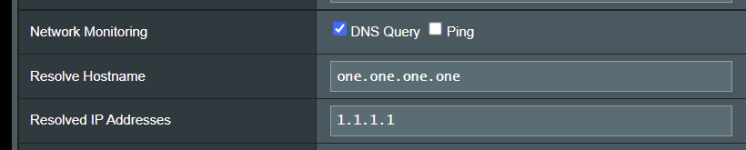cookietm
New Around Here
Hi, hope you can help me with this
I have an ASUS ZenWiFi AX Mini. I have a problem where every once in a while, at least once a day, WiFi will be gone and the red light on the router lights up.
I’m running latest firmware 3.0.0.4.386_46061 and DNS is set automatically using DHCP.
I’ve had my ISP come by and review their equipment a few times already so I’m at a loss.
Any suggestions?
thanks!
I have an ASUS ZenWiFi AX Mini. I have a problem where every once in a while, at least once a day, WiFi will be gone and the red light on the router lights up.
I’m running latest firmware 3.0.0.4.386_46061 and DNS is set automatically using DHCP.
I’ve had my ISP come by and review their equipment a few times already so I’m at a loss.
Any suggestions?
thanks!